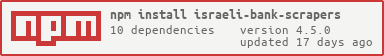Important!
The scrapers are set to use timezone
Asia/Jerusalemto avoid conflicts in case you're running the scrapers outside Israel.
What you can find here is scrapers for all major Israeli banks and credit card companies. That's the plan at least. Currently only the following banks are supported:
- Bank Hapoalim (thanks @sebikaplun)
- Leumi Bank (thanks @esakal)
- Discount Bank
- Mercantile Bank (thanks @ezzatq and @kfirarad))
- Mizrahi Bank (thanks @baruchiro)
- Otsar Hahayal Bank (thanks @matanelgabsi)
- Visa Cal (thanks @erikash, @esakal and @nirgin)
- Max (Formerly Leumi Card)
- Isracard
- Amex (thanks @erezd)
- Union Bank (Thanks to Intuit FDP OpenSource Team @dratler,@kalinoy,@shanigad,@dudiventura and @NoamGoren)
- Beinleumi (Thanks to @dudiventura from the Intuit FDP OpenSource Team)
- Massad
- Yahav (Thanks to @gczobel)
- Beyhad Bishvilha - ביחד בשבילך (thanks @esakal)
- OneZero (Experimental) (thanks @orzarchi)
- Behatsdaa - בהצדעה (thanks @daniel-hauser)
To use this you will need to have Node.js >= 16.x installed.
To use these scrapers you'll need to install the package from npm:
npm install israeli-bank-scrapers --saveThen you can simply import and use it in your node module:
import { CompanyTypes, createScraper } from 'israeli-bank-scrapers';
(async function() {
try {
// read documentation below for available options
const options = {
companyId: CompanyTypes.leumi,
startDate: new Date('2020-05-01'),
combineInstallments: false,
showBrowser: true
};
// read documentation below for information about credentials
const credentials = {
username: 'vr29485',
password: 'sometingsomething'
};
const scraper = createScraper(options);
const scrapeResult = await scraper.scrape(credentials);
if (scrapeResult.success) {
scrapeResult.accounts.forEach((account) => {
console.log(`found ${account.txns.length} transactions for account number ${account.accountNumber}`);
});
}
else {
throw new Error(scrapeResult.errorType);
}
} catch(e) {
console.error(`scraping failed for the following reason: ${e.message}`);
}
})();Check the options declaration here for available options.
Regarding credentials, you should provide the relevant credentials for the chosen company. See this file with list of credentials per company.
The structure of the result object is as follows:
{
success: boolean,
accounts: [{
accountNumber: string,
balance?: number, // Account balance. Not implemented for all accounts.
txns: [{
type: string, // can be either 'normal' or 'installments'
identifier: int, // only if exists
date: string, // ISO date string
processedDate: string, // ISO date string
originalAmount: double,
originalCurrency: string,
chargedAmount: double,
description: string,
memo: string, // can be null or empty
installments: { // only if exists
number: int, // the current installment number
total: int, // the total number of installments
},
status: string //can either be 'completed' or 'pending'
}],
}],
errorType: "INVALID_PASSWORD"|"CHANGE_PASSWORD"|"ACCOUNT_BLOCKED"|"UNKNOWN_ERROR"|"TIMEOUT"|"GENERIC", // only on success=false
errorMessage: string, // only on success=false
}You can also use the SCRAPERS list to get scraper metadata:
import { SCRAPERS } from 'israeli-bank-scrapers';The return value is a list of scraper metadata:
{
<companyId>: {
name: string, // the name of the scraper
loginFields: [ // a list of login field required by this scraper
'<some field>' // the name of the field
]
}
}Some companies require two-factor authentication, and as such the scraper cannot be fully automated. When using the relevant scrapers, you have two options:
- Provide an async callback that knows how to retrieve real time secrets like OTP codes.
- When supported by the scraper - provide a "long term token". These are usually available if the financial provider only requires Two-Factor authentication periodically, and not on every login. You can retrieve your long term token from the relevant credit/banking app using reverse engineering and a MITM proxy, or use helper functions that are provided by some Two-Factor Auth scrapers (e.g. OneZero).
import { CompanyTypes, createScraper } from 'israeli-bank-scrapers';
import { prompt } from 'enquirer';
// Option 1 - Provide a callback
const result = await scraper.login({
email: relevantAccount.credentials.email,
password: relevantAccount.credentials.password,
phoneNumber,
otpCodeRetriever: async () => {
let otpCode;
while (!otpCode) {
otpCode = await questions('OTP Code?');
}
return otpCode[0];
}
});
// Option 2 - Retrieve a long term otp token (OneZero)
await scraper.triggerTwoFactorAuth(phoneNumber);
// OTP is sent, retrieve it somehow
const otpCode='...';
const result = scraper.getLongTermTwoFactorToken(otpCode);
/*
result = {
success: true;
longTermTwoFactorAuthToken: 'eyJraWQiOiJiNzU3OGM5Yy0wM2YyLTRkMzktYjBm...';
}
*/This library is deployed automatically to NPM with any change merged into the master branch.
TL;DR this is the same library as the default library. The only difference is that it is using
puppeteer-coreinstead ofpuppeteerwhich is useful if you are using frameworks like Electron to pack your application.In most cases you will probably want to use the default library (read Getting Started section).
Israeli bank scrapers library is published twice:
- israeli-bank-scrapers - the default variation, great for common usage as node dependency in server application or cli.
- israeli-bank-scrapers-core - extremely useful for applications that bundle
node_moduleslike Electron applications.
The default variation israeli-bank-scrapers is using puppeteer which handles the installation of local chroumium on its' own. This behavior is very handy since it takes care on all the hard work figuring which chromium to download and manage the actual download process. As a side effect it increases node_modules by several hundred megabytes.
The core variation israeli-bank-scrapers-core is using puppeteer-core which is exactly the same library as puppeteer except that it doesn't download chromium when installed by npm. It is up to you to make sure the specific version of chromium is installed locally and provide a path to that version. It is useful in Electron applications since it doesn't bloat the size of the application and you can provide a much friendlier experience like loading the application and download it later when needed.
To install israeli-bank-scrapers-core:
npm install israeli-bank-scrapers-core --saveWhen using the israeli-bank-scrapers-core it is up to you to make sure the relevant chromium version exists. You must:
- query for the specific chromium revision required by the
puppeteer-corelibrary being used. - make sure that you have local version of that revision.
- provide an absolute path to
israeli-bank-scrapers-corescrapers.
Please read the following to learn more about the process:
- To get the required chromium revision use the following code:
import { getPuppeteerConfig } from 'israeli-bank-scrapers-core';
const chromiumVersion = getPuppeteerConfig().chromiumRevision;
-
Once you have the chromium revision, you can either download it manually or use other liraries like download-chromium to fetch that version. The mentioned library is very handy as it caches the download and provide useful helpers like download progress information.
-
provide the path to chromium to the library using the option key
executablePath.
This scraper expects the following credentials object:
const credentials = {
userCode: <user identification code>,
password: <user password>
};This scraper supports fetching transaction from up to one year.
This scraper expects the following credentials object:
const credentials = {
username: <user name>,
password: <user password>
};This scraper supports fetching transaction from up to one year.
This scraper expects the following credentials object:
const credentials = {
id: <user identification number>,
password: <user password>,
num: <user identificaiton code>
};This scraper supports fetching transaction from up to one year (minus 1 day).
This scraper expects the following credentials object:
const credentials = {
id: <user identification number>,
password: <user password>,
num: <user identificaiton code>
};This scraper supports fetching transaction from up to one year (minus 1 day).
- Missing memo field
This scraper expects the following credentials object:
const credentials = {
username: <user identification number>,
password: <user password>
};This scraper supports fetching transaction from up to one year.
These scrapers are essentially identical and expect the following credentials object:
const credentials = {
username: <user name>,
password: <user password>
};This scraper expects the following credentials object:
const credentials = {
username: <user name>,
password: <user password>
};This scraper supports fetching transaction from up to one year.
This scraper expects the following credentials object:
const credentials = {
username: <user name>,
password: <user password>
};This scraper supports fetching transaction from up to one year.
This scraper expects the following credentials object:
const credentials = {
username: <user name>,
password: <user password>
};This scraper supports fetching transaction from up to one year.
This scraper expects the following credentials object:
const credentials = {
id: <user identification number>,
card6Digits: <6 last digits of card>
password: <user password>
};This scraper supports fetching transaction from up to one year.
This scraper expects the following credentials object:
const credentials = {
username: <user identification number>,
card6Digits: <6 last digits of card>
password: <user password>
};This scraper supports fetching transaction from up to one year.
This scraper expects the following credentials object:
const credentials = {
username: <user name>,
password: <user password>,
nationalID: <user national ID>
};This scraper supports fetching transaction from up to six months.
This scraper expects the following credentials object::
const credentials = {
id: <user identification number>,
password: <user password>
};These are the projects known to be using this module:
- Israeli YNAB updater - A command line tool for exporting banks data to CSVs, formatted specifically for YNAB
- Israel Finance Telegram Bot - A simple telegram bot that sends notifications about new transactions and interacts with them
- Caspion - An app for automatically sending transactions from Israeli banks and credit cards to budget tracking apps
- Finance Notifier - A simple script with the ability to send custom financial alerts to multiple contacts and platforms
- Moneyman - Automatically save transactions from all major Israeli banks and credit card companies, using GitHub actions (or a self hosted docker image)
- Firefly iii Importer - A tool to import your banks data into Firefly iii, a free and open source financial manager.
Built something interesting you want to share here? Let me know.
The MIT License