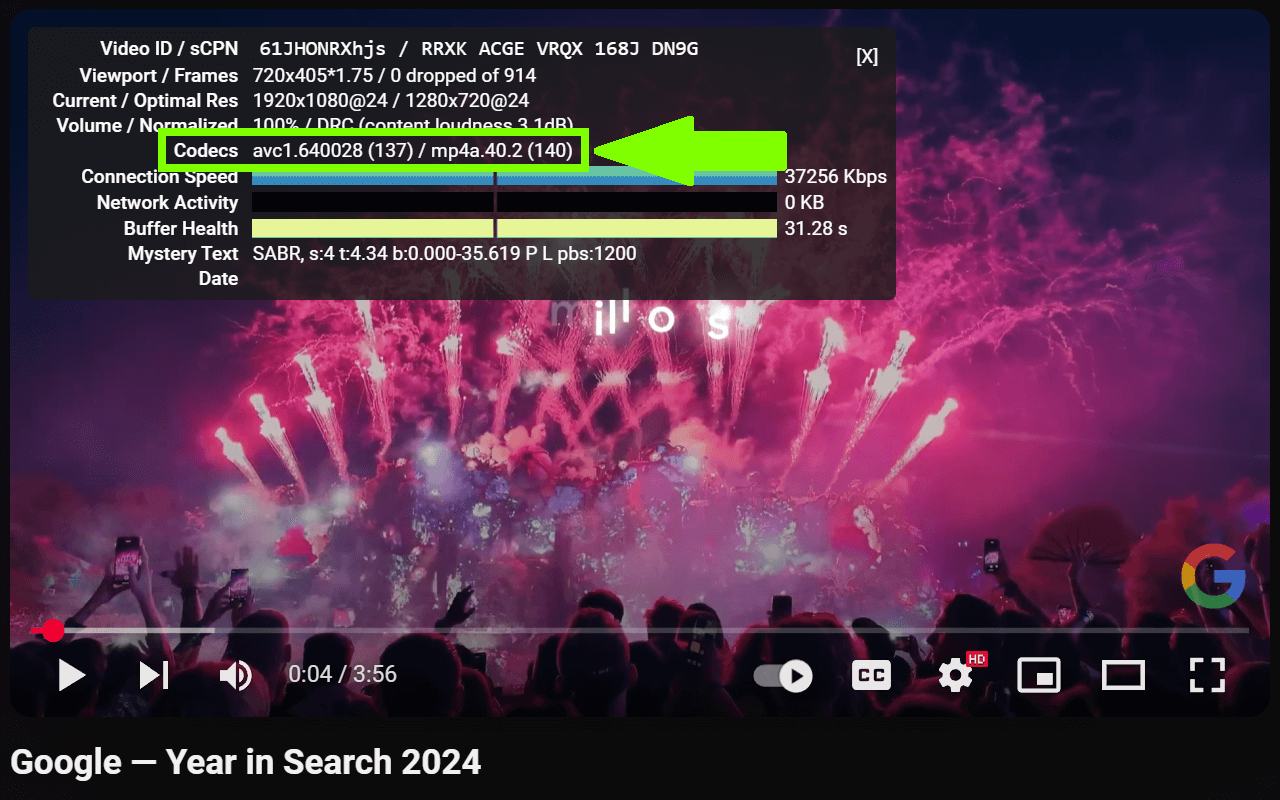To my great surprise, having this extension active disables all resolutions greater than 1080p60. Disabling the extension immediately made accessible resolutions up to and including 5k, or 2880p60.
$ youtube-dl -F https://www.youtube.com/watch?v=7NicwNXSdbs
[youtube] 7NicwNXSdbs: Downloading webpage
[youtube] 7NicwNXSdbs: Downloading video info webpage
[youtube] 7NicwNXSdbs: Extracting video information
[youtube] 7NicwNXSdbs: Downloading MPD manifest
[info] Available formats for 7NicwNXSdbs:
format code extension resolution note
249 webm audio only DASH audio 4k , opus @ 50k, 76.03KiB
250 webm audio only DASH audio 4k , opus @ 70k, 76.03KiB
251 webm audio only DASH audio 4k , opus @160k, 76.03KiB
171 webm audio only DASH audio 6k , vorbis@128k, 55.29KiB
139 m4a audio only DASH audio 48k , m4a_dash container, mp4a.40.5@ 48k (22050Hz)
140 m4a audio only DASH audio 127k , m4a_dash container, mp4a.40.2@128k (44100Hz)
242 webm 362x240 240p 10k , vp9, 30fps, video only, 188.33KiB
133 mp4 362x240 DASH video 10k , avc1.4d400d, 30fps, video only
160 mp4 218x144 DASH video 11k , avc1.4d400c, 30fps, video only
134 mp4 542x360 DASH video 12k , avc1.4d401e, 30fps, video only
278 webm 218x144 144p 16k , webm container, vp9, 30fps, video only, 269.03KiB
243 webm 542x360 360p 16k , vp9, 30fps, video only, 310.37KiB
135 mp4 724x480 DASH video 19k , avc1.4d401f, 30fps, video only
244 webm 724x480 480p 21k , vp9, 30fps, video only, 404.54KiB
136 mp4 1086x720 720p 33k , avc1.4d401f, 30fps, video only, 637.24KiB
247 webm 1086x720 720p 38k , vp9, 30fps, video only, 725.87KiB
302 webm 1086x720 720p60 86k , vp9, 60fps, video only, 1.60MiB
248 webm 1628x1080 1080p 86k , vp9, 30fps, video only, 1.62MiB
298 mp4 1086x720 DASH video 152k , avc1.4d4020, 60fps, video only
137 mp4 1628x1080 1080p 190k , avc1.640028, 30fps, video only, 3.73MiB
303 webm 1628x1080 1080p60 231k , vp9, 60fps, video only, 4.39MiB
271 webm 2170x1440 1440p 353k , vp9, 30fps, video only, 6.77MiB
299 mp4 1628x1080 DASH video 354k , avc1.64002a, 60fps, video only
264 mp4 2170x1440 DASH video 416k , avc1.640032, 30fps, video only
266 mp4 3256x2160 DASH video 803k , avc1.640033, 30fps, video only
308 webm 2170x1440 1440p60 925k , vp9, 60fps, video only, 18.16MiB
313 webm 3256x2160 2160p 2078k , vp9, 30fps, video only, 39.75MiB
138 mp4 4944x3280 DASH video 2449k , avc1.640033, 30fps, video only
315 webm 3256x2160 2160p60 4751k , vp9, 60fps, video only, 92.23MiB
272 webm 4944x3280 2880p60 6338k , vp9, 60fps, video only, 121.91MiB
17 3gp 176x144 small , mp4v.20.3, mp4a.40.2@ 24k
36 3gp 320x212 small , mp4v.20.3, mp4a.40.2
18 mp4 544x360 medium , avc1.42001E, mp4a.40.2@ 96k
43 webm 640x360 medium , vp8.0, vorbis@128k
22 mp4 1086x720 hd720 , avc1.64001F, mp4a.40.2@192k (best)