Simple cli utility using fzf to search and install/list/remove packages.
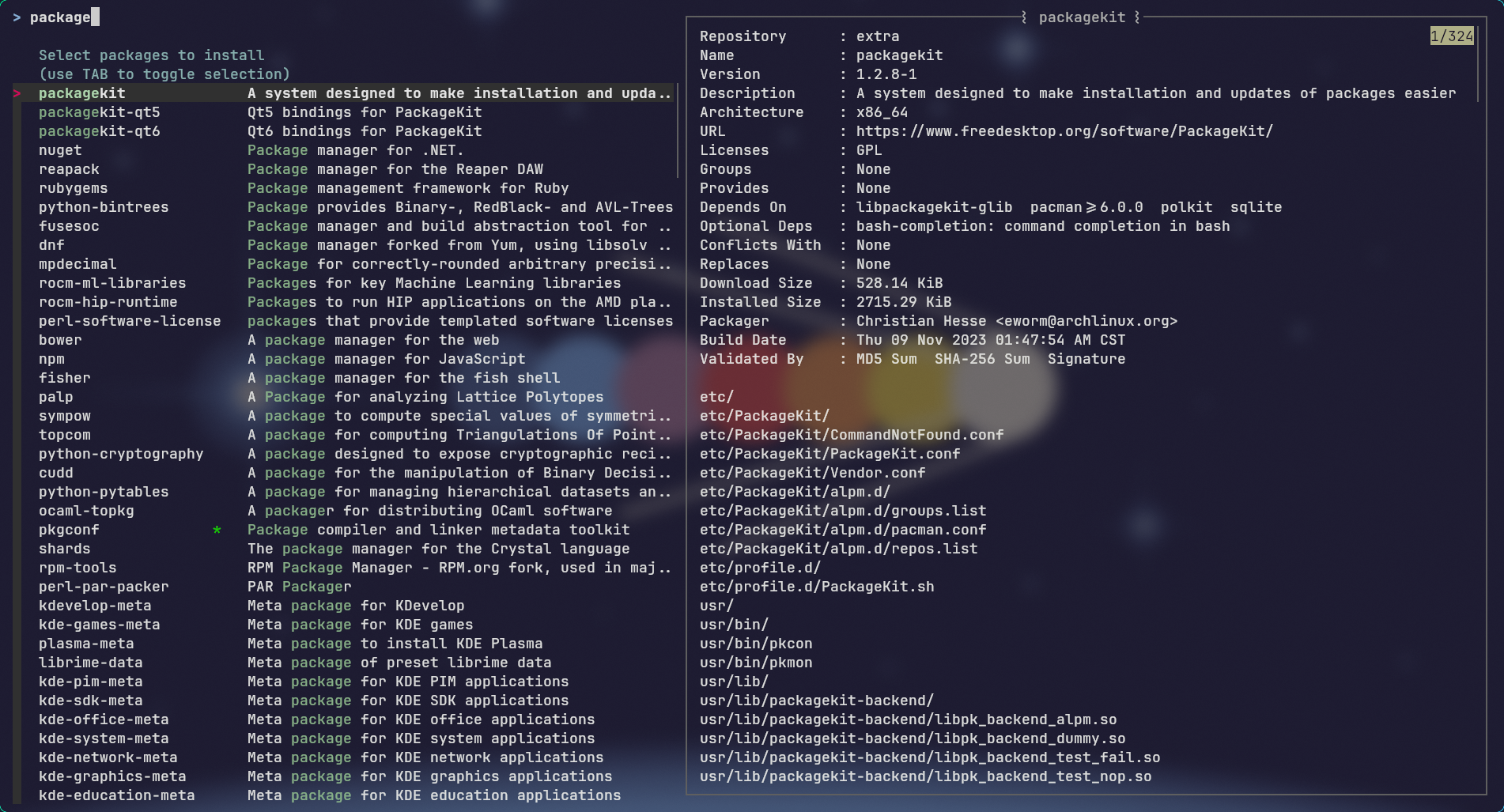
Leverages the power of fzf to search package names and descriptions then presents complete package information in preview pane.
On selection will hand off to Pacman or Paru/Yay to complete transaction.
For use with Pacman/Yay/Paru package managers only.
There are countless fzf package manager wrappers out there, some much more built out that this.
What separates Fuzzy-pkg-finder?
- It's mine and it works the way I like it to
- It works as a simple script to wrap pacman/yay/paru, no need to rebuild the wheel
- Searches both package names and descriptions for keyword
- Hide preview window to see only packages and descriptions
- Shows files list and/or missing files for official repo or installed AUR packages
- Toggle between package info view and PKGBUILD view on AUR package preview
- Update feature shows package information and link to recent commits
Installation:
For Arch and arch-based distros, it is available in the AUR.
Use:paru -S fuzzy-pkg-finderoryay -S fuzzy-pkg-finder
Manual build and install:
git clone https://github.com/ericlay/fuzzy-pkg-finder
cd fuzzy-pkg-finder
makepkg -sric
Usage:
Syntax: fpf [-a| --aur] [-l| --list-installed] [-la| --list-aur-installed]
[R| --remove] [-o| --orphans] [-U | --update] [-h | --help]
Defaults to Pacman if no options passed
Searching for a package:
ex: fpf [pkg name] for official repo search
ex: fpf -a [pkg name] for aur search
Options:
-a, --aur
Search/List and install from AUR with Yay
-l, --list-installed
Search/List installed packages from official repo
-la, --list-aur-installed
Search/List installed packages from AUR
-R, -remove
Search/List installed packages for removal
-o, --orphans
Search/List orphaned packages for removal
-U, --update
Shows packages with updates available
-h, --help
Print this help screen
Keybinds:
'ctrl + /' Toggle the preview window
'ctrl + h' Show help in the preview window
'ctrl + k' Show the keybinds in the preview window
'ctrl + n' Move to the next selected item
'ctrl + b' Back to previoius selected item
When browsing AUR or installed Aur pkgs:
'ctrl + p' Preview the highlighted pkgbuild file
'ctrl + x' Return to the highlighted pkg info





