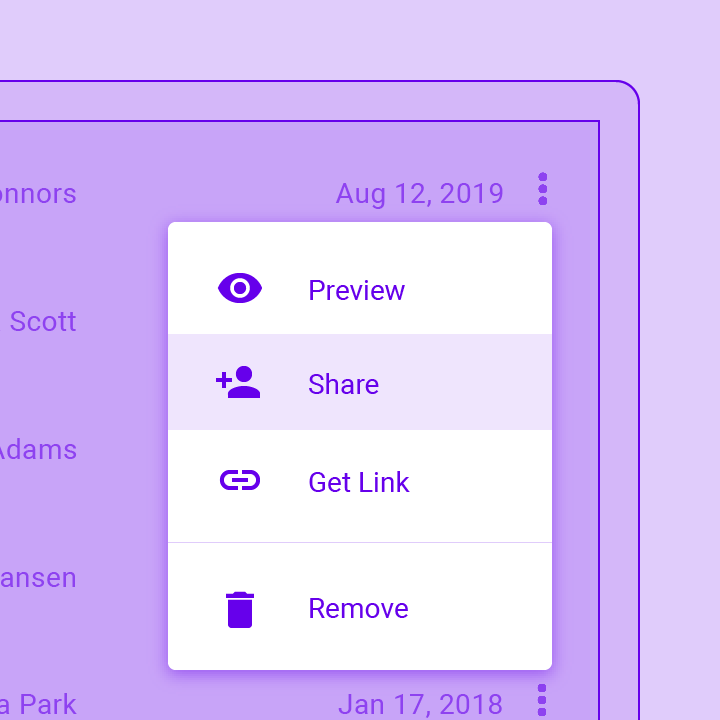For detailed instructions on how to run locally or deploy to iOS AppStore or Google Play, see this - https://github.com/EnsembleUI/ensemble_starter
This is Ensemble Runtime that is essentially an interpreter for the Ensemble Declarative Language (EDL) written in Flutter.
Signup for Ensemble studio here - https://studio.ensembleui.com to see how the EDL is used to build front-ends.
To run Ensemble locally using Android Studio or VCS, you will need to download the Ensemble Starter repo here - https://github.com/EnsembleUI/ensemble_starter
and edit the following files as follows -
- change the ensemble/appId to your app's Id. If you are just starting off, you can use the Kitchen Sink app's id as an example. It is e24402cb-75e2-404c-866c-29e6c3dd7992
- You can always find your app's id in the studio.ensembleui.com from the right side 3 dot menu.
and following the instructions in the readme of https://github.com/EnsembleUI/ensemble_starter to run locally.
- All the ensemble widgets are here - https://github.com/EnsembleUI/ensemble/tree/main/lib/widget
- run the Kitchen Sink app - https://studio.ensembleui.com/app/e24402cb-75e2-404c-866c-29e6c3dd7992/screens when running locally use the appId as described above.
- See how each widget works and how the yaml is mapped to the Flutter widget
- In the studio, create your own app and screens with your widget (or enhanced widget). Make sure you can test locally and it works fine
- When ready, create a pull request and we will review and provide feedback.