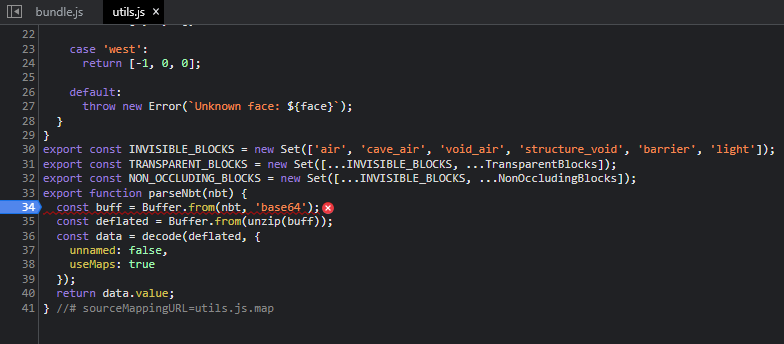An NPM package to facilitate importing and viewing of modern Minecraft schematics.
Originally by cpdt and was available here.
This library requires a complete Minecraft resource pack in order to function. This means a resource pack that include all models, blockstates, and textures. As most resource packs only include what they have changed, they do not fit this criteria. Luckily, the Minecraft client jar file is formatted in the same way as a resource pack.
To use this on your site, create a canvas element in your HTML that is able to be queried in the JavaScript.
<canvas id="schematicRenderer" , width="500," height="500"></canvas>renderSchematic(document.querySelector('#schematicRenderer'), SCHEMATIC_FILE, {
size: 500,
renderArrow: false,
renderBars: false,
corsBypassUrl: 'https://url-to-cors-anywhere/',
});The renderSchematic function takes a few options.
The first argument is the canvas element to render to.
The second argument is a schematic file encoded in Base64. The schematic format must be supported by SchematicJS.
The final argument is an options object that allows configuring various settings about how the schematic is rendered. The following properties are on the object,
interface SchematicRenderOptions {
/**
* Usage as number is deprecated and will be removed
*/
size?: number | { width: number; height: number };
/**
* A url of a cors-anywhere instance to allow access to MC server jars. Required by the default `getClientJarUrl` function
*/
corsBypassUrl?: string;
/**
* A function that returns the url of the client jar to use. Defaults to using the EngineHub Cassette Deck service
*/
getClientJarUrl?: (props: GetClientJarUrlProps) => Promise<string>;
/**
* A list of resource pack URLs in priority order
*/
resourcePacks?: string[];
/**
* Whether a grid should be rendered
*/
renderBars?: boolean;
/**
* Whether an arrow to show direction should be rendered
*/
renderArrow?: boolean;
/**
* Whether the view should automatically rotate when not being dragged by the user
*/
orbit?: boolean;
/**
* The speed at which the view should orbit (default: 0.02)
*/
orbitSpeed?: number;
/**
* Whether antialiasing should be enabled
*/
antialias?: boolean;
/**
* Background color of the canvas (default: 0xffffff), or if it should be transparent
*/
backgroundColor?: number | 'transparent';
/**
* Whether to enable further debug information
*/
debug?: boolean;
/**
* Only update the view when {@link SchematicHandles#render} is called. This is useful if you want to control the rendering yourself
*/
disableAutoRender?: boolean;
}Due to the way this works, it must have access to a Minecraft jar file. As redistribution of this file would be a breach of the license, and Mojang uses CORS on their download site, a cors-anywhere instance must be used to allow access to these jar files.