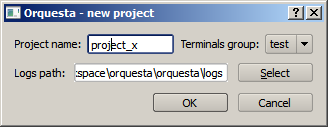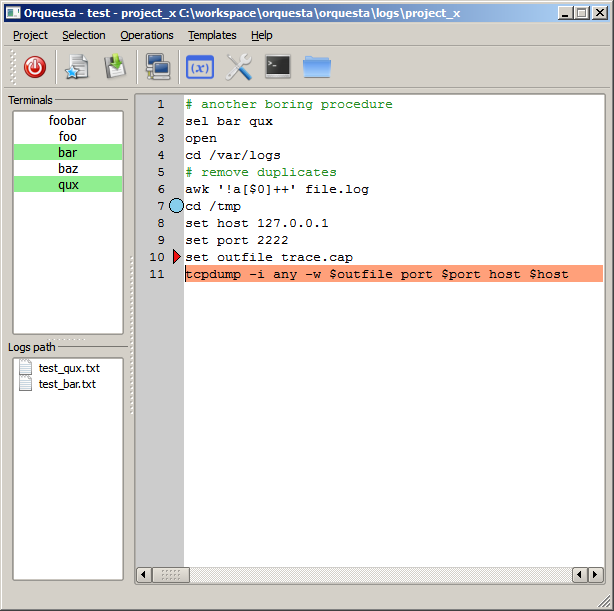As its name implies (which means orchestra in English), this tool work as a director who indicates instructions to musicians (terminals in this context) and each piece is inside a sheet music (a script here). Well, really working with terminals is less complex, because it's possible to decompose all we require into four basic operations: select network nodes, open connections, send commands and close connections. It's the main idea behind the design.
As usual, improvement opportunities arise when tools to work efficiently are missing and fortunately it's something that occurs very often. Keeping this in mind, I was needing a software that meets the following:
Open Source, looking for collaboration and customization
Provide a simple scripting interface to automate boring tasks
Always save the logs, don't know when you'll need it (a golden rule, at least in my job)
Create a file with extension .cfg in the directory cfg that contain for example:
[DEFAULT]
port = 22
protocol = ssh
[foobar]
ip = 127.0.0.1
[foo]
ip = 127.0.0.1
port = 2222 The DEFAULT section must contain the port (TCP port) and protocol (ssh or telnet) used by default in the nodes defined within the file. Then a section for each node and its respective ip address (version 4 or 6).
When the program starts it shows a window like the following, here we select the logs directory, the project name and a group of nodes or terminals defined in the previous cfg file.
Mainly consist in a text editor where we write the script and a list of nodes (terminals) that can be selected by clicking it or using the sel command (see next section).
| command | parameters | description |
|---|---|---|
open |
none | open selected nodes |
sel |
list of node names or all |
select the nodes in the list |
set |
var value | create the variable $var |
send |
text | send text to selected terminals |
gsend |
text | perform substitution of local variables |
inv |
none | invert selection |
view |
none | view selected nodes |
close |
none | close selected nodes |
mainsel |
list of node names | avoid the selection of nodes different to the provided in the list |
# |
text | comment |
| shortcut | action |
|---|---|
| F1 | Execute current line and move to the next (if no errors) |
| F2 | Execute current line |
| Ctrl + Shift + S | Select all terminals |
| Ctrl + Shift + D | Unselect all terminals |
| Ctrl + I | Invert current selection |
| Ctrl + O | Open selected terminals |
| Ctrl + Shift + C | Close selected terminals |
| Ctrl + Alt + T | Open local terminal in current logs path * |
| Ctrl + Alt + F | Open file explorer in current logs path |
| Ctrl + E | Exit application |
| Ctrl + S | Save script |
| Ctrl + N | New project |
* It try to open git-bash as a first option, else cmd by default.
Each script could be saved as a template. Just select the menu, write a name and the script would be available the next time the application starts.
git clone https://github.com/ej-f/orquesta.git
cd orquesta
pip install -r requirements.txt
cd orquesta
python orquesta.py- Python 3.4
- PyQt4 v4.11.3 -> GUI and process
- pywin32 219 -> windows automation
- cx_Freeze 4.3.4 -> to create a standalone executable if is needed
- Qt Designer 4.8.6 -> GUI
- Kitty 0.60 -> client (already included in this repository)
- Documentation
- Testing
- Clean up code base, redefine models and data structures
- Expect-like functionality
- Commands highlight
- Select elements using glob patterns
- Cross platform compatibility
- Automatic script execution