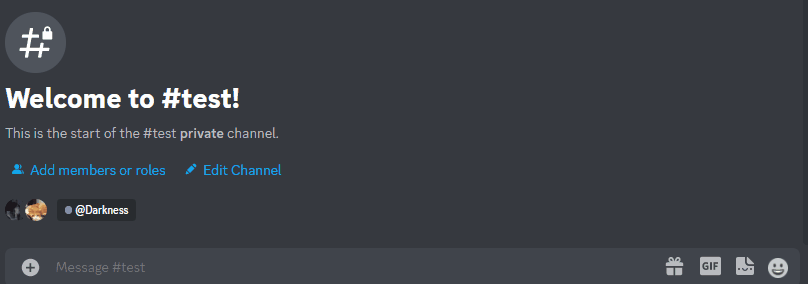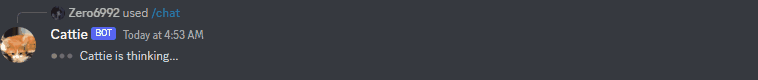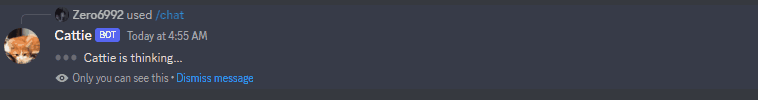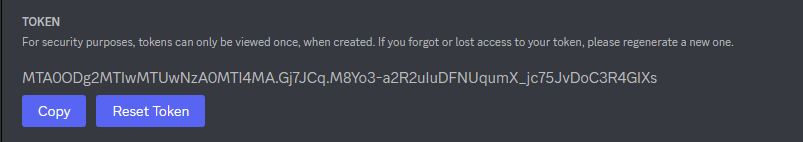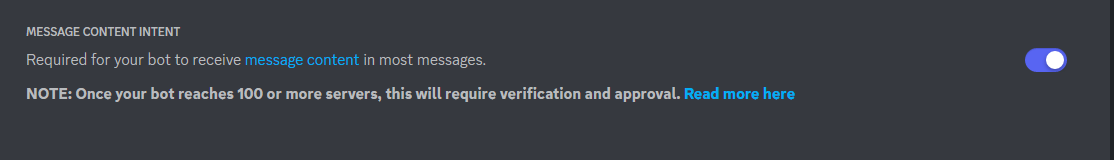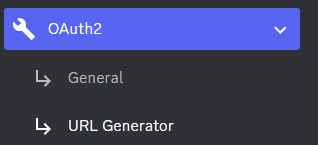⭐️ If this repo helps you, a star is the biggest support for me and also helps you stay up-to-date
Warning
/chat [message]Chat with ChatGPT!/privateChatGPT switch to private mode/publicChatGPT switch to public mode/resetChatGPT conversation history will be erased
/startStart up ChatGPT!/resetChatGPT conversation history will be erased
-
public mode (default)the bot directly reply on the channel -
private modethe bot's reply can only be seen by who use the command
pip install -r requirements.txt- Change the file name of
.env.exampleto.env
-
Go to https://discord.com/developers/applications create an application
-
Build a Discord bot under the application
-
Get the token from bot setting
-
Store the token to
.envunder theDISCORD_BOT_TOKEN -
Turn MESSAGE CONTENT INTENT
ON -
Invite your bot to your server via OAuth2 URL Generator
Enable
botandapplications.commandsscopes, copy the generated URL and paste it into your browser
-
Click Create new secret key
-
Store the SECRET KEY to
.envunder theOPENAI_TOKEN
- Open a terminal or command prompt
- Navigate to the directory where you installed the ChatGPT Discord bot
- Run
python3 main.pyto start the bot
- Build the Dcoker image & Run the Docker container
docker compose up -d - Inspect whether the bot works well
docker logs -t chatgpt-discord-bot
OR
- sh start.sh
docker psto see the list of running servicesdocker stop <BOT CONTAINER ID>to stop the running bot
OR
- sh stop.sh
-
A starting prompt would be invoked when the bot is first started or reset
-
You can set it up by modifying the content in
.env.example.CUSTOM_BASE_PROMPT -
All the text in the file will be fired as a prompt to the bot
-
Get the first message from ChatGPT in your discord channel!