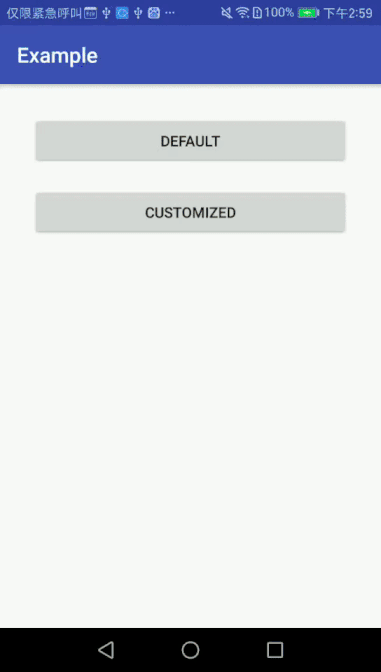Calendar Picker
Can preset a selected day. Can customize almost all text size, color, bg color, and month title.
Add it in your root build.gradle at the end of repositories:
allprojects {
repositories {
...
maven { url 'https://jitpack.io' }
}
}
Add the dependency:
dependencies {
compile 'com.github.maxyou:CalendarPicker:v1.0.3'
}
Only new a dialog:
Builder builder = new Builder(MainActivity.this, new Builder.CalendarPickerOnConfirm() {
@Override
public void onComplete(YearMonthDay yearMonthDay) {
MyConfig.uiToast("You pick "+yearMonthDay.year+"-"+yearMonthDay.month+"-"+yearMonthDay.day);
}
})
.setPromptText("选择一个日期")
.setPromptSize(18)
.setPromptColor(Color.RED)
.setPromptBgColor(0xFFFFFFFF)
.setSelectedText("已选")
.setSelectedSize(14)
.setSelectedColor(Color.WHITE)
.setSelectedBgColor(0xFF1E90FF)
.setTodayText("今天")
.setTodaySize(14)
.setTodayColor(Color.DKGRAY)
.setTodayBgColor(Color.YELLOW)
.setMonthTitle(new Builder.FormatMonthTitle() {
@Override
public String setMonthTitle(int year, int month) {
return ""+year+"年"+month+"月";
}
})
.setMonthTitleSize(16)
.setMonthTitleColor(0xFFB22222)
.setMonthTitleBgColor(0x00000000)
.setWeekIndex(new String[]{"一", "二", "三", "四", "五", "六", "日"})
.setWeekIndexSize(16)
.setWeekIndexColor(0xFFFF00FF)
.setWeekIndexBgColor(0x00000000)
.setCancelText("取消")
.setCancelSize(14)
.setCancelColor(Color.RED)
.setCancelBgColor(0xFFFFFFFF)
.setConfirmText("确定")
.setConfirmSize(14)
.setConfirmColor(Color.RED)
.setConfirmBgColor(0xFFB0E0E6)
.setPreset(new YearMonthDay(2017, 11, 4))
.setDaySize(16)
.setDayColor(Color.BLUE)
.setDayOtherMonthColor(0xFF87CEFA)
.setMonthBaseBgColor(0xFFD0EED0)
.setJump2Preset(true)
//.restoreDefault()
;
builder.show();
under MIT License.