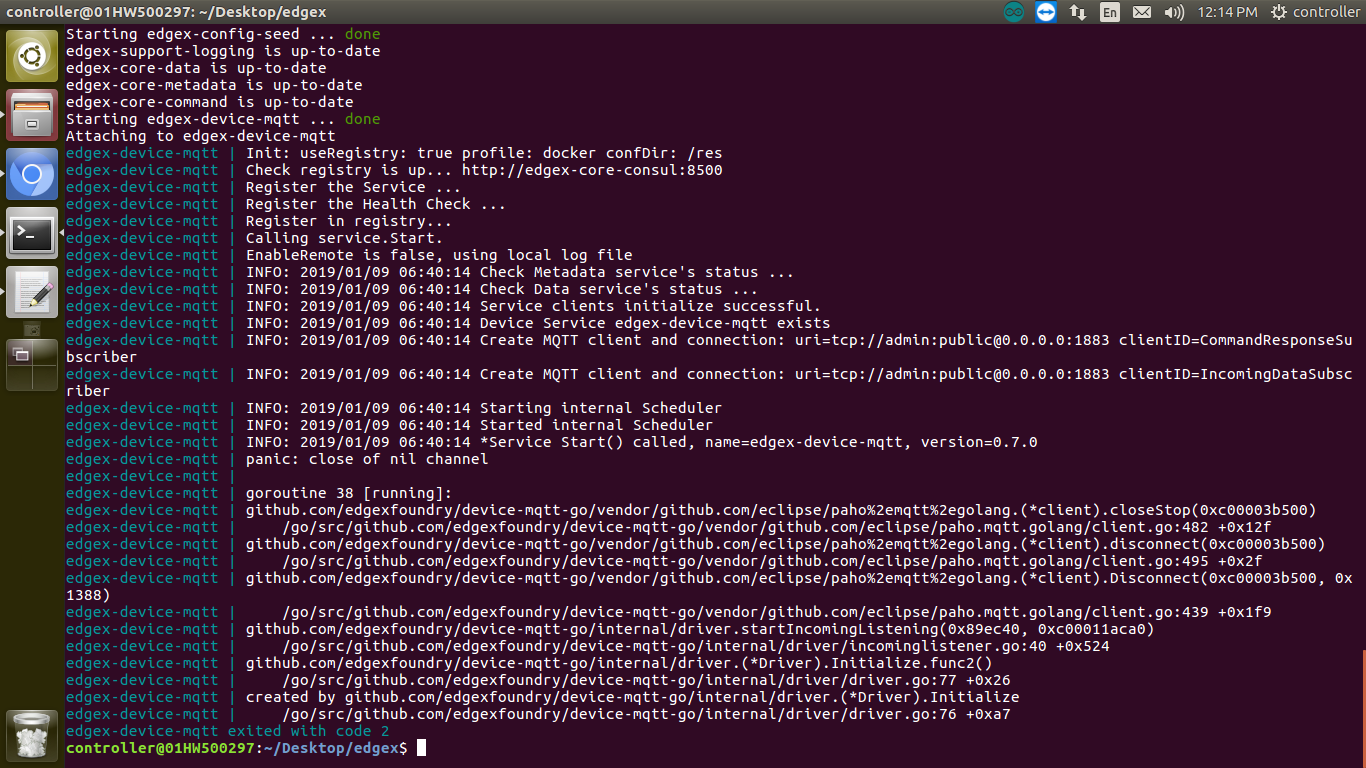Init: useRegistry: false profile: confDir:
Bypassing registration in registry...
Calling service.Start.
EnableRemote is false, using local log file
INFO: 2019/01/12 15:32:08 Check Metadata service's status ...
INFO: 2019/01/12 15:32:08 Check Data service's status ...
INFO: 2019/01/12 15:32:08 Service clients initialize successful.
DEBUG: 2019/01/12 15:32:08 Trying to find Device Service: edgex-device-mqtt
INFO: 2019/01/12 15:32:08 Device Service doesn't exist, creating a new one
ERROR: 2019/01/12 15:32:08 AddressableForName failed: invalid ObjectId in JSON: "4481c9f5-4669-4e9e-921b-1d8697624824"
ERROR: 2019/01/12 15:32:08 makeNewAddressable failed: invalid ObjectId in JSON: "4481c9f5-4669-4e9e-921b-1d8697624824"
DEBUG: 2019/01/12 15:32:08 Device Service in Core MetaData: {"created":0,"modified":0,"origin":0,"description":"","id":null,"name":null,"lastConnected":0,"lastReported":0,"operatingState":"","labels":null,"addressable":{"created":0,"modified":0,"origin":0,"id":null,"name":null,"protocol":null,"method":null,"address":null,"port":0,"path":null,"publisher":null,"user":null,"password":null,"topic":null,"baseURL":null,"url":null},"adminState":""}
ERROR: 2019/01/12 15:32:08 Device cache initialization failed: Item not found
ERROR: 2019/01/12 15:32:08 Schedule Event cache initialization failed: Item not found
DEBUG: 2019/01/12 15:32:08 Loading pre-define Devices from configuration: [{MQTT test device Test.Device.MQTT.Profile MQTT device is created for test purpose [MQTT test] {"created":0,"modified":0,"origin":0,"id":null,"name":"Gateway address","protocol":"TCP","method":null,"address":"127.0.0.1","port":1883,"path":null,"publisher":"CommandPublisher","user":"admin","password":"public","topic":"CommandTopic","baseURL":"TCP://127.0.0.1:1883","url":"TCP://127.0.0.1:1883"}}]
DEBUG: 2019/01/12 15:32:08 Device MQTT test device doesn't exist, creating a new one
ERROR: 2019/01/12 15:32:08 Device Profile Test.Device.MQTT.Profile doesn't exist for Device {MQTT test device Test.Device.MQTT.Profile MQTT device is created for test purpose [MQTT test] {"created":0,"modified":0,"origin":0,"id":null,"name":"Gateway address","protocol":"TCP","method":null,"address":"127.0.0.1","port":1883,"path":null,"publisher":"CommandPublisher","user":"admin","password":"public","topic":"CommandTopic","baseURL":"TCP://127.0.0.1:1883","url":"TCP://127.0.0.1:1883"}}
ERROR: 2019/01/12 15:32:08 creating Device from config failed: {MQTT test device Test.Device.MQTT.Profile MQTT device is created for test purpose [MQTT test] {"created":0,"modified":0,"origin":0,"id":null,"name":"Gateway address","protocol":"TCP","method":null,"address":"127.0.0.1","port":1883,"path":null,"publisher":"CommandPublisher","user":"admin","password":"public","topic":"CommandTopic","baseURL":"TCP://127.0.0.1:1883","url":"TCP://127.0.0.1:1883"}}
error: Failed to create the pre-defined Devices
exit status 1