Please fork it and create a new plugin from it. I can guide you through the process (as time allows), but I won't write code, accept pull-requests nor put updates to the NetBeans plugins center.
Sometimes while programming in NetBeans you want to explore a particular file that you are editing on the file system browser, or maybe launch a command in a terminal to do something with it.
This plugins brings to your NetBeans six action, three of them always available and three of them available when the selected node has a file assiociated with it. In particular:
When the selection has a valid file:
- Open the default OS shell on the location of the file (or its folder) selected.
- Open the file system browser on the location of the file (or its folder) selected.
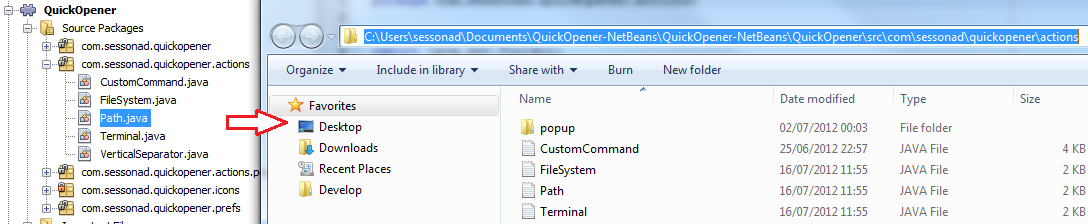
- Copy to the clipboard the path of the file selected.
Always enabled:
- Launch a shell command (with parameters, customizable on preferences)
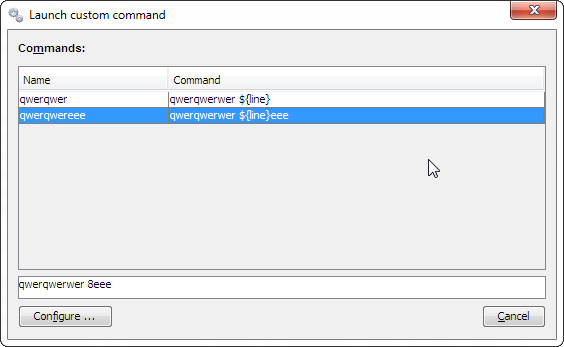
- FileSystem browser on any location (favorites, customizable on preferences)
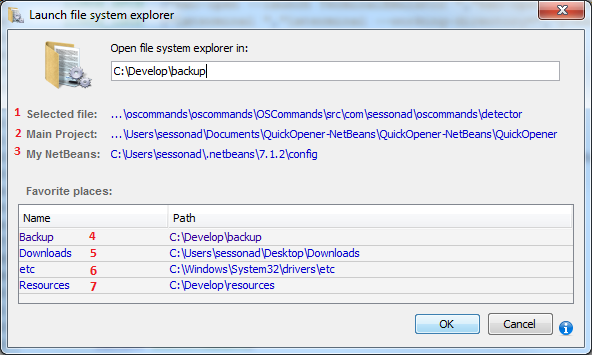
- Open a shell on any location (favorites, customizable on preferences)
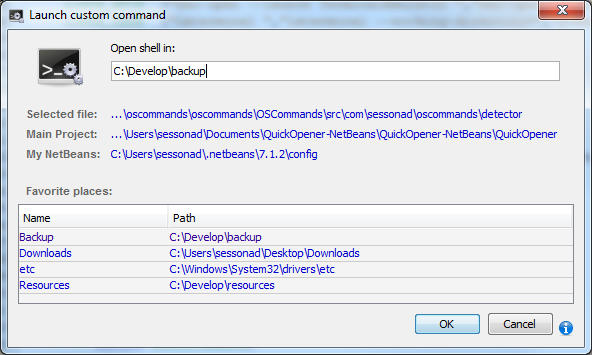
- [Feature 86]: Support Mate-terminal and Caja-/Space-file manager via configurator (Ubuntu Mate) (PR by javatlacati)
- [Task 84]: Fix line-endings and update to JDK7 (PR by javatlacati)
- [Feature 66]: Refactor run custom dialog: simplify, add keyboard-only support
- [Feature 33]: Support for project folder replacement variable ${projectFolder}/${mainProjectFolder}
- [Feature 67]: More patterns - see details
- [Feature 30]: Support favorites nodes
- [Feature 64]: Support lookups with java.io.File
- [Bugfix 65]: Missing mnemonics in dialogs and options
- [Bugfix 69]: "Launch custom command..." should be available if there is no selected file
- [Bugfix 77]: Fix GUI detection for Ubuntu 16.04
- [Bugfix 63]: File manager opens twice (KDE)
- [Bugfix 62]: java.lang.NoSuchMethodError: java.lang.Process.waitFor running NB @ JDK7
- [Task 56]: Provide a 8.1 version for the plugin center
- [Task 60]: Include new version of oscommands
- [Task 61]: Convert to maven-project for better maintainence
- [Bugfix 51]: [Windows] Open in FileManager should select the file/dir
- [Bugfix 49]: [Linux] Crash in options when running "LinuxUnknown" and KDE not detected
The project is hosted on github, click here to report a bug or make a suggestion... Enjoy, Diego+Benno.




