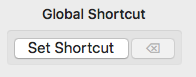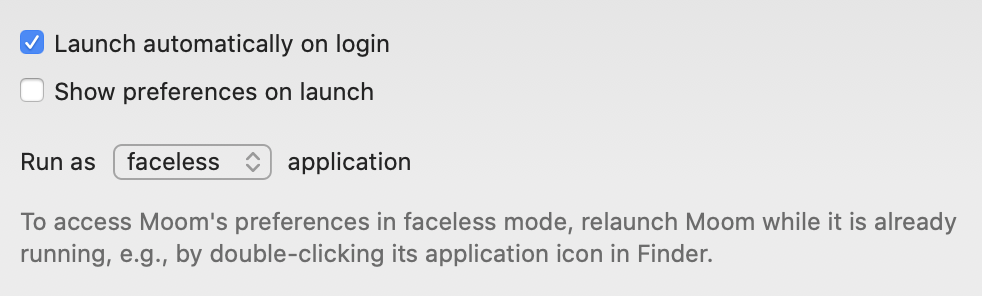Hidden Bar
Hidden Bar lets you hide menu bar items to give your Mac a cleaner look.
The Hidden Bar is notarized before distributed out side App Store. It's safe to use 👍
brew install --cask hiddenbar
- Download latest version
- Open and drag the app to the Applications folder.
- Launch Hidden and drag the icon in your menu bar (hold CMD) to the right so it is between some other icons.
⌘+ drag to move the Hidden icons around in the menu bar.- Click the Arrow icon to hide menu bar items.
This project exists thanks to all the people who contribute. Thank you guys so much 👏
Please read this before you make a contribution.
macOS version >= 10.13
- Blurred - A macOS utility that helps reduce distraction by dimming your inactive noise
- Micro Sniff - An ultra-light macOS utility that notify whenever your micro-device is being used
- VimMotion Vim style shortcut for MacOS
MIT © Dwarves Foundation