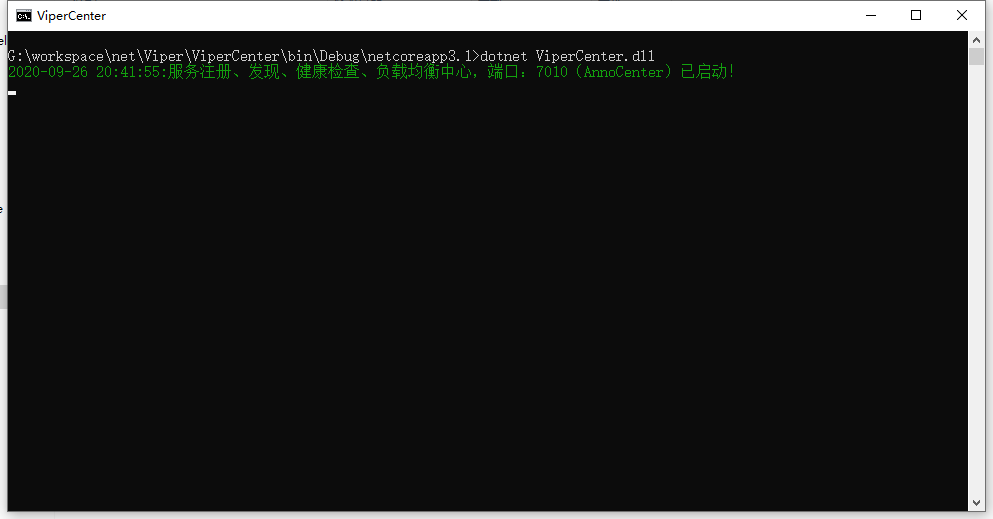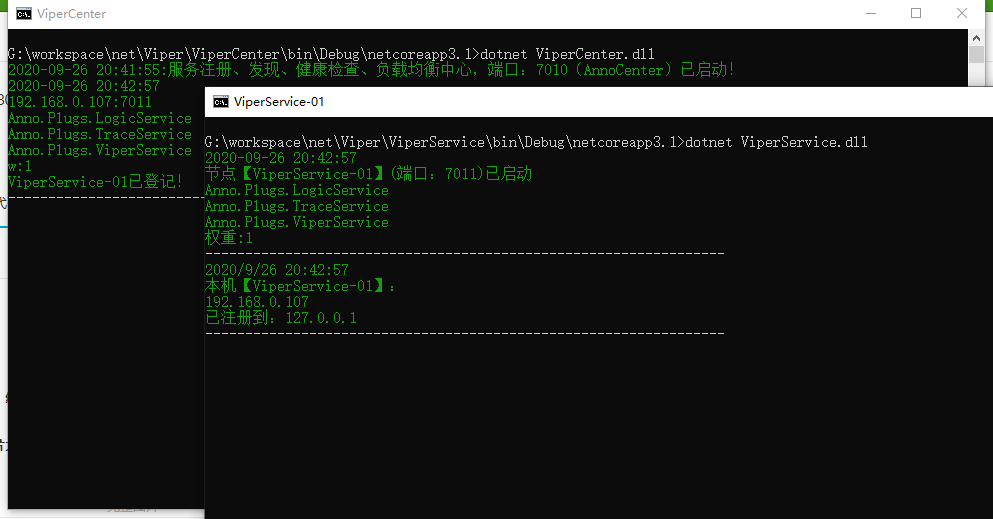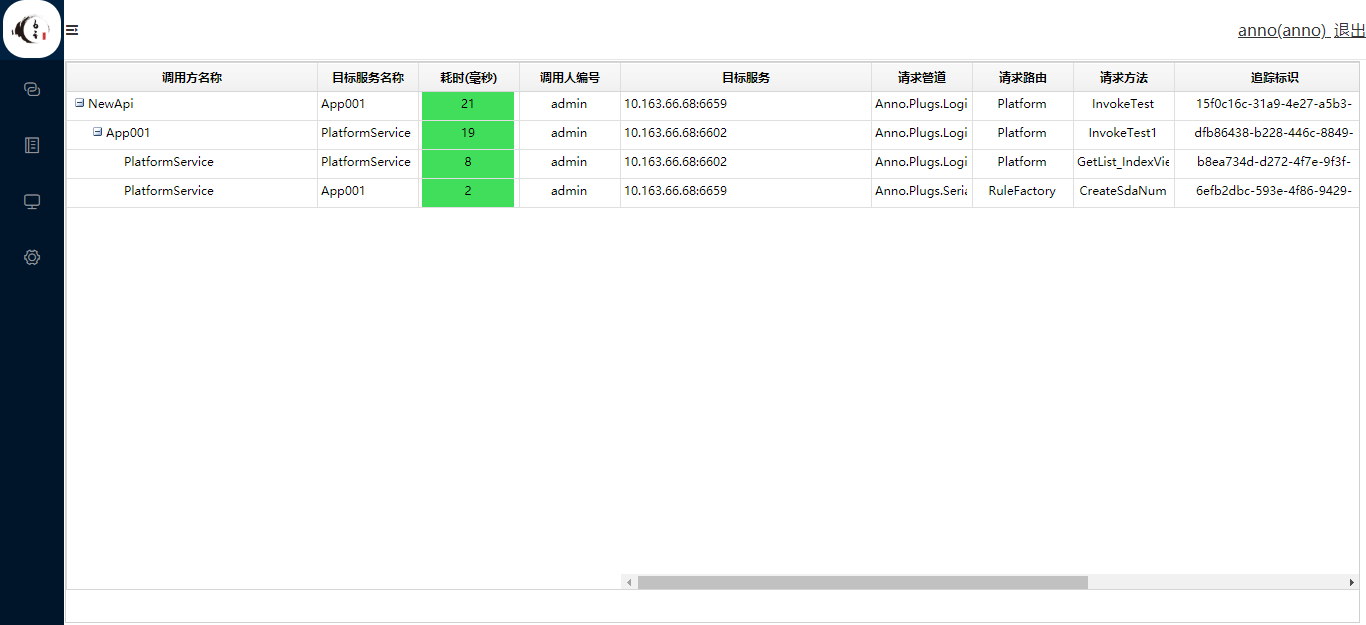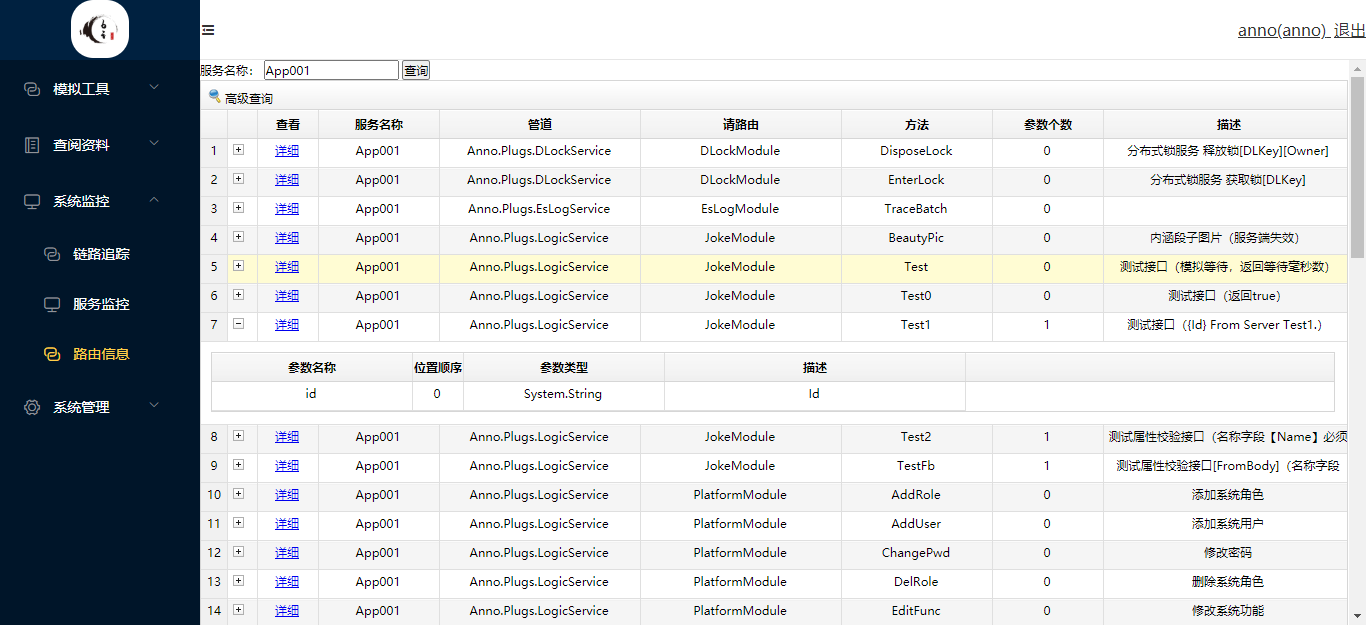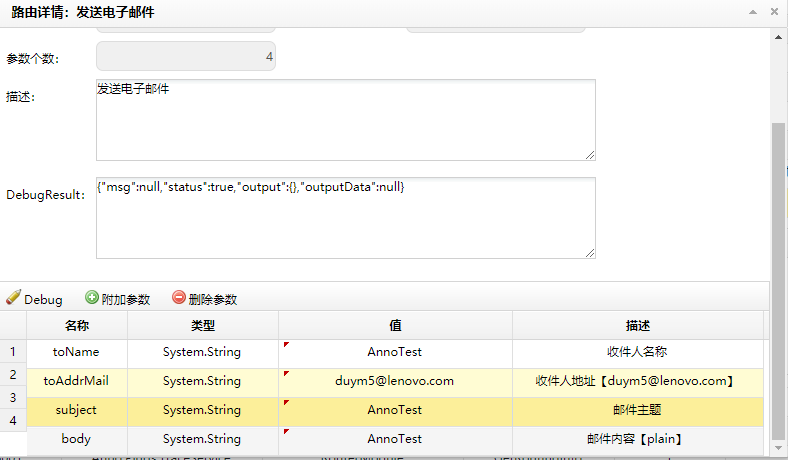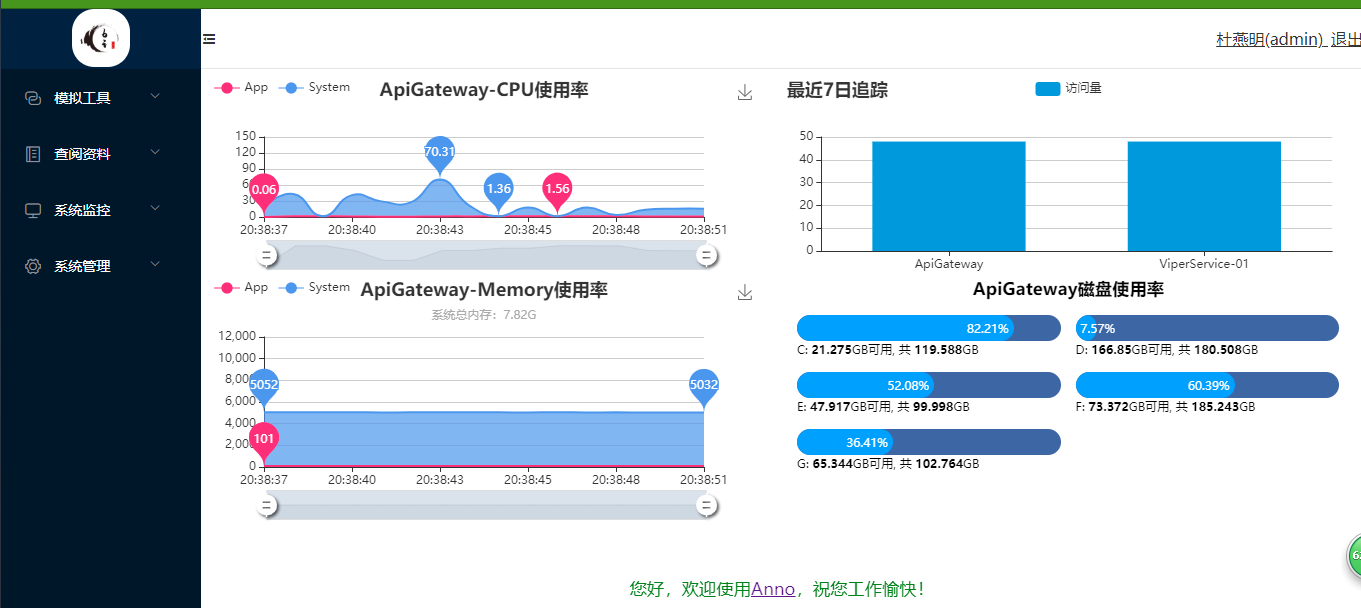Viper
Viper 是一个基于Anno开发的例子
Java 实现 : https://github.com/duyanming/anno.thrift-parent
Demo 在线演示地址 :http://140.143.207.244
账号:anno
密码:123456
Anno 分布式开发框架
Anno 是一个分布式开发框架,同时支持 .net core3.1 、.net frameworker4.6.1
1、运行Viper
MySQL 数据库
运行数据库脚本创建数据库
1、Viper\database\Viper20200926184831.sql
2、修改viperService 数据库连接字符串
Viper\ViperService\bin\Debug\netcoreapp3.1\Anno.config<appSettings>
<!-- 数据库连接字符串 Mysql-->
<add key="ConnStr" value="server=127.0.0.1;database=viper;uid=bif;pwd=123456;SslMode=None;"/>
</appSettings>第一步:启动注册中心
Viper\ViperCenter\bin\Debug\netcoreapp3.1\Anno.config
<?xml version="1.0" encoding="utf-8"?>
<configuration>
<!--ViperCenter 端口-->
<Port>7010</Port>
<!--ViperCenter 超时时间-->
<TimeOut>120000</TimeOut>
<Servers>
<!--dc 注册到注册中心的 服务节点 (下面的内容是ViperService 启动后自动写入的内容)-->
<dc name="Anno.Plugs.LogicService,Anno.Plugs.TraceService,Anno.Plugs.ViperService" nickname="ViperService-01" ip="100.100.100.9" port="7011" timeout="20000" weight="1" />
</Servers>
</configuration>进入项目文件夹 Viper\ViperCenter\bin\Debug\netcoreapp3.1
运行命令 dotnet ViperCenter.dll
看到下图 说明运行成功
第二步:启动 ViperService
Viper\ViperService\bin\Debug\netcoreapp3.1\Anno.config
<?xml version="1.0" encoding="utf-8" ?>
<configuration>
<!--0,0 第一位是 工作站,第二位数据中心
(所有的 AnnoService 的 两位数不能重复例如不能存在【1,2】【1,2】)
可以存在【1,2】【2,1】
-->
<IdWorker>0,0</IdWorker>
<!--App名称-->
<AppName>ViperService-01</AppName>
<!--监听端口-->
<Port>7011</Port>
<!--权重-->
<Weight>1</Weight>
<!--功能 非Anno.Plugs 加入方式-->
<FuncName></FuncName>
<!--忽略的功能 Trace,Logic-->
<IgnoreFuncName></IgnoreFuncName>
<!--超时时间毫秒-->
<TimeOut>20000</TimeOut>
<!--注册到的目标-->
<Ts Ip="127.0.0.1" Port="7010"/>
<IocDll>
<!-- IOC 仓储--><!--
<Assembly>Anno.Repository</Assembly>
--><!-- 领域--><!--
<Assembly>Anno.Domain</Assembly>
--><!-- 查询服务--><!--
<Assembly>Anno.QueryServices</Assembly>
--><!--事件Handler--><!--
<Assembly>Anno.Command.Handler</Assembly>-->
</IocDll>
<appSettings>
<!-- 数据库连接字符串 Mysql-->
<add key="ConnStr" value="server=127.0.0.1;database=viper;uid=bif;pwd=123456;SslMode=None;"/>
<!--
redisConn Redis 连接字符串 127.0.0.1:6379,abortConnect=false,allowAdmin =true,keepAlive=180
redisPrefix Key 前缀 Anno:
redisExpiryDate Key 有效期 单位(分钟) 20
redisSwitch 是否开启数据库 false 不开启 false
-->
<add key="redisConn" value=""/>
<add key="redisPrefix" value="SW:"/>
<add key="redisExpiryDate" value="20"/>
<add key="redisSwitch" value="false"/>
</appSettings>
</configuration>
一般情况下只用修改
<!--注册到的目标-->
<Ts Ip="127.0.0.1" Port="7010"/>
<!-- 数据库连接字符串 Mysql-->
<add key="ConnStr" value="server=127.0.0.1;database=viper;uid=bif;pwd=123456;SslMode=None;"/>ViperService 可以和 ViperCenter 不在同一台电脑,也可以运行多个server 也可以负载均衡,高级用法随后介绍
进入项目文件夹 Viper\ViperService\bin\Debug\netcoreapp3.1
运行命令 dotnet ViperService.dll
看到下图 说明 ViperService 成功运行 并且已经注册到 注册中心(ViperCenter)运行成功
启动 Viper.GetWay
第三步:调用链追踪
Viper\Viper\appsettings.json
{
"Target": {
"AppName": "ApiGateway",
"IpAddress": "127.0.0.1",
"Port": 7010,
"TraceOnOff": true
},
"Limit": {
"Enable": true,
"TagLimits": [
{
"channel": "*",
"router": "*",
"timeSpan": "1",
"rps": 100,
"limitSize": 100
}
],
"IpLimit": {
"timeSpan": 1,
"rps": 100,
"limitSize": 100
},
"White": [
"0.0.0.1",
"192.168.1.2",
"192.168.2.18"
],
"Black": [
"0.0.0.2",
"192.168.3.18"
]
}
}
调用链详情
第四步:集群路由信息
调试邮件接口成功
第五步:服务性能监控
Anno EventBus
Eventbus Support InMemory and Rabbitmq
1、Server配置
//指定EventHandler的 所在程序集
var funcs = Anno.Const.Assemblys.Dic.Values.ToList();
#region RabbitMQEventBus
//消费失败通知
RabbitMQEventBus.Instance.ErrorNotice += (string exchange, string routingKey, Exception exception, string body) =>
{
Log.Fatal(new { exchange, routingKey, exception, body }, typeof(RabbitMQEventBus));
};
EventBusSetting.Default.RabbitConfiguration = new RabbitConfiguration()
{
HostName = "192.168.100.173",
VirtualHost = "dev",
UserName = "dev",
Password = "dev",
Port = 5672
};
RabbitMQEventBus.Instance.SubscribeAll(funcs);
#endregion
#region InMemory EventBus
EventBus.Instance.ErrorNotice += (string exchange, string routingKey, Exception exception, string body) =>
{
Log.Fatal(new { exchange, routingKey, exception, body }, typeof(EventBus));
};
EventBus.Instance.SubscribeAll(funcs);2、EventData配置
using Anno.EventBus;
namespace Events
{
public class FirstMessageEvent:EventData
{
public string Message { get; set; }
}
}3、EventHandler配置
namespace Anno.Plugs.SamsundotService.EventHandler
{
using Anno.EventBus;
using Events;
class FirstMessageEventHandler : IEventHandler<FirstMessageEvent>
{
public void Handler(FirstMessageEvent entity)
{
Log.Log.Info(new { Plugs= "Samsundot",Entity=entity },typeof(FirstMessageEventHandler));
}
}
}
namespace Anno.Plugs.YYTestService.EventHandler
{
using Anno.EventBus;
using Events;
class FirstMessageEventHandler : IEventHandler<FirstMessageEvent>
{
public void Handler(FirstMessageEvent entity)
{
Log.Log.Info(new { Plugs = "YYTest", Entity = entity }, typeof(FirstMessageEventHandler));
}
}
/// <summary>
/// 异常消费演示,测试 消费失败通知
/// </summary>
class FirstMessageExceptionEventHandler : IEventHandler<FirstMessageEvent>
{
public void Handler(FirstMessageEvent entity)
{
Log.Log.Info(new { Plugs = "YYTest",Handle= "FirstMessageExceptionEventHandler", Entity = entity }, typeof(FirstMessageEventHandler));
throw new Exception("异常消费演示,测试 消费失败通知 From FirstMessageExceptionEventHandler!");
}
}
}4、中间件
4.1 缓存中间件
Install-Package Anno.EngineData.Cache
Install-Package Anno.EngineData.Cache
using System;
using System.Collections.Generic;
using System.Text;
using Anno.EngineData;
using Anno.EngineData.Cache;
namespace Anno.Plugs.CacheRateLimitService
{
public class CacheModule : BaseModule
{
/*
参数1:缓存长度
参数2:缓存存活时间
参数3:缓存存活时间是否滑动
*/
[CacheLRU(5,6,true)]
public ActionResult Cache(string msg)
{
Console.WriteLine(msg);
return new ActionResult(true, null,null,msg);
}
}
}4.2 限流中间件
Install-Package Anno.EngineData.RateLimit
Install-Package Anno.EngineData.RateLimit
using System;
using System.Collections.Generic;
using System.Text;
using Anno.EngineData;
using Anno.RateLimit;
namespace Anno.Plugs.CacheRateLimitService
{
public class LimitModule : BaseModule
{
/*
参数1:限流算法是令牌桶还是漏桶
参数2:限流时间片段单位秒
参数3:单位时间可以通过的请求个数
参数4:桶容量
*/
[EngineData.Limit.RateLimit(LimitingType.TokenBucket,1,5,5)]
public ActionResult Limit(string msg)
{
Console.WriteLine(msg);
return new ActionResult(true, null, null, msg);
}
}
}#dotnet dotnet publish "E:\gitProject\Anno\DCS\AppCenter\AppCenter.csproj" -c Release -r linux-x64 -o "E:\gitProject\Anno\DCS\AppCenter\bin"
#配置文件说明
{
"Target": {
"AppName": "traceWeb",--服务名称
"IpAddress": "127.0.0.1",--注册中心地址
"Port": 6660,--注册中心端口
"TraceOnOff": true--启用调用链追踪
},
"Limit": {--限流
"Enable": true,--是否启用限流
"TagLimits": [--标签限流
{
"channel": "*",--管道
"router": "*",--路由
"timeSpan": "10",--时间片单位秒
"rps": 1,--时间片内的 有效请求个数
"limitSize": 2--漏桶容量大小 做缓冲用
}
],
"IpLimit": {--IP限流
"timeSpan": 1,
"rps": 20,
"limitSize": 200
},
"WhiteList": [--白名单
"192.168.1.1",
"192.168.2.18"
]
}
}