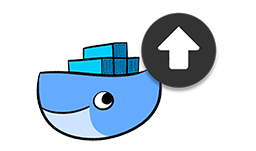Dynamic upstream helper for your load balancer. It will automatically generate your upstream file and also will update your server's hosts file.
dupstream will help you to send your service, task and node list to service url. For example;
Let's say you added a new service to your docker swarm (and you are using multi-host). Overlay network won't work always as you expected. It will make you crazy 🙂 (We have been there!). So old techs and images won't work too...
Good news!
The application will handle the request something like this;
{
"nodes": [
{
"Id": "xvvpn493yqrvtove74o33o9sf",
"Name": "docker-node-01",
"Ip": "192.168.1.5"
}
],
"services": [
{
"Name": "nginx",
"Ports": [
{
"TargetPort": 80,
"PublishedPort": 9099
}
],
"Nodes": [
"xvvpn493yqrvtove74o33o9sf"
],
"Labels": {
"dupstream.upstream.prefix": "ip_hash;",
"dupstream.upstream.suffix": "keepalive 32;"
}
},
{
"Name": "redis",
"Ports": [
{
"TargetPort": 6397,
"PublishedPort": 2222
}
],
"Nodes": [
"xvvpn493yqrvtove74o33o9sf"
],
"Labels": {}
}
]
}Your http://app-address/lb will handle the requests and generate upstream file something like this;
upstream nginx {
ip_hash;
server docker-node-01:9099;
keepalive 32;
}
upstream redis {
server docker-node-01:2222;
}
and hosts file will be updated like this;
# <HOST-CONFIG>
192.168.1.5 docker-node-01
# </HOST-CONFIG>
You can use service labels (on Docker for example) for managing upstream suffix and prefix.
dupstream.upstream.prefix for Upstream Prefix and dupstream.upstream.suffix for Upstream Suffix. Also you can ignore a service with dupstream.ignore label. Also you can define a service upstream file location with dupstream.file (this attributes only allows you to name binding not the file).
You will also have a config file which is "config.json". You can modify it as you wish. Here is the configuration table.
| Name | Default | Description |
|---|---|---|
| endpoint | /lb |
Your service endpoint |
| secret | TYPE-YOUR-SECRET-HERE |
Secure your endpoint with secret |
| upstream_file | array "name":"file" |
Your upstream file. |
| reload_nginx_config | true |
Reload nginx config after generate. |
| reload_nginx_command | nginx -s reload |
nginx reload command |
| sorted | true |
Sort services by name |
| hostsfile | /etc/hosts |
Hosts file |
| port | 9080 |
Application port |
| upstream_default_prefix | empty |
Upstream default prefix |
| upstream_default_suffix | empty |
Upstream default suffix |
| upstream.always | true |
It will add upstreams even there is no task. |
| upstream.default | localhost |
Default upstream server if there is no task. |
And json file;
{
"endpoint": "/lb",
"secret": "TYPE-YOUR-SECRET-HERE",
"upstream_file": {
"default": "./docker-upstream-default.conf",
"global": "./docker-upstream-global.conf"
},
"reload_nginx_config": true,
"reload_nginx_command": "nginx -s reload",
"sorted": true,
"hostsfile": "/etc/hosts",
"port": 9080,
"upstream_default_prefix": "",
"upstream_default_suffix": "",
"upstream": {
"always": true,
"default": "localhost"
}
}Do you want to run it as linux service? OK!
First create a service file;
nano /etc/systemd/system/dupstream.servicePaste it (change it as you like);
[Unit]
Description=dupstream application service
[Service]
ExecStart=/usr/bin/node app.js
# Required on some systems
WorkingDirectory=/var/www/apps/dupstream
Restart=always
# Restart service after 5 seconds if node service crashes
RestartSec=5
# Output to syslog
StandardOutput=syslog
StandardError=syslog
SyslogIdentifier=dupstream-app
#User=<alternate user>
#Group=<alternate group>
Environment=NODE_ENV=production
[Install]
WantedBy=multi-user.target# Enable it
systemctl enable dupstream.service
# Start it
systemctl start dupstream.service
# Check everything is OK
systemctl status dupstream.serviceWhen you edit this service, it won't reload directly. You have to run;
systemctl daemon-reload
systemctl restart dupstream.service