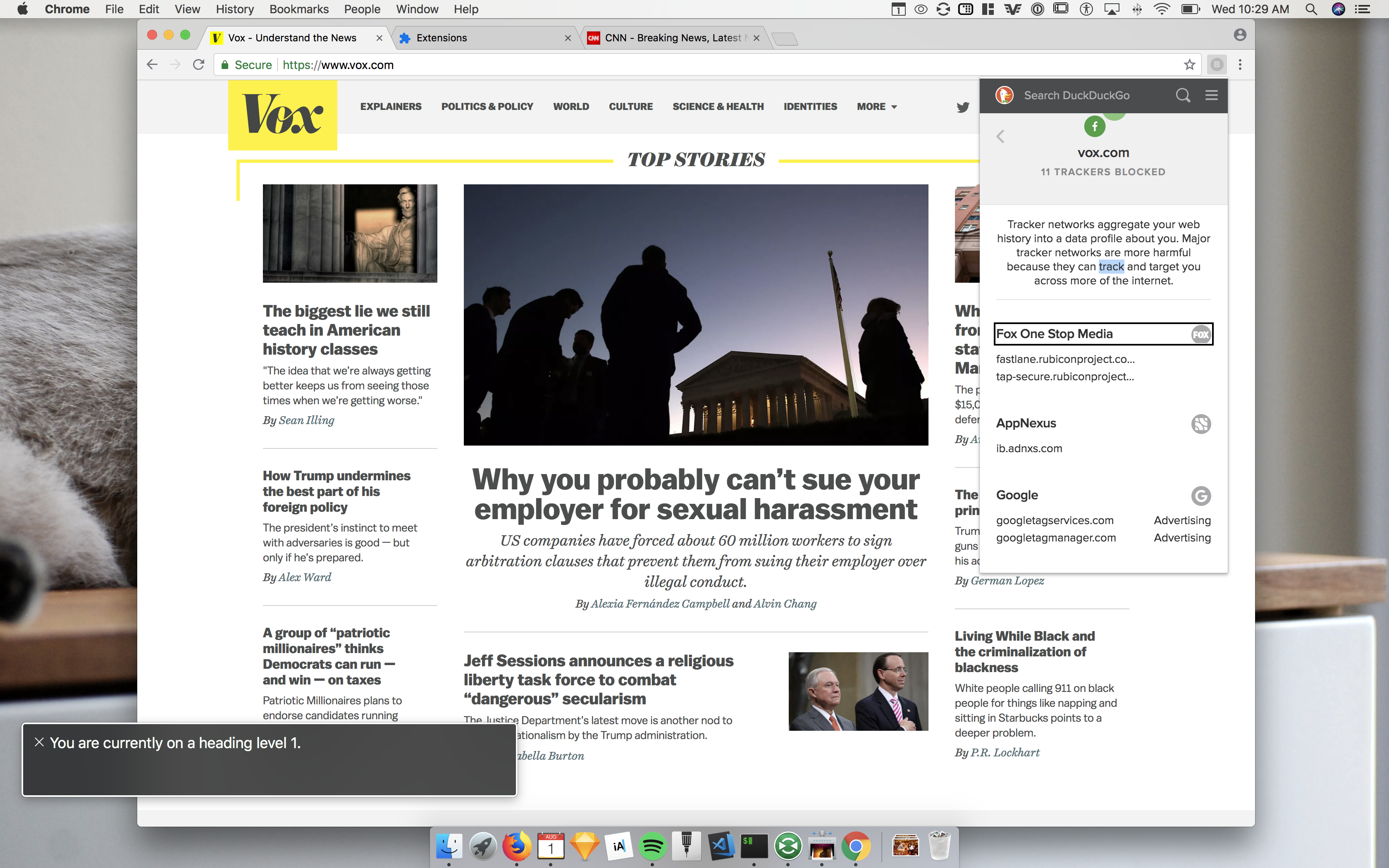DuckDuckGo Firefox, Chrome, and Edge extensions.
Visit our Web Tracking Protections page to learn how each of our web tracking protections works and how they work together in our browser extensions and apps to provide overlapping protection.
DuckDuckGo Privacy Extensions is distributed under the Apache 2.0 License.
The code for the Safari extension is an Xcode project which you can find here.
The Safari extension can be installed from the App Store.
If you use another Chromium-based browser like Vivaldi, you can usually install the Chrome version.
Report broken sites using the anonymous "Report Broken Site" link in the extension popup.
See Reporting bugs.
We're not accepting new feature pull requests right now. For bug fixes see Development.
See help pages.