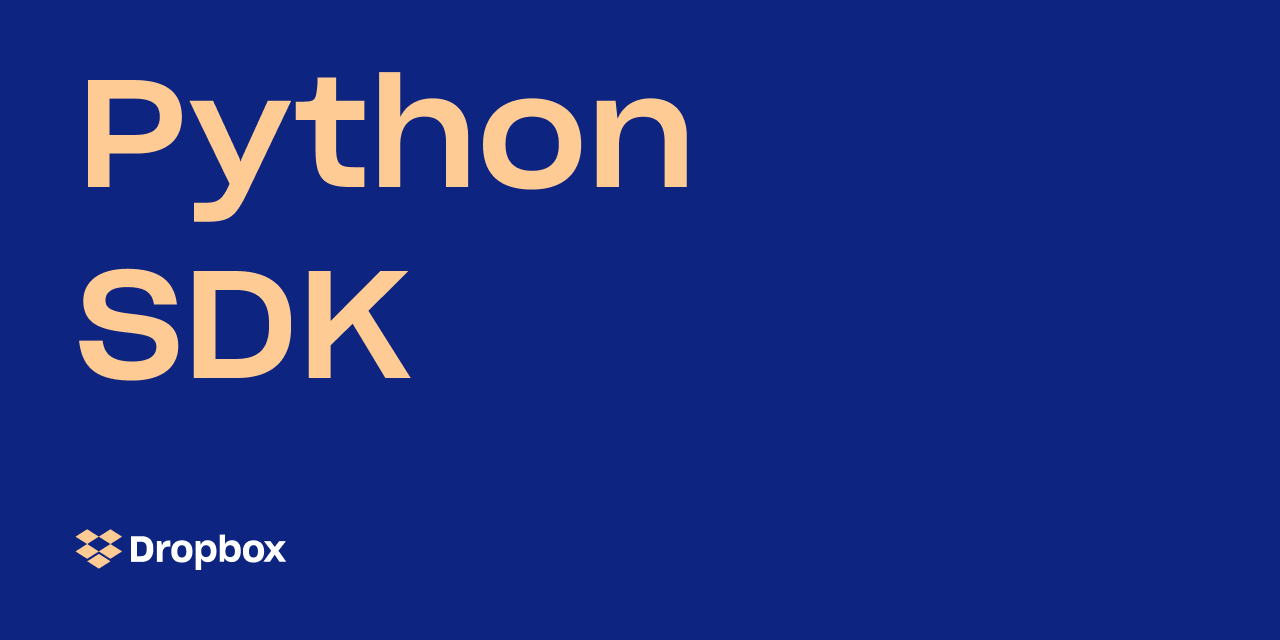


The offical Dropbox SDK for Python.
Documentation can be found on Read The Docs.
Create an app via the Developer Console.
Install via pip:
$ pip install dropboxInstall from source:
$ git clone git://github.com/dropbox/dropbox-sdk-python.git
$ cd dropbox-sdk-python
$ python setup.py installAfter installation, follow one of our Examples or read the documentation on Read The Docs.
You can also view our OAuth Guide.
We provide Examples to help get you started with a lot of the basic functionality in the SDK.
- OAuth
- Commandline OAuth Basic - Shows a simple example of commandline oauth (no redirect).
- Commandline OAuth Scopes - Shows a simple example of commandline oauth using scopes.
- Commandline OAuth PKCE - Shows a simple example of commandline oauth using PKCE.
- Other Examples
- Updown - Sample application that uploads the contents of your
Downloadsfolder to Dropbox. - Backup and Restore - Sample application that shows how you can backup a file and restore previous versions if the file was modified/corrupted in any way.
- Updown - Sample application that uploads the contents of your
If you find a bug, please see CONTRIBUTING.md for information on how to report it.
If you need help that is not specific to this SDK, please reach out to Dropbox Support.
This SDK is distributed under the MIT license, please see LICENSE for more information.

