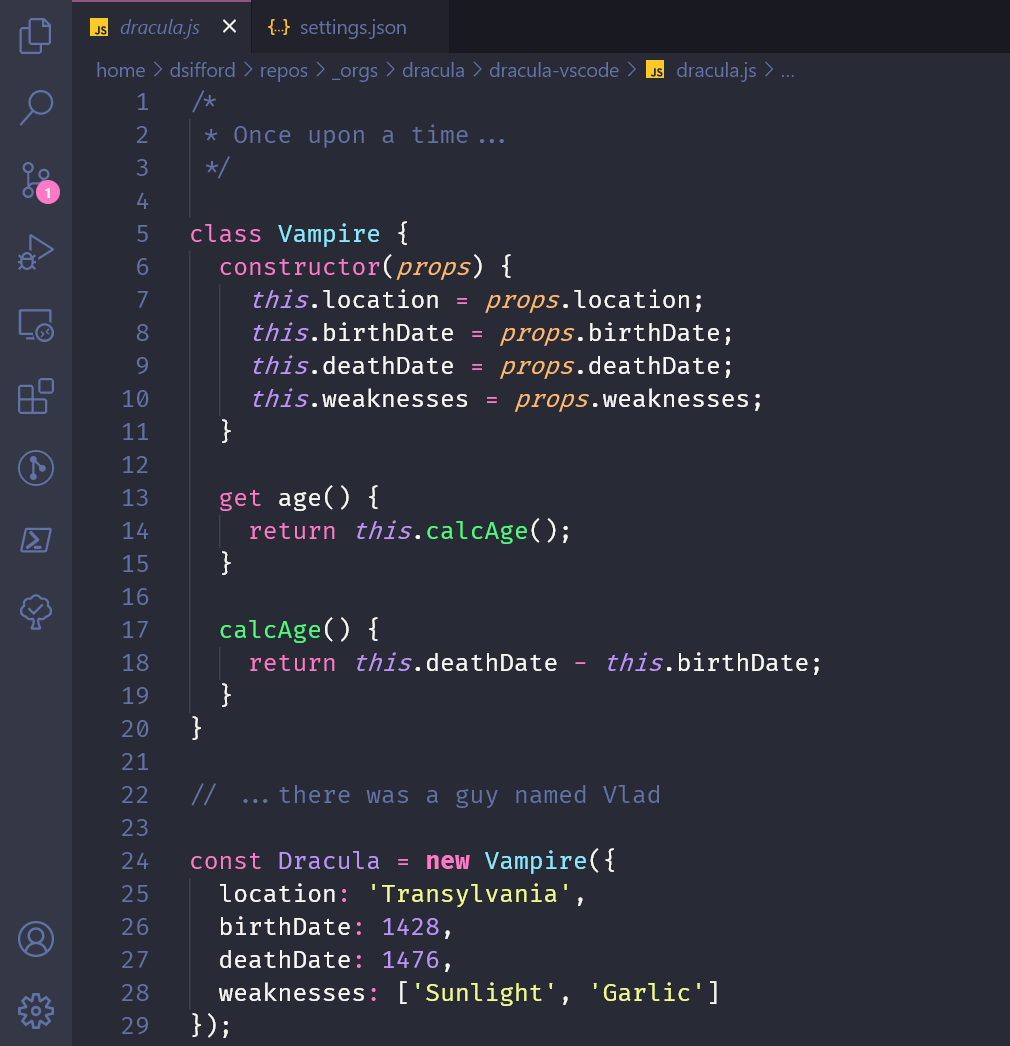Dracula for Visual Studio Code
A dark theme for Visual Studio Code.
All instructions can be found at draculatheme.com/visual-studio-code.
This theme is maintained by the following person(s) and a bunch of awesome contributors.
| Derek S. |
- Twitter - Best for getting updates about themes and new stuff.
- GitHub - Best for asking questions and discussing issues.
- Discord - Best for hanging out with the community.
If you'd like to contribute to this theme, please read the contributing guidelines.