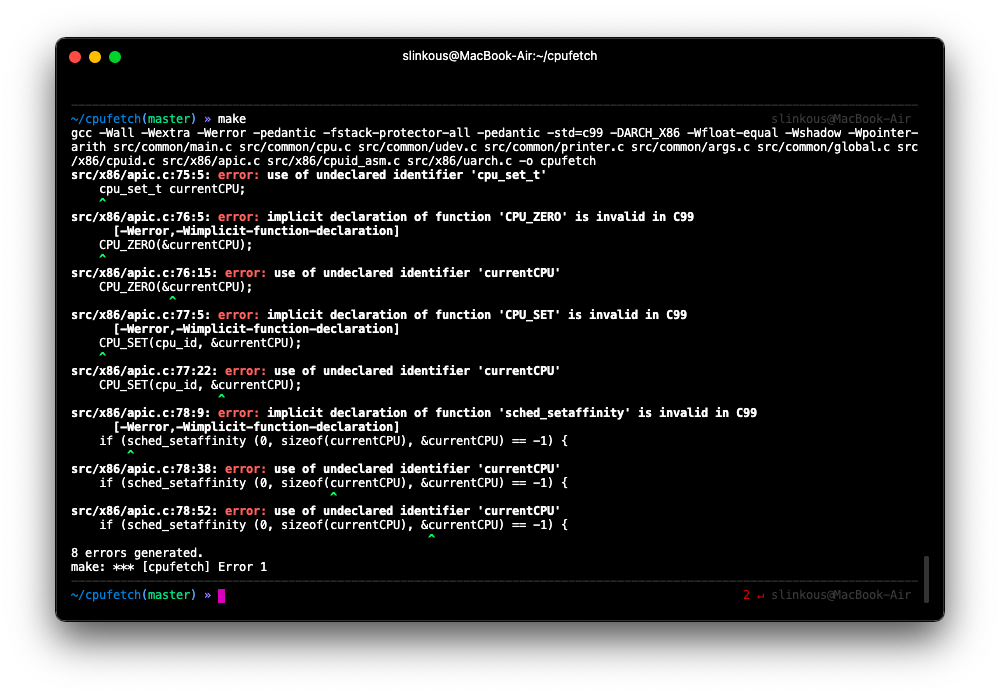cpufetch is a command-line tool written in C that displays the CPU information in a clean and beautiful way
- 1. Support
- 2. Installation
- 3. Examples
- 4. Colors
- 5. Implementation
- 6. Bugs or improvements
- 7. Acknowledgements
- 8. cpufetch for GPUs (gpufetch)
| OS | x86_64 / x86 | ARM | RISC-V | PowerPC |
|---|---|---|---|---|
| GNU / Linux | ✔️ | ✔️ | ✔️ | ✔️ |
| Windows | ✔️ | ❌ | ❌ | ❌ |
| Android | ✔️ | ✔️ | ❌ | ❌ |
| macOS | ✔️ | ✔️ | ❌ | ✔️ |
| FreeBSD | ✔️ | ❌ | ❌ | ❌ |
NOTES:
- Colors will be used in Windows only if the terminal supports it.
- Support in macOS ARM is limited to Apple chips only
Choose the right package for your operating system:
If there is no available package for your OS, you can download the cpufetch binary from the releases page, or build cpufetch from source (see below).
You will need a C compiler (e.g, gcc) and make to compile cpufetch. Just clone the repo and run make:
git clone https://github.com/Dr-Noob/cpufetch
cd cpufetch
make
./cpufetch
- Install
termuxapp (terminal emulator) - Run
pkg install -y git make clanginside termux. - Build from source normally:
- git clone https://github.com/Dr-Noob/cpufetch
- cd cpufetch
- make
- ./cpufetch
AMD EPYC HPC server
Intel Xeon HPC server
Samsung Galaxy S8 (left) Xiaomi Redmi Note 7 (right)
Talos II
By default, cpufetch will print the CPU logo with the system colorscheme. However, you can set a custom color scheme in two different ways:
By specifying a name, cpufetch will use the specific colors of each manufacture. Valid values are:
- intel
- intel-new
- amd
- ibm
- arm
./cpufetch --color intel (default color for Intel)
5 colors must be given in RGB with the format: [R,G,B:R,G,B:R,G,B:R,G,B:R,G,B]. These colors correspond to the CPU logo color (first 3 colors) and for the text colors (following 2).
./cpufetch --color 239,90,45:210,200,200:0,0,0:100,200,45:0,200,200
See cpufetch programming documentation.
If you get the Unknown microarchitecture detected error when running cpufetch, it might be caused by two possible reasons:
- You are running an old release of cpufetch (most likely)
- Your microarchitecture is not yet supported
Download and compile the latest version (see https://github.com/Dr-Noob/cpufetch#22-building-from-source for instructions) and verify if the error persists.
- If the error dissapears: It means that this is the first situation. In this case, just use the latest version of cpufetch which already has support for your hardware.
- If the error does not dissapear: It means that this is the second situation. In this case, please create a new issue with the error message and the output of 'cpufetch --debug' on https://github.com/Dr-Noob/cpufetch/issues
See cpufetch contributing guidelines.
Thanks to the fellow contributors and interested people in the project. Special thanks to:
- Gonzalocl and OdnetninI: Tested cpufetch in the earlier versions of the project in many different CPUs.
- Kyngo: Tested cpufetch in the Apple M1 CPU.
- avollmerhaus: Helped with PowerPC port giving ssh access to a PowerPC machine.
- bbonev and stephan-cr: Reviewed the source code.
- mdoksa76 and exkc: Excellent ideas and feedback for supporting Allwinner SoCs.
- Sakura286, exkc and Patola: Helped with RISC-V port with ssh access, ideas, testing, etc.
- ThomasKaiser: Very valuable feedback on improving ARM SoC detection (Apple, Allwinner, Rockchip).
See gpufetch project!