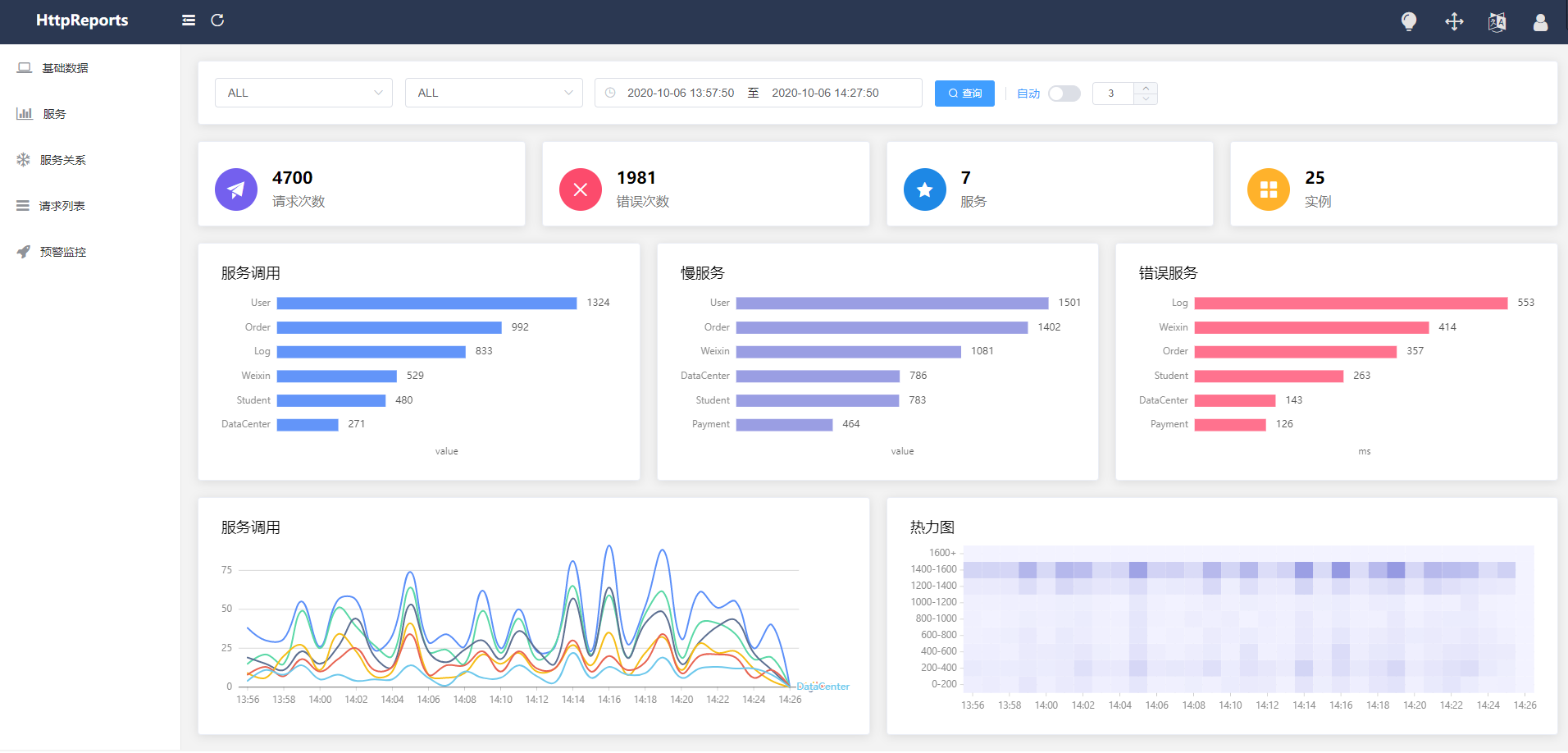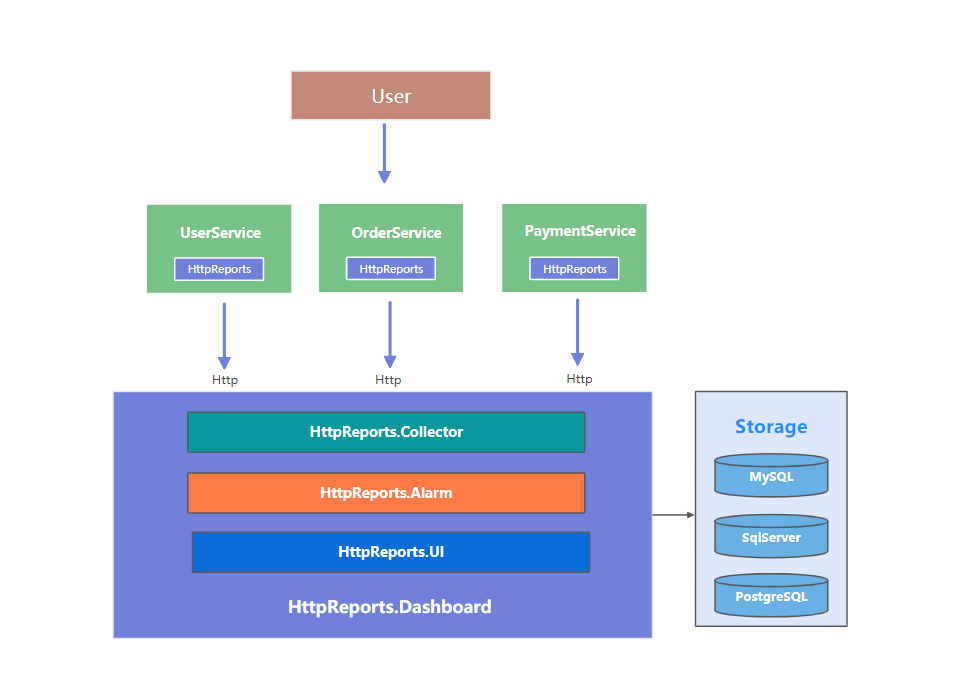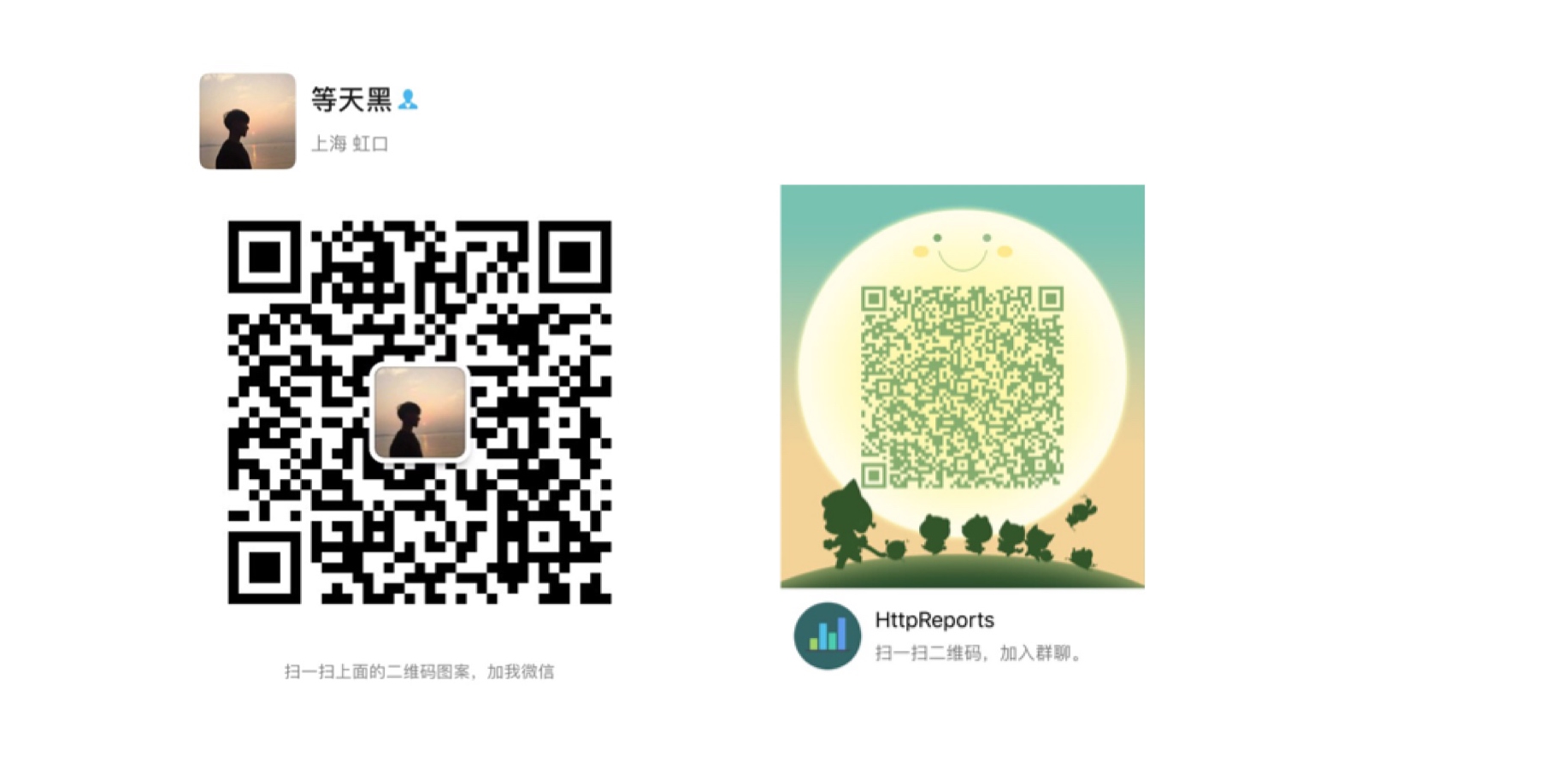crit: Microsoft.AspNetCore.Hosting.Diagnostics[6]
Application startup exception
System.ArgumentOutOfRangeException: Specified argument was out of the range of valid values. (Parameter 'flushThreshold')
at HttpReports.DeferFlushCollection`1..ctor(Int32 flushThreshold, Int32 flushSecond)
at HttpReports.AsyncCallbackDeferFlushCollection`1..ctor(Func`3 callback, Int32 flushThreshold, Int32 flushSecond)
at HttpReports.Storage.Abstractions.BaseStorage..ctor(BaseStorageOptions options)
at HttpReports.Storage.MySql.MySqlStorage..ctor(IOptions`1 options, ILogger`1 logger)
at System.RuntimeMethodHandle.InvokeMethod(Object target, Object[] arguments, Signature sig, Boolean constructor, Boolean wrapExceptions)
at System.Reflection.RuntimeConstructorInfo.Invoke(BindingFlags invokeAttr, Binder binder, Object[] parameters, CultureInfo culture) in /_/src/System.Private.CoreLib/src/System/Reflection/RuntimeConstructorInfo.cs:line 440
at Microsoft.Extensions.DependencyInjection.ServiceLookup.CallSiteRuntimeResolver.VisitConstructor(ConstructorCallSite constructorCallSite, RuntimeResolverContext context)
at Microsoft.Extensions.DependencyInjection.ServiceLookup.CallSiteVisitor`2.VisitCallSiteMain(ServiceCallSite callSite, TArgument argument)
at Microsoft.Extensions.DependencyInjection.ServiceLookup.CallSiteRuntimeResolver.VisitCache(ServiceCallSite callSite, RuntimeResolverContext context, ServiceProviderEngineScope serviceProviderEngine, RuntimeResolverLock lockType)
at Microsoft.Extensions.DependencyInjection.ServiceLookup.CallSiteRuntimeResolver.VisitRootCache(ServiceCallSite singletonCallSite, RuntimeResolverContext context)
at Microsoft.Extensions.DependencyInjection.ServiceLookup.CallSiteVisitor`2.VisitCallSite(ServiceCallSite callSite, TArgument argument)
at Microsoft.Extensions.DependencyInjection.ServiceLookup.CallSiteRuntimeResolver.Resolve(ServiceCallSite callSite, ServiceProviderEngineScope scope)
at Microsoft.Extensions.DependencyInjection.ServiceLookup.DynamicServiceProviderEngine.<>c__DisplayClass1_0.<RealizeService>b__0(ServiceProviderEngineScope scope)
at Microsoft.Extensions.DependencyInjection.ServiceLookup.ServiceProviderEngine.GetService(Type serviceType, ServiceProviderEngineScope serviceProviderEngineScope)
at Microsoft.Extensions.DependencyInjection.ServiceLookup.ServiceProviderEngineScope.GetService(Type serviceType)
at Microsoft.Extensions.DependencyInjection.ServiceProviderServiceExtensions.GetRequiredService(IServiceProvider provider, Type serviceType)
at Microsoft.Extensions.DependencyInjection.ServiceProviderServiceExtensions.GetRequiredService[T](IServiceProvider provider)
at Microsoft.Extensions.DependencyInjection.DependencyInjectionExtensions.UseHttpReportsDashboard(IApplicationBuilder app)
at Ray.APM.Startup.Configure(IApplicationBuilder app, IWebHostEnvironment env) in D:\Projects\Ray\Ray\Ray.APM\Startup.cs:line 24
at System.RuntimeMethodHandle.InvokeMethod(Object target, Object[] arguments, Signature sig, Boolean constructor, Boolean wrapExceptions)
at System.Reflection.RuntimeMethodInfo.Invoke(Object obj, BindingFlags invokeAttr, Binder binder, Object[] parameters, CultureInfo culture) in /_/src/System.Private.CoreLib/src/System/Reflection/RuntimeMethodInfo.cs:line 469
at Microsoft.AspNetCore.Hosting.ConfigureBuilder.Invoke(Object instance, IApplicationBuilder builder)
at Microsoft.AspNetCore.Hosting.ConfigureBuilder.<>c__DisplayClass4_0.<Build>b__0(IApplicationBuilder builder)
at Microsoft.AspNetCore.Hosting.GenericWebHostBuilder.<>c__DisplayClass13_0.<UseStartup>b__2(IApplicationBuilder app)
at Microsoft.AspNetCore.HostFilteringStartupFilter.<>c__DisplayClass0_0.<Configure>b__0(IApplicationBuilder app)
at Microsoft.AspNetCore.Hosting.GenericWebHostService.StartAsync(CancellationToken cancellationToken)
Unhandled exception. System.ArgumentOutOfRangeException: Specified argument was out of the range of valid values. (Parameter 'flushThreshold')
at HttpReports.DeferFlushCollection`1..ctor(Int32 flushThreshold, Int32 flushSecond)
at HttpReports.AsyncCallbackDeferFlushCollection`1..ctor(Func`3 callback, Int32 flushThreshold, Int32 flushSecond)
at HttpReports.Storage.Abstractions.BaseStorage..ctor(BaseStorageOptions options)
at HttpReports.Storage.MySql.MySqlStorage..ctor(IOptions`1 options, ILogger`1 logger)
at System.RuntimeMethodHandle.InvokeMethod(Object target, Object[] arguments, Signature sig, Boolean constructor, Boolean wrapExceptions)
at System.Reflection.RuntimeConstructorInfo.Invoke(BindingFlags invokeAttr, Binder binder, Object[] parameters, CultureInfo culture) in /_/src/System.Private.CoreLib/src/System/Reflection/RuntimeConstructorInfo.cs:line 440
at Microsoft.Extensions.DependencyInjection.ServiceLookup.CallSiteRuntimeResolver.VisitConstructor(ConstructorCallSite constructorCallSite, RuntimeResolverContext context)
at Microsoft.Extensions.DependencyInjection.ServiceLookup.CallSiteVisitor`2.VisitCallSiteMain(ServiceCallSite callSite, TArgument argument)
at Microsoft.Extensions.DependencyInjection.ServiceLookup.CallSiteRuntimeResolver.VisitCache(ServiceCallSite callSite, RuntimeResolverContext context, ServiceProviderEngineScope serviceProviderEngine, RuntimeResolverLock lockType)
at Microsoft.Extensions.DependencyInjection.ServiceLookup.CallSiteRuntimeResolver.VisitRootCache(ServiceCallSite singletonCallSite, RuntimeResolverContext context)
at Microsoft.Extensions.DependencyInjection.ServiceLookup.CallSiteVisitor`2.VisitCallSite(ServiceCallSite callSite, TArgument argument)
at Microsoft.Extensions.DependencyInjection.ServiceLookup.CallSiteRuntimeResolver.Resolve(ServiceCallSite callSite, ServiceProviderEngineScope scope)
at Microsoft.Extensions.DependencyInjection.ServiceLookup.DynamicServiceProviderEngine.<>c__DisplayClass1_0.<RealizeService>b__0(ServiceProviderEngineScope scope)
at Microsoft.Extensions.DependencyInjection.ServiceLookup.ServiceProviderEngine.GetService(Type serviceType, ServiceProviderEngineScope serviceProviderEngineScope)
at Microsoft.Extensions.DependencyInjection.ServiceLookup.ServiceProviderEngineScope.GetService(Type serviceType)
at Microsoft.Extensions.DependencyInjection.ServiceProviderServiceExtensions.GetRequiredService(IServiceProvider provider, Type serviceType)
at Microsoft.Extensions.DependencyInjection.ServiceProviderServiceExtensions.GetRequiredService[T](IServiceProvider provider)
at Microsoft.Extensions.DependencyInjection.DependencyInjectionExtensions.UseHttpReportsDashboard(IApplicationBuilder app)