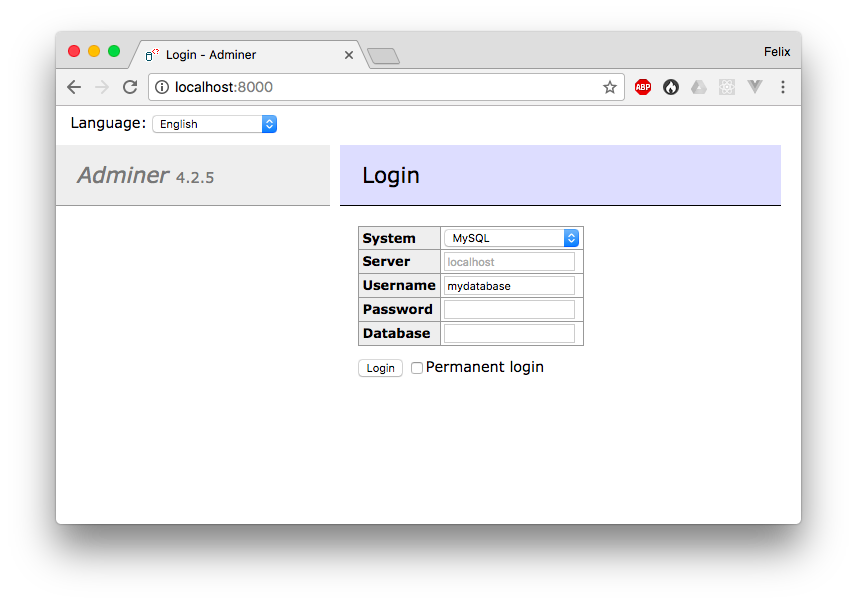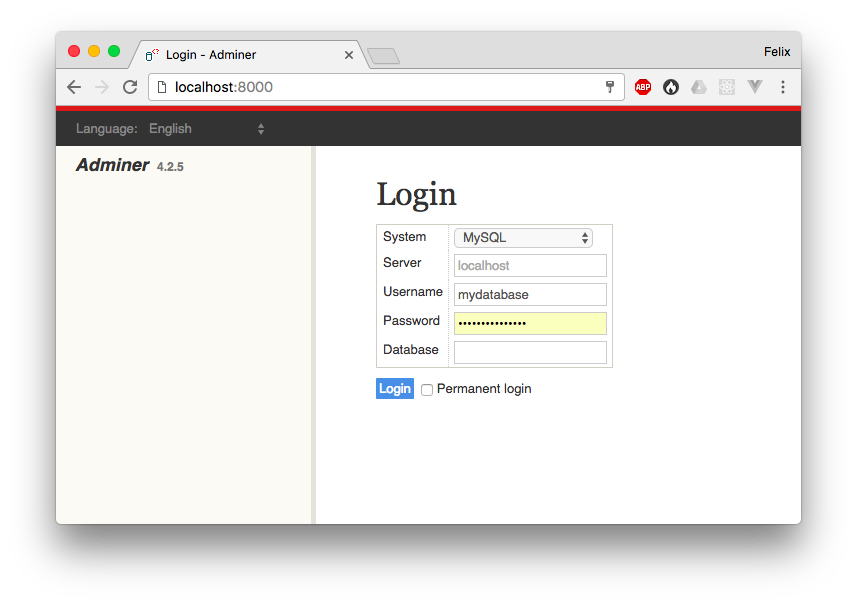🎁 Tiniest boxed dockerized Adminer (MySQL, PostgreSQL, SQLite, Mongo, Oracle) Dockerfiles. Database management in a single PHP file.
🕹 f3l1x.io | 💻 f3l1x | 🐦 @xf3l1x
There are few variants of this adminer image based:
- full (mysql, pgsql, sqlite, mongo)
- mysql (only)
- pgsql (only)
- mongo (only)
- dg (custom)
Features
- Alpine Linux (full, editor, df, mongo, mysql, postgres)
- Debian Buster (oracle-11, oracle-12)
- PHP 8 (concurrency via PHP cli workers)
docker run \
--rm
-p 8000:80
dockette/adminer:dgBy default container is running with these settings, you can override it using environment variables.
MEMORY=256M(memory_limit)UPLOAD=2048M(upload_max_filesize, post_max_size)WORKERS=4(concurrency)
docker run \
--rm
-p 8000:80
-e MEMORY=512M
-e UPLOAD=4096M
dockette/adminer:dg| Image | Technologies | Size | Docker Hub |
|---|---|---|---|
| dockette/adminer | MySQL / PostgreSQL / MongoDB / Sqlite | 12mb | link |
| dockette/adminer:full | MySQL / PostgreSQL / MongoDB / Sqlite | 12mb | link |
| dockette/adminer:mysql | MySQL | 9mb | link |
| dockette/adminer:pgsql | PostgreSQL | 8mb | link |
| dockette/adminer:mongo | MongoDB | 9mb | link |
| dockette/adminer:dg | MySQL / PostgreSQL / MongoDB / Sqlite | 16mb | link |
Customization for the best database management tool written in PHP, Adminer
You should take a look to the official github profile (https://github.com/dg/adminer-custom).
Upgrade Adminer and Adminer Editor versions to X.Y.Z
ADMINER_VERSION=4.8.1 make update-versions