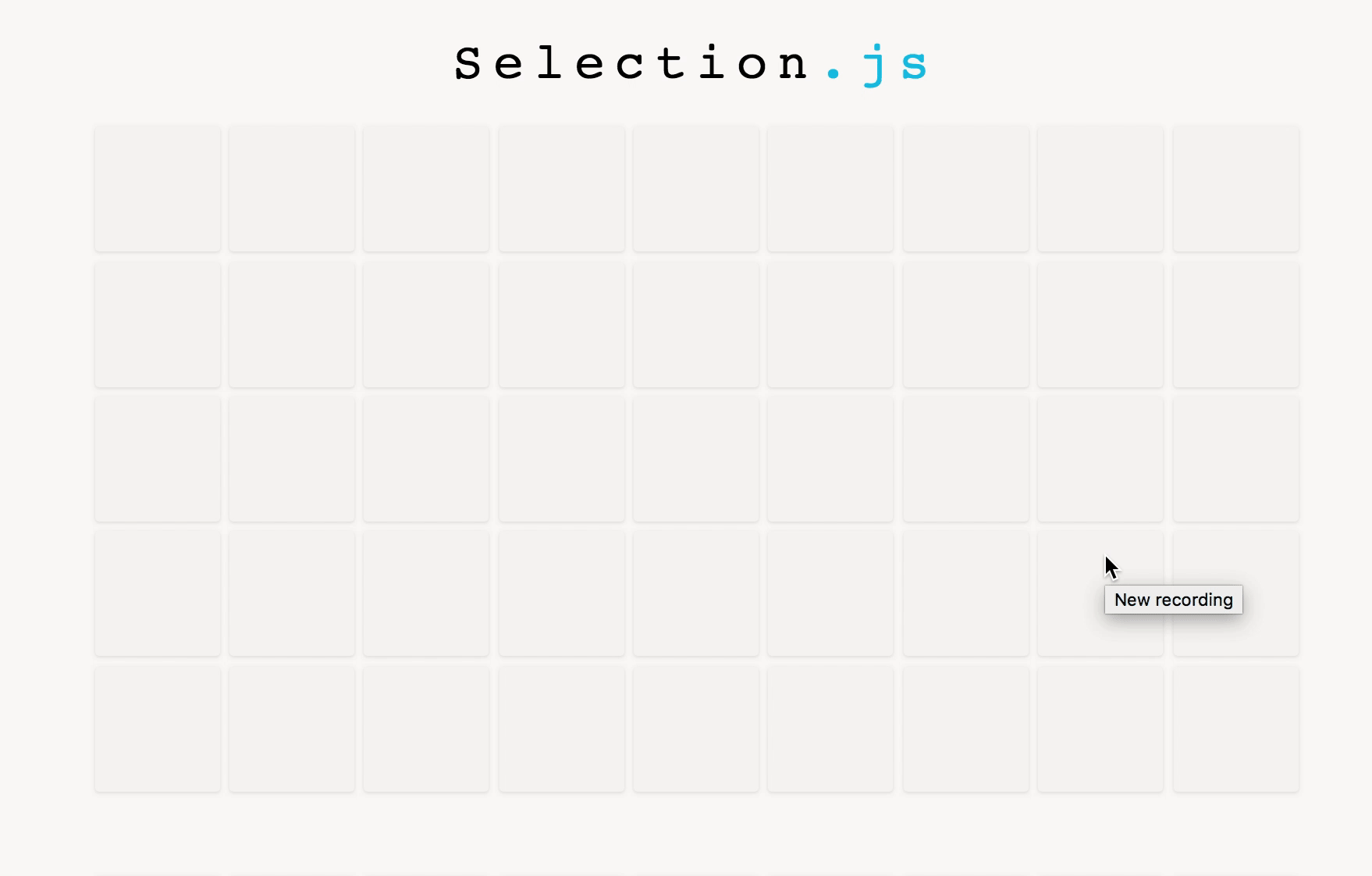- Supports touch devices
- Ultra small
- Highly optimized
- Simple usage
- No jQuery
- Vertical and horizontal scroll support
Via npm
$ npm install @simonwep/selection-js --save
Include via jsdelivr.net
<script src="https://cdn.jsdelivr.net/npm/@simonwep/selection-js/dist/selection.min.js"></script>const selection = new Selection({
// Class for the selection-area-element
class: 'selection-area',
// document object - if you want to use it within an embed document (or iframe)
frame: document,
// px, how many pixels the point should move before starting the selection (combined distance).
// Or specifiy the threshold for each axis by passing an object like {x: <number>, y: <number>}.
startThreshold: 10,
// Disable the selection functionality for touch devices
disableTouch: false,
// On which point an element should be selected.
// Available modes are cover (cover the entire element), center (touch the center) or
// the default mode is touch (just touching it).
mode: 'touch',
// Behaviour on single-click
// Available modes are 'native' (element was mouse-event target) or
// 'touch' (element got touched)
tapMode: 'native',
// Enable single-click selection (Also disables range-selection via shift + ctrl)
singleClick: true,
// Query selectors from elements which can be selected
selectables: [],
// Query selectors for elements from where a selection can be start
startareas: ['html'],
// Query selectors for elements which will be used as boundaries for the selection
boundaries: ['html'],
// Query selector or dom node to set up container for selection-area-element
selectionAreaContainer: 'body',
// On scrollable areas the number on px per frame is devided by this amount.
// Default is 10 to provide a enjoyable scroll experience.
scrollSpeedDivider: 10,
// Browsers handle mouse-wheel events differently, this number will be used as
// numerator to calculate the mount of px while scrolling manually: manualScrollSpeed / scrollSpeedDivider
manualScrollSpeed: 750
});Since version 1.2.x selection-js is event-driven.
Use the on(event, cb) and off(event, cb) functions to bind / unbind event-listener.
You may want to checkout the source used in the demo-page, it's easier than reading through the manual.
| Event | Description |
|---|---|
beforestart |
The mousedown / touchstart got called inside a valid boundary. Return false to cancel selection immediatly. |
start |
User started the selection, the startThreshold got fulfilled. |
move |
The user dragged the mouse around. |
stop |
The user stopped the selection, called on mouseup and touchend / touchcancel after a selection. |
Every event-object contains the folling properties:
{
oe, // Original mouse- / touchevent.
inst, // Selectionjs instance
area, // Area element
selected, // Array of currently selected elements
changed: {
added, // Added elements against the previous event
removed // Same as added but for removed elements
}
}Example:
selection.on('beforestart', evt => {
// Use this event to decide whether a selection should take place or not.
// For example if the user should be able to normally interact with input-elements you
// may want to prevent a selection if the user clicks such a element:
// selection.on('beforestart', ({oe}) => {
// return oe.target.tagName !== 'INPUT'; // Returning false prevents a selection
// });
console.log('beforestart', evt);
}).on('start', evt => {
// A selection got initiated, you could now clear the previous selection or
// keep it if in case of multi-selection.
console.log('start', evt);
}).on('move', evt => {
// Here you can update elements based on their state.
console.log('move', evt);
}).on('stop', evt => {
// The last event can be used to call functions like keepSelection() in case the user wants
// to select multiple elements.
console.log('stop', evt);
});You can find event-related examples here.
-
selection.on(event
:String, cb:Function) - Appends an event listener to the given corresponding event-name (see section Events), returns the current instance so it can be chained. -
selection.off(event
:String, cb:Function) - Removes an event listener from the given corresponding event-name (see section Events), returns the current instance so it can be chained. -
selection.option(name
:String) - Returns the option by name. -
selection.option(name
:String, value:Mixed) - Set a new option value. -
selection.disable() - Disable the functionality to make selections.
-
selection.enable() - Enable the functionality to make selections.
-
selection.destroy() - Unbinds all events and removes the area-element.
-
selection.cancel() - Cancels the current selection process.
-
selection.trigger(evt
:MouseEvent|TouchEvent, silent:boolean) - Manually triggers the start of a selection.silent = truemeans that nobeforestartevent will get fired (default). -
selection.keepSelection() - Will save the current selected elements and will append those to the next selection. Can be used to allow multiple selections.
-
selection.clearSelection() - Clear the previous selection (elements which were saved by
keepSelection()). -
selection.getSelection() - Returns currently selected elements as an Array.
-
selection.removeFromSelection(el
:HTMLElement) - Removes a particular element from the current selection. -
selection.resolveSelectables() - Need to be called if during a selection elements have been added.
-
selection.select(query
:[String]|String) - Manually appends elements to the selection, can be a / an array of queries / elements. Returns actual selected elements as array.
Selection
- Selection.create(options
:Object):Selection- Creates a new instance.
Selection.utils
- on(el
:HTMLElement, event:String, fn:Function[, options:Object]) - Attach an event handler function. - off(el
:HTMLElement, event:String, fn:Function[, options:Object]) - Remove an event handler. - css(el
:HTMLElement, attr:String, val:String) - Set a specific style property. - css(el
:HTMLElement, attr:Object) - Set multiple style properties. - intersects(ela
:HTMLElement, elb:HTMLElement):Boolean- Check if an HTMLElement intersects another. - selectAll(selector
:String|Array):Array- Returns all HTMLElements which were selected by the selector. - eventPath(evt
:DOMEvent):NodeList- Event.composedPath() polyfill. - removeElement(arr
:Array, el:Object) - Removes an particular element from an Array.