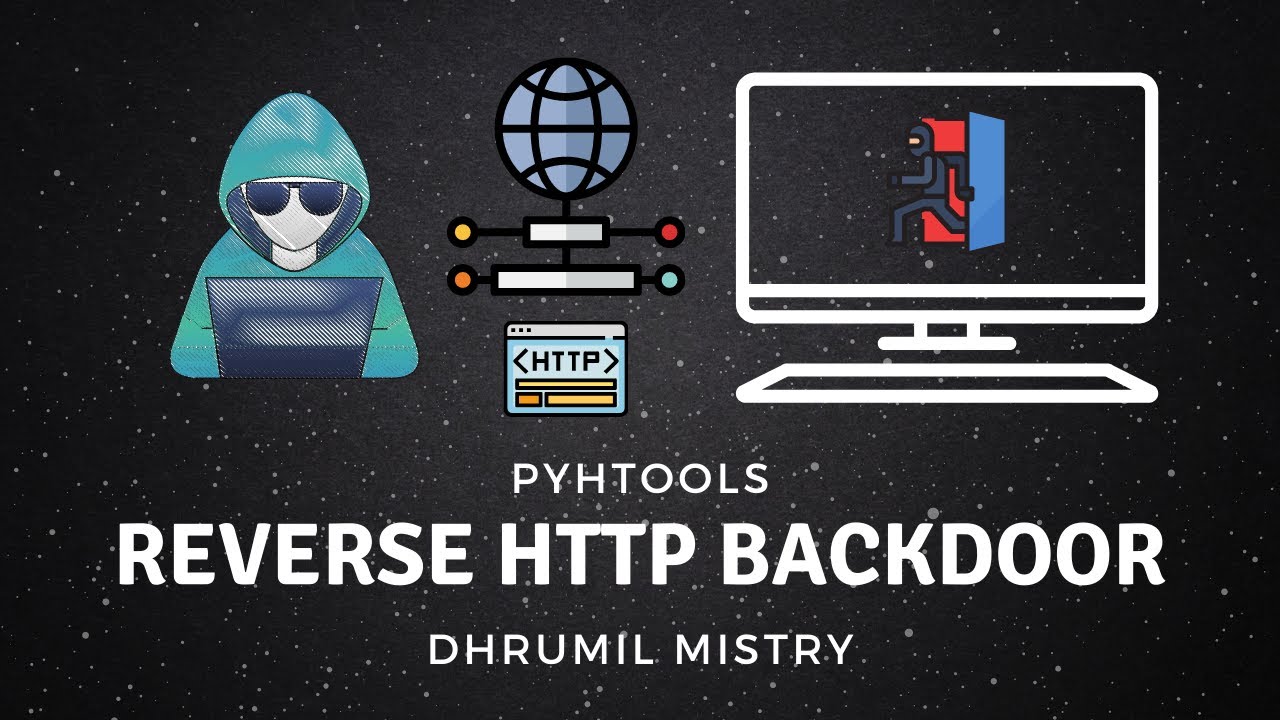-
Python Hacking Tools (PyHTools) (pht) is a collection of python written hacking tools consisting of network scanner, arp spoofer and detector, dns spoofer, code injector, packet sniffer, network jammer, email sender, downloader, wireless password harvester credential harvester, keylogger, download&execute, and reverse_backdoor along with website login bruteforce, scraper, web spider etc. PHT also includes malwares which are undetectable by the antiviruses.
-
These tools are written in python3, refer installation to install/download tools and its dependencies.
-
PyHTools comes with UI, but you can also use command line to use tools individually.
NOTE : The UI hasn't been updated yet with new tools, Refer examples for more information
| Period | Count |
|---|---|
| Weekly |  |
| Monthy |  |
| Total |  |
The disclaimer advises users to use the open source project for ethical and legitimate purposes only and refrain from using it for any malicious activities. The creators and contributors of the project are not responsible for any illegal activities or damages that may arise from the misuse of the project. Users are solely responsible for their use of the project and should exercise caution and diligence when using it. Any unauthorized or malicious use of the project may result in legal action and other consequences.
To comply with PyPi's Acceptable Use Policy
All Evil files are moved to another repository: pyhtools-evil-files
Install Evil packages using below command:
python3 -m pip install git+https://github.com/dmdhrumilmistry/pyhtools-evil-files.gitNever use provided resources for malicious purpose.
It is advised to use virtual environment for any installation.
-
Create virtual environment
python -m venv .venv
-
Activate venv
source .venv/bin/activate
-
Install main branch using pip
# platform independent (but it doesn't support few features) python -m pip install git+https://github.com/dmdhrumilmistry/pyhtools.git@main#egg=pyhtools ## OS Specific Installations # for windows python -m pip install git+https://github.com/dmdhrumilmistry/pyhtools.git@main#egg=pyhtools[windows] # for linux python -m pip install git+https://github.com/dmdhrumilmistry/pyhtools.git@main#egg=pyhtools[linux]
-
Open terminal
-
Install Poetry
curl -sSL https://install.python-poetry.org | python3 - -
clone the repository to your machine
git clone https://github.com/dmdhrumilmistry/pyhtools.git
-
Change directory
cd pyhtools -
Install with poetry
# without options poetry install --sync # for windows poetry install --sync -E windows # for linux poetry install --sync -E linux
Run above commands in virtual env
-
run pyhtools.py
python -m pyhtools
-
to get all the commands use
helppyhtools >> help
If you're using Termux or windows, then use
pipinstead ofpip3.
Few features are only for linux os, hence they might not work on windows and require admin priviliges.
-
For Networks- Network Scanner
- Mac changer
- ARP Spoofing
- DNS spoofing
- Downloads Replacer
- Network Jammer
- Pkt Sniffer
- Code Injector
-
For Websites- Login Guesser (Login Bruteforcer)
- Web Spider
- Web crawler (detects dirs | subdomains)
- Web Vulnerablity Scanner
-
For Android- mitm
- Custom Certificate Pinner
- mitm
- ARP Spoof Detector
- Email Sender (reporter)
- Downloader
- Wireless Password Harvester
- Credential Harvester
- Keylogger (dlogs)
- Reverse Backdoors
- TCP
- HTTP
- Download and Execute
- Telegram Data Harvester
- DMSecRansomware
- Telegram Remote Code Executor
- DirCloner
NOTE: Do not upload/send/report malwares to anti virus services such as
VirusTotal. This will make program detectable
Note: On linux host machines, user needs to install patchelf package. Install using below command.
apt/dnf/yum install patchelfAbove command needs root privileges.
- Create an issue
- Fork the repo, update script and create a Pull Request
Refer CONTRIBUTIONS.md for contributing to the project.
PyHTools is distributed under MIT License. Refer License for more information.
| Platforms | ||
|---|---|---|
 |
 |
 |
 |
 |
 |