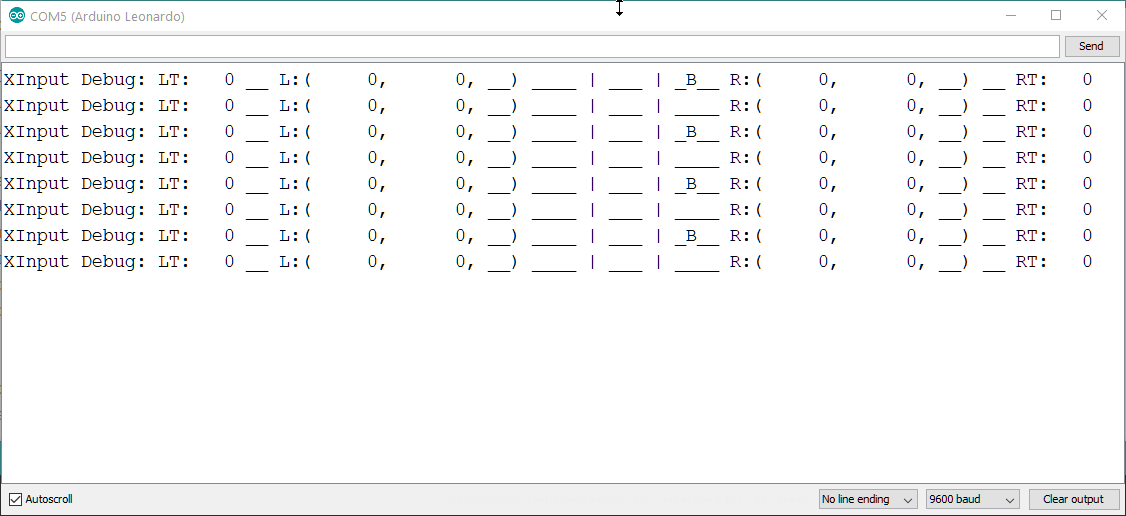This library lets you easily emulate an Xbox 360 controller using a USB-capable Arduino microcontroller.
void setup() {
XInput.begin();
}
void loop() {
XInput.press(BUTTON_A);
delay(1000);
XInput.release(BUTTON_A);
delay(1000);
}Before the library will work, you must install a compatible boards file that contains the XInput USB descriptors, otherwise the microcontroller won't behave like an XInput device. This is not optional. See the compatible boards section below for more information.
After installing a compatible boards package, you must then download and install the library. Once the XInput library is installed, open up the Arduino IDE and load an example sketch, located in File -> Examples -> XInput (I suggest trying the 'Blink' sketch first). Double-check that you have the correct XInput board and/or XInput USB type selected in the 'Tools' menu, then upload the sketch to your microcontroller.
On Windows, you can test that the sketch is working properly by opening up the joystick control panel (joy.cpl) or by using HTML5 Gamepad Tester. If you uploaded the XInput 'Blink' example, the #1 button ('A') should be slowly turning on and off.
The library gives you access to the following controls available on the Xbox 360 controller:
- 10 + 1 Digital Buttons
- 2 Analog Joysticks (16 bit)
- 2 Analog Triggers (8 bit)
- 1 Four-Way Directional Pad (D-Pad)
For the full list of control names as used in the library, see the source files.
The library also processes received data, so you can read the status of the controller's 2 rumble motors (8-bit), the assigned player number (1-4), and the index of the current LED animation. Data is sent and received automatically over USB.
To function as an XInput device, you must use a compatible boards package with XInput USB descriptors. This is not optional. Without these descriptors the library will only function in "debug" mode and the microcontroller will not behave as an XInput device.
The following boards packages are available:
-
Modifies the Arduino AVR core to emulate an XInput device. Includes support for the Arduino Leonardo, Micro, Yun, and more.
-
Provides support for the MaKey MaKey, Pro Micro, Fio, Qduino Mini, and LilyPad USB Plus. Requires the XInput AVR Core boards.
-
Includes an 'XInput' USB mode for the Teensy 3.1, 3.2, 3.5, 3.6, LC, 4.0, 4.1, and MicroMod. Requires a preexisting Teensyduino installation.
For a complete list of available packages and compatible boards see the 'supported boards' file. For information on how to add support for another Arduino-compatible board with native USB support, see the documentation on the USB API.
Please be aware that none of the currently available board packages support connecting to the console itself. Genuine controllers use a dedicated hardware security chip that handshakes with the console. Arduinos do not have this chip, and its security method has not been (openly) broken.
This library is licensed under the terms of the MIT license. See the LICENSE file for more information.