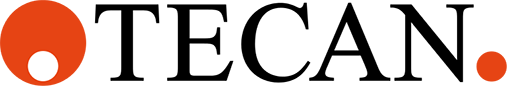Download the most recent release here. Unpack the .zip archive after downloading it. (For more information about how to unpack a .zip file, see here.)
Note: NuQuant can only be implemented on Qubit® 2.0 Fluorometers running firmware v3.11 (or higher). For instruments requiring an upgrade, see firmware upgrade instructions here.
- After downloading the file
Qubit2UnivPlusv1.qbtfrom the above link, copy it to the root directory of a USB drive (do NOT place the.qbtfile into a folder in the USB drive).- Important: Make sure there is only one
.qbtfile saved to the root directory of the USB drive. Having multiple.qbtfiles present on the USB drive will result in an error when uploading the file.
- Important: Make sure there is only one
- Unplug the Qubit power source, insert the USB drive containing the
Qubit2UnivPlusv1.qbtfile into the USB drive port of the Qubit® 2.0 Fluorometer, and plug the power back in. - You will see the message "Qubit2UnivPlusv1.qbt file detected. Do you wish to upload?" Select
Yes. - On the home screen you will now see a button marked
UnivPlus PCR. Select this to perform the NuQuant assay for UnivPlus library products.
- After downloading the file
Qubit3and4UnivPlus.qbtfrom the above link, copy it to the root directory of a USB drive (do NOT place the.qbtfile into a folder in the USB drive).- Important: Make sure there is only one
.qbtfile saved to the root directory of the USB drive. Having multiple.qbtfiles present on the USB drive will result in an error when uploading the file.
- Important: Make sure there is only one
- Insert the USB drive into the USB drive port of the Qubit® 3.0 or Qubit® 4 Fluorometer.
- Go to the Settings screen and touch
Import new assay. The instrument searches the USB drive for the.qbtfile and the Import new assay screen displays "UnivPlus NuQuant " under Assay name. - Touch to “UnivPlus NuQuant ” to select. It will become highlighted. Touch
Next.-
Option A: Select a destination folder for the new assay and touch
Save. Each folder can hold up to 9 assays. -
Option B: Alternatively, touch
New folderto create a new destination folder. On the New folder screen, touch theNew foldertext field. A keyboard pops up. Using the keyboard, type in the name of the new destination folder. You can use up to 11 characters; spaces at the beginning or the end of the name are not recognized. TouchEnter, and then touchDoneto return to the "Import new assay – Where" screen. The newly created folder will appear in the list of folders. Select the new destination folder and touchSave.
-
- On the verification screen, touch
Doneto complete the import process. - On the home screen you will now see a button marked UnivPlus. Select this to perform the NuQuant assay for UnivPlus library products.
If you wish to remove NuQuant, including the UnivPlus button from your Qubit home screen, perform the following steps:
- Follow the steps for upgrading firmware (see firmware upgrade instructions.)
- Once you press the
Updatebutton, a message will appear titled “Updating: Select Assay(s) to Delete”. SelectUnivPlus. The UnivPlus line will turn gray, indicating it has been selected. - Click
OK. - Another window will appear with the message “The selected assay(s) will be deleted. Do you wish to proceed?” Click
Yes. - The “Updating firmware…” status bar will appear. After approximately 1 minute, the update will be complete and the Tecan NuQuant app will have been removed.
- Go to the Settings screen and touch Manage assays.
- Touch
Show/hide Assays. - Select the folder which contains NuQuant.
- Next to
UnivPlus NuQuant <version>, touchDelete, thenDone. - The next screen will ask “This will permanently delete the selected assay(s). Do you wish to continue?" Touch
OK.