Caution
Attention: llm.report is no longer actively maintained. This project was unable to find a sustainable business model, and the founders have moved on to other projects. If you are interested in maintaining or further developing this project, message me on twitter
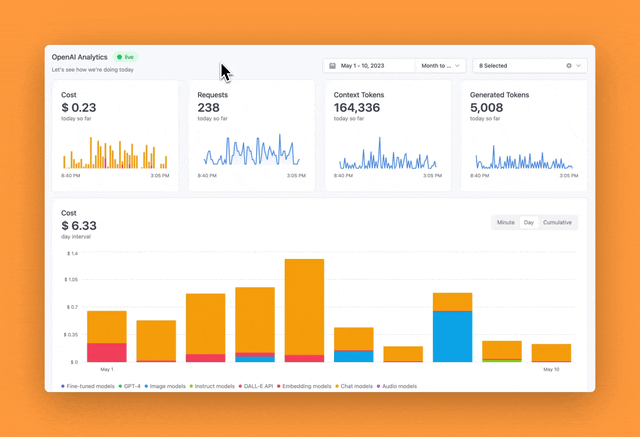
An open-source logging and analytics platform for OpenAI
Introduction · Self Hosted Installation · Cloud Installation · Tech Stack · Contributing
llm.report is an open-source logging and analytics platform for OpenAI: Log your ChatGPT API requests, analyze costs, and improve your prompts.
Here are some of the features that llm.report provides out-of-the-box:
No-code solution to analyze your OpenAI API costs and token usage.
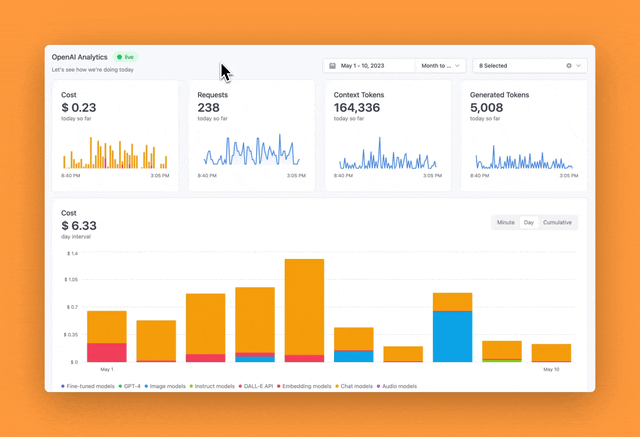
Log your OpenAI API requests / responses and analyze them to improve your prompts.
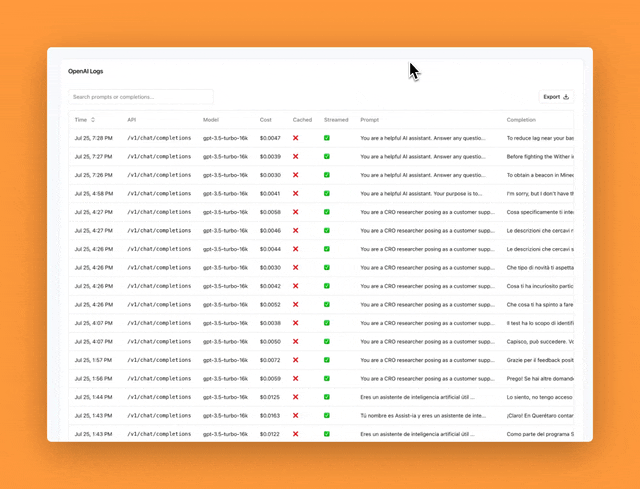
Calculate the cost per user for your AI app.
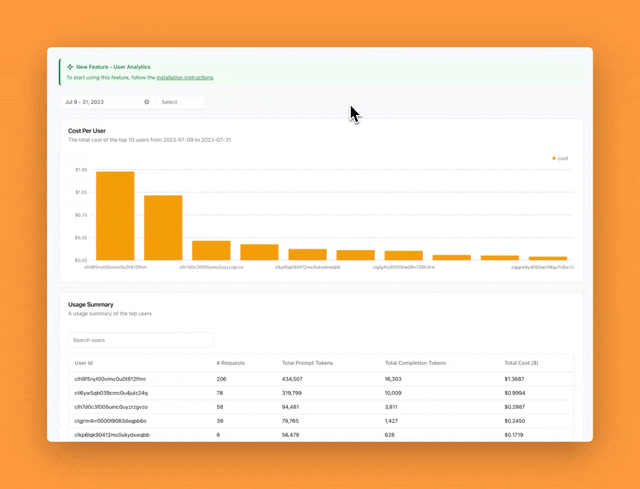
- Clone the repo
git clone https://github.com/dillionverma/llm.report.git- cd into the repo
cd llm.report- Install dependencies
yarn- Setup environment variables
cp .env.example .env- Generate
NEXTAUTH_SECRETusingopenssl rand -base64 32and add it to.env
- Quickstart
- Requires Docker and Docker Compose to be installed.
- Will start a local Postgres instance with a few test users - the credentials will be logged in the console
yarn dxOpen http://localhost:3000 with your browser!
- Next.js – framework
- Typescript – language
- Tailwind – CSS
- Shadcn – App UI components
- Magic UI – Marketing UI components
- Postgres – database
- NextAuth.js – auth
- Stripe – payments
- Resend - emails
Here's how you can contribute:
- Open an issue if you believe you've encountered a bug.
- Make a pull request to add new features/make quality-of-life improvements/fix bugs.
Inspired by Dub and Plausible, both are open-source under the GNU Affero General Public License Version 3 (AGPLv3) or any later version. You can find it here. The reason for this is that we believe in the open-source ethos and want to contribute back to the community.
- OpenAI – for creating ChatGPT
- shadcn-ui – for making it easy to build beautiful UIs
- tremor.so – beautiful dashboard componenets
- mintlify – beautiful documentation
- screen.studio – the best video recording tool
- vercel – for making next.js and making it easy to build powerful apps
- Dub – for inspiring me to open-source this project

















