MSFS2020 Map Enhancement
This is the source code < 5.1.0 I decide to close source this mode for version > 6
MSFS2020 Map Enhancement
License: GNU General Public License v3.0
I find a way to access Google Map satellite tile picture file, avoid use local proxy.
Use Cloudflare Works service as reverse proxy
addEventListener(
"fetch",event => {
let url=new URL(event.request.url);
url.hostname="khm.google.com";
let request=new Request(url,event.request);
event. respondWith(
fetch(request)
)
}
)
Copy and Paste, and click 'Save and Deploy'
Google origin tiles URL:
https://khm.google.com/kh/v=908?x=1674&y=895&z=11
Workers tiles URL:
https://googlemap.level5.workers.dev/kh/v=908?x=1674&y=895&z=11
https://gmap.via.moe/kh/v=908?x=1674&y=895&z=11
MSFS2020 Map Replacement v3.2.2 opens normally, passes Server Check and then functions normally. However, under the Map Server tab, the server choices buttons like mt.google.com etc, are not active. Also, the Mapbox Access Token input area is inactive. Please advise on how to fix it. Thanks, Matthew
I am trying to boot up google maps for the first time and I am unable to. When flipping the switch, the Nginx server access check failes and I am unable to go any further. Is there something I can do to fix this? I am not getting any error messages and I'm not seeing any error messages, just the orange X next to the Access check.
The circle symbol rotates endlessly and there is no error message either. After 15 minutes I stopped the whole thing.
Antivirus and firewall are turned off, host file works. No other program accesses port 443.
logs from: (INSTALLATION PATH)\resources\extra\nginx\logs
https://drive.google.com/file/d/14-JfkSzdw2BVwtcjDUYucMj_2ZsvjwsC/view?usp=sharing
Hello everyone, I get this error trying to inject gmaps, any help
Start server failed, error: Error: spawn C:\Program Files (x86)\Common Files\Oracle\Java\javapath;C:\Program Files (x86)\Intel\iCLS Client\;C:\Program Files\Intel\iCLS Client\;C:\windows\system32;C:\windows;C:\windows\System32\Wbem;C:\windows\System32\WindowsPowerShell\v1.0\;C:\Program Files (x86)\Intel\Intel(R) Management Engine Components\DAL;C:\Program Files\Intel\Intel(R) Management Engine Components\DAL;C:\Program Files (x86)\Intel\Intel(R) Management Engine Components\IPT;C:\Program Files\Intel\Intel(R) Management Engine Components\IPT;c:\Program Files\Intel\WiFi\bin\;c:\Program Files\Common Files\Intel\WirelessCommon\;C:\WINDOWS\system32;C:\WINDOWS;C:\WINDOWS\System32\Wbem;C:\WINDOWS\System32\WindowsPowerShell\v1.0\;C:\WINDOWS\System32\OpenSSH\;C:\Program Files\NVIDIA Corporation\NVIDIA NvDLISR;D:\Apps\cALIBRE\;C:\WINDOWS\system32;C:\WINDOWS;C:\WINDOWS\System32\Wbem;C:\WINDOWS\System32\WindowsPowerShell\v1.0\;C:\WINDOWS\System32\OpenSSH\;C:\Program Files (x86)\NVIDIA Corporation\PhysX\Common ENOENTStart server failed, error: Error: spawn C:\Program Files (x86)\Common Files\Oracle\Java\javapath;C:\Program Files (x86)\Intel\iCLS Client\;C:\Program Files\Intel\iCLS Client\;C:\windows\system32;C:\windows;C:\windows\System32\Wbem;C:\windows\System32\WindowsPowerShell\v1.0\;C:\Program Files (x86)\Intel\Intel(R) Management Engine Components\DAL;C:\Program Files\Intel\Intel(R) Management Engine Components\DAL;C:\Program Files (x86)\Intel\Intel(R) Management Engine Components\IPT;C:\Program Files\Intel\Intel(R) Management Engine Components\IPT;c:\Program Files\Intel\WiFi\bin\;c:\Program Files\Common Files\Intel\WirelessCommon\;C:\WINDOWS\system32;C:\WINDOWS;C:\WINDOWS\System32\Wbem;C:\WINDOWS\System32\WindowsPowerShell\v1.0\;C:\WINDOWS\System32\OpenSSH\;C:\Program Files\NVIDIA Corporation\NVIDIA NvDLISR;D:\Apps\cALIBRE\;C:\WINDOWS\system32;C:\WINDOWS;C:\WINDOWS\System32\Wbem;C:\WINDOWS\System32\WindowsPowerShell\v1.0\;C:\WINDOWS\System32\OpenSSH\;C:\Program Files (x86)\NVIDIA Corporation\PhysX\Common ENOENT
After updating to v3.1.0 I can't pass the image access check. It does pass the Nginx server access check. I have checked that the program is allowed through firewall and is run as administrator. I have also tried different servers.
Log
Describe the bug
Not sure if it is a bug but I installed the app as instructed, Injected the map as instructed. Everything seems OK but when I launch MSFS I still see the old map. At least the age of the map appears to be the same as the original map. I'm flying in the Provo, Utah area. I checked the same area with GooglePro and it shows updated buildings, terrain, etc. So I know that Google Map are up to date.
When I start the program, everything looks fine, only the counter for the images does not increase and in the simulator the images do not change.
In the Dev Tool I receive this error message:
DevTools failed to load source map: Could not parse content for app://./ajv.js.map: Unexpected end of JSON input
Can you help me?
Describe the bug
The 4.2.0 version Image Server Access is crossed. I tried reinstalling and removing the folder in C:\Users$USERNAME$\AppData\Roaming\msfs2020-map-enhancement
MSFS Version
Logs
[2022-03-11 23:20:47.378] [info] Application starting
[2022-03-11 23:20:50.257] [info] No update version
[2022-03-11 23:20:55.079] [info] Updating config khm.google.com
[2022-03-11 23:20:55.083] [info] Updated config
[2022-03-11 23:21:01.190] [info] Starting mod
[2022-03-11 23:21:01.497] [info] Start mod result { success: true }
[2022-03-11 23:21:09.503] [info] Checking image access
[2022-03-11 23:21:09.514] [info] Checking nginx server
[2022-03-11 23:21:09.545] [info] Nginx server check result 404
[2022-03-11 23:21:09.545] [info] Nginx server check passed
[2022-03-11 23:21:12.838] [error] Image server error HTTPError: Response code 500 (INTERNAL SERVER ERROR)
at de. (app://./js/chunk-vendors.4bc32ce3.js:197:11390)
at processTicksAndRejections (internal/process/task_queues.js:93:5)
[2022-03-11 23:21:32.938] [info] Stopping mod
[2022-03-11 23:21:40.767] [info] Starting mod
[2022-03-11 23:21:41.120] [info] Start mod result { success: true }
[2022-03-11 23:21:49.126] [info] Checking image access
[2022-03-11 23:21:49.129] [info] Checking nginx server
[2022-03-11 23:21:49.150] [info] Nginx server check result 404
[2022-03-11 23:21:49.151] [info] Nginx server check passed
[2022-03-11 23:21:52.539] [error] Image server error HTTPError: Response code 500 (INTERNAL SERVER ERROR)
at de. (app://./js/chunk-vendors.4bc32ce3.js:197:11390)
at processTicksAndRejections (internal/process/task_queues.js:93:5)
[2022-03-11 23:24:03.402] [info] Updating config Bing Map (Latest)
[2022-03-11 23:24:03.412] [info] Update server
[2022-03-11 23:24:03.418] [info] Updated config
[2022-03-11 23:24:05.213] [info] Stopping mod
[2022-03-11 23:24:13.297] [info] Starting mod
[2022-03-11 23:24:13.601] [info] Start mod result { success: true }
[2022-03-11 23:24:21.606] [info] Checking image access
[2022-03-11 23:24:21.607] [info] Checking nginx server
[2022-03-11 23:24:21.628] [info] Nginx server check result 404
[2022-03-11 23:24:21.628] [info] Nginx server check passed
[2022-03-11 23:24:24.752] [error] Image server error HTTPError: Response code 500 (INTERNAL SERVER ERROR)
at de. (app://./js/chunk-vendors.4bc32ce3.js:197:11390)
at processTicksAndRejections (internal/process/task_queues.js:93:5)
[2022-03-11 23:24:38.400] [info] Stopping mod
[2022-03-11 23:24:44.952] [info] Application starting
[2022-03-11 23:24:48.057] [info] No update version
[2022-03-11 23:29:53.655] [info] Starting mod
[2022-03-11 23:29:53.940] [info] Start mod result { success: true }
[2022-03-11 23:29:54.806] [info] Stopping mod
[2022-03-11 23:30:01.995] [info] Checking image access
[2022-03-11 23:30:02.005] [info] Checking nginx server
[2022-03-11 23:30:06.997] [error] Image server error RequestError: connect ECONNREFUSED 127.0.0.1:39871
at ClientRequest. (app://./js/chunk-vendors.4bc32ce3.js:205:18707)
at Object.onceWrapper (events.js:422:26)
at ClientRequest.emit (events.js:327:22)
at ClientRequest.e.emit (app://./js/chunk-vendors.4bc32ce3.js:119:1847)
at Socket.socketErrorListener (_http_client.js:469:9)
at Socket.emit (events.js:315:20)
at emitErrorNT (internal/streams/destroy.js:106:8)
at emitErrorCloseNT (internal/streams/destroy.js:74:3)
at processTicksAndRejections (internal/process/task_queues.js:80:21)
at TCPConnectWrap.afterConnect [as oncomplete] (net.js:1146:16)
[2022-03-11 23:31:19.606] [info] Application starting
[2022-03-11 23:31:23.650] [info] No update version
Additional info
I reinstalled the mod at least 15 times still no luck. I tried multiple maps except google like bing maps latest.
Describe the bug
after version 3.0.0 3.2.2 inclusive Image Server is not working
Screenshots
If applicable, add screenshots to help explain your problem.
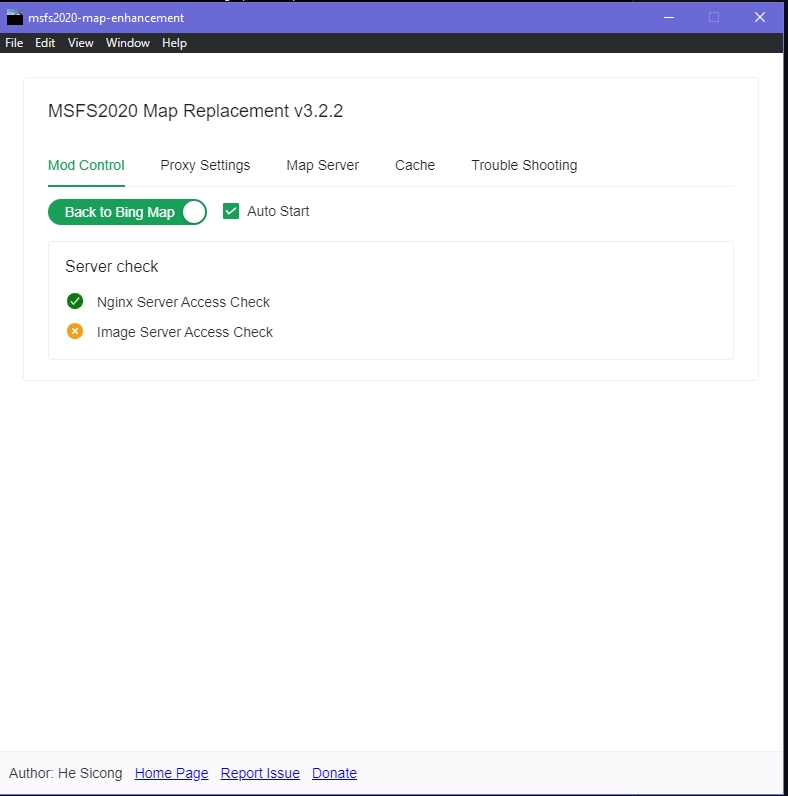
Desktop (please complete the following information):
Log
Please provide the logs:
Find out "Trouble Shooting" tab and attach the log files
Attach logs from: (INSTALLATION PATH)\resources\extra\nginx\logs
logs.zip
version: 3.0.5
I am also getting error: "Start server failed, error: Error: EPERM: operation not permitted, open "C:\windows\system32\drivers\etc\hosts"
with MSFS2020 Map Enhancement Setup 3.0.6 and 3.0.7 ... However, the mod works without errors with MSFS2020 Map Enhancement Setup 3.0.5.exe! Another glitch is that when I restart the Map Enhancement mod it updates automatically to the latest version ... and I have to reinstall MSFS2020 Map Enhancement Setup 3.0.5.exe every time. As I do not wish to disable antivirus on my PC , I am using v3.0.5 till this gets resolved ... or is there a way to make "C:\windows\system32\drivers\etc\hosts" invisible to the antivirus. Fantastic mod - by the way - thank you for making it available ... and I'd like any new updates but still keep antivirus running on my PC.
Hi,
I've created a free mapbox account and copied the default public access token to the program. However, the cross keeps coming up for "Image Server Access Check". I've tried restarting the app, restarting MFS and resetting the map enhancement app to defaults. However, the problem still persists. Is there a way to fix this?
Logs:
error.log
localgoogle-access.log
khstore-access.log
virtualearth-access.log
Hi,
Windows 11 detects your setup.exe (MSFS2020-Map-Enhancement-Setup-3.0.5.exe) has a trojan and block the installation.
I can work around by allowing the setup in the windows 11 antivirus settings. This post is just to inform you because this might scare some people off.
Thanks,
Image Server Access Check has a cross.
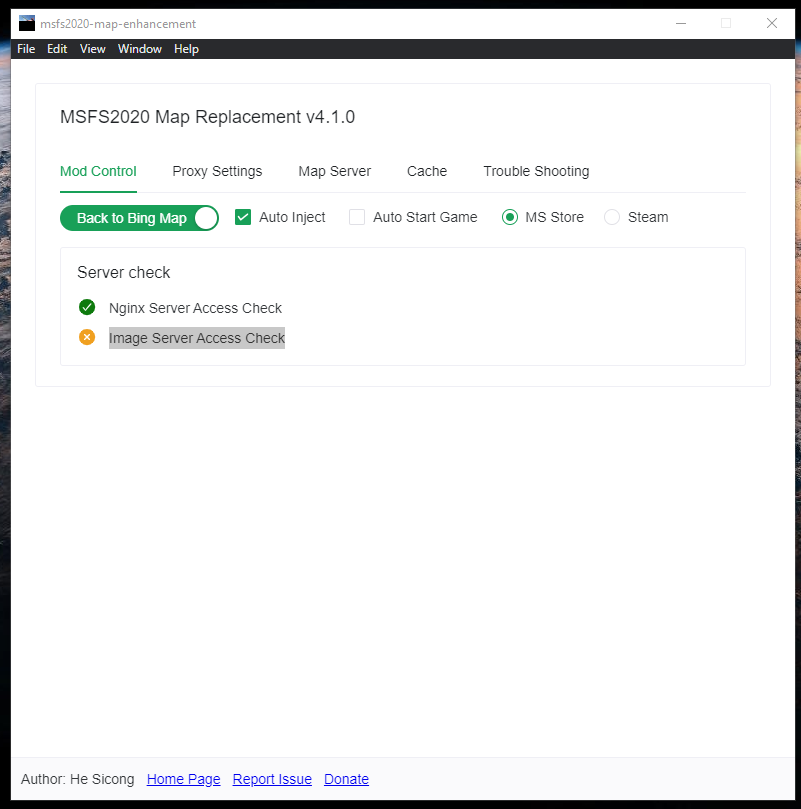
error.log
image_server.log
khstore-access.log
main.log
renderer.log
virtualearth-access.log
Hey, trying to download the last version (and it is my first version) but it can't be done due to windows defender not happy with the .exe
I get following error when creating a certificate. I believe the second one is because java.io cannot access path with letter 'ä' in my name. I currently have similar issue with javac.exe in my own project. Some code bases are still in 2022 unable to handle paths with UTF8/16 characters. Version 0.1.0 and before worked fine for me. The issue is on 3.0.0.
Start server failed, error: Error: Command failed: mkcert.exe -install -key-file key.pem -cert-file cert.pem kh.ssl.ak.tiles.virtualearth.net khstorelive.azureedge.net *.virtualearth.net *.azureedge.net The local CA is already installed in the system trust store! 👍 Note: Firefox support is not available on your platform. ℹ️ ERROR: failed to execute "keytool -importcert": exit status 1 keytool error: java.io.FileNotFoundException: C:\Users\Kati Haapamäki\AppData\Local\mkcert\rootCA.pem (The system cannot find the path specified)
EDIT: Not sure about previous version number, but pre-installer version...
Just downloaded the newest version, when I run the downloaded exe, nothing happens at all.
Describe the bug
Since versions after 4.0 there seems to be a problem with ArcGIS tiles immediately surrounding the aircraft at high LOD levels. These are appearing as blank tiles with 'Data not yet available' watermarked on them. This problem is also visible in the flight selection map so can be easily tested without loading a full flight. It seems that all the other map servers are ok. I also tried the new high LOD feature with ArcGIS but it did not help.
The last version I have tried where this problem does not occur is 3.2.4.
Screenshots
If applicable, add screenshots to help explain your problem.
Desktop (please complete the following information):
Log
Please provide the logs:
Will provide if needed
Additional context
Add any other context about the problem here.
I've been trying to use the most recent version, however I cannot start the server as I keep getting the following error:
Start server failed, error: Error: Command failed: mkcert.exe -install -key-file key.pem -cert-file cert.pem kh.ssl.ak.tiles.virtualearth.net khstorelive.azureedge.net *.virtualearth.net *.azureedge.net ERROR: add cert: failed adding cert: Access is denied.
I run it as administrator and anti virus turned off, created an exception rule on windows firewall and none seems to work.
Describe the bug
I followed all the instructions given in the installer and on the website. But the pop up didn't come up and hence the following error came up shown in the image below. I couldnt upload the log files like that so I uploaded them to drive and sent you the link to access it.
Desktop (please complete the following information):
Log
Please provide the logs:
https://drive.google.com/drive/folders/1J2b-RQgFOSvj6fMD59SAK6-H7dwSvUHG?usp=sharing
Additional context
Add any other context about the problem here.
Image Server Access Check
Sever check show the Image Server Access Check fail
Desktop (please complete the following information):
Log
error.log
main.log
renderer.log
Additional context
Add any other context about the problem here.
Describe the bug
I have this message when it open :443 Port is using, the mod won't work. Please close any application using 443 port. Look at the FAQ page here: https://github.com/derekhe/msfs2020-google-map/wiki/FAQ#443-port-is-occupied
Screenshots
If applicable, add screenshots to help explain your problem.
Desktop (please complete the following information):
MSFS2020 Windows version
Log
Please provide the logs:
Additional context
Add any other context about the problem here.
main.log
I run Windows within a VM, and everything except for the OS is stored within drives accessible through Samba shares, in a local virtual network.
When booted from within the network location, it fails because it passes \\XXX.XXX.XXX.XXX\<path>\resources\extra\nginx\conf as a path, rather than the one with assigned letter F:\<path>\resources\extra\nginx\conf.
Booting it from C:\<path> works without issues.
ISSUE: I've installed everything as said, but when I click on "Inject Google Maps" an error appears: "Error: Command failed: mkcert.exe -install -key-file key.pem -cert-file cert.pem kh.ssl.ak.tiles.virtualearth.net khstorelive.azureedge.net *.virtualearth.net *.azureedge.net ERROR: add cert: failed adding cert: Access denied."... How may I solve this? Any suggestion? Thanks a lot for this mod...
Describe the bug
A clear and concise description of what the bug is.
Screenshots
If applicable, add screenshots to help explain your problem.
Desktop (please complete the following information):
Log
Please provide the logs:
Additional context
Add any other context about the problem here.
When running the app, In the Server Check , Nginx Server Acces Check with orange dot wiht a white cross. Image Server Acces Check with green dot OK.
MSFA2020 version CD´s of Aerosoft.
Hi,
I get MULTI-COLORED Blocks/Squares on Terrain displayed on my terrain/ground textures. Does not affect buildings, etc.
Hi.
I downloaded the MSFS 2020 Map Enhancement app, ran it as administrator etc., launched the Sim, selected a flight and clicked the fly now button. When the flight launched the following message was on the screen: "Your bandwith is too low for data streaming we have switched you to offline mode"
I exited the Sim and clicked the troubleshoot button on the app.
I found the issue and found and deleted the following lines
127.0.0.1 kh.ssl.ak.tiles.virtualearth.net
127.0.0.1 khstorelive.azureedge.net
from the hosts file in Windows/System32/drivers/etc.
The issue is not resolved. I'm still getting the "bandwith too low..." message.
This did not happen when I ran the .bat flie in earlier versions.
Can you help?
Describe the bug
When i installed google maps i noticed when i go close to the ground then the google maps changes itself to bing maps. I tried using the reset to default feature. Also when i pressed reset back to bing maps nothing changed.
Screenshots
none
Desktop (please complete the following information):
MSFS2020 Game pass version
If possible it would be great to be able to see the response time of the Google servers such as the popup that appeared when testing the proxy in the non-electron version since that was a great way to see which server would be better used. If it could make a comeback in this version as well that would be amazing!
Version: v3.0.5
Add a command like "MSFS2020 Map Enhancement.exe"-run to start the app with "Inject Google Map" checked. This way you can add this to a batch file when launch MSFS2020.
Also get rid of the Pause when the program exits. When launch from the command line you should not block from returning to the prompt. The old code in the run.bat had a pause at the end.
Describe the bug
A clear and concise description of what the bug is.
Screenshots
If applicable, add screenshots to help explain your problem.
Desktop (please complete the following information):
Log
Please provide the logs:
Additional context
Add any other context about the problem here.
every time i try to inject the goggle maps it says "stop server failed error EBUSY: recourse busy or locked open C:winows\system32\drivers\ect\hosts
Describe the bug
The tiles on the ground is loading/popping up when you get closer or in the distance and it is so obvious that breaks the whole sim experience. I happens mostly after 1500ft AGL get more visible at higher levels of flight. Both Mod cache and in game cache was disabled during my tests to check if it was about the caching but obviously not.
Screenshots
I have added a video to describe the problem. You should especially check the part starting after 30sec of the video. Link: https://youtu.be/U4iY59t0DJE
Desktop (please complete the following information):
I'm new to this, and just installed v 3.0.6 from flightsim.to. When I tried to "Inject Google Map" I get an error message like in the attachment.
I know the reason, it's because my host file is set to read-only. It's a common thing to do to avoid the host file being "hijacked", and some security tools will both suggest and actually set the host file to read-only.
Since this tool has to be run as admin I suggest that you check the file attributes on the host file before trying to open it for writing, and if it's set to "read-only" then remove that flag, but please set it back to read-only as soon as you close the file for writing, to respect the owner's settings. This should be a "less than a minute" fix so I see no reason not to do this. :)
I have this error on all servers since yesterday.
This is rederer.log
[2022-02-13 12:45:10.898] [error] Image server error RequestError: Timeout awaiting 'request' for 15000ms
at ClientRequest. (app://./js/chunk-vendors.b34d67f6.js:205:18679)
at Object.onceWrapper (events.js:422:26)
at ClientRequest.emit (events.js:327:22)
at ClientRequest.e.emit (app://./js/chunk-vendors.b34d67f6.js:119:1847)
at Socket.socketErrorListener (_http_client.js:469:9)
at Socket.emit (events.js:315:20)
at emitErrorNT (internal/streams/destroy.js:106:8)
at emitErrorCloseNT (internal/streams/destroy.js:74:3)
at processTicksAndRejections (internal/process/task_queues.js:80:21)
at b (app://./js/chunk-vendors.b34d67f6.js:49:2049)
[2022-02-13 12:45:14.848] [info] Stopping mod
localhost:39871/last…ge?rnd=1645373233:1 GET http://localhost:39871/last-image?rnd=1645373233 net::ERR_CONNECTION_REFUSED
Uncaught (in promise) RequestError: connect ECONNREFUSED 127.0.0.1:39871
Tried turning off firewall. Didn't resolve the issue.
I do have 2 servers running on this machine. BlueIris and Homeseer. Neither use that port.
Nginx logs show issue. Not sure what to do about it.
ps. I am running the beta MSFS update 8.
First error when starting up MSFS: localhost:39871/last…ge?rnd=16
error.log
45376087:1 GET http://localhost:39871/last-image?rnd=1645376087 net::ERR_NETWORK_CHANGED
2022/02/19 17:31:14 [info] 54660#6636: *183 SSL_do_handshake() failed (SSL: error:1408F119:SSL routines:ssl3_get_record:decryption failed or bad record mac) while SSL handshaking, client: 193.118.53.202, server: 0.0.0.0:443
2022/02/19 17:45:57 [info] 54660#6636: *140 client 127.0.0.1 closed keepalive connection
2022/02/19 17:54:50 [info] 54660#6636: *306 client 127.0.0.1 closed keepalive connection
2022/02/19 18:02:37 [info] 54660#6636: *382 client 127.0.0.1 closed keepalive connection
2022/02/19 18:02:45 [error] 54660#6636: *465 connect() failed (10061: No connection could be made because the target machine actively refused it) while connecting to upstream, client: 127.0.0.1, server: kh.ssl.ak.tiles.virtualearth.net, request: "GET /tiles/akh0231130102013000001.jpeg?n=z&g=9591 HTTP/1.1", upstream: "http://[::1]:39871/tiles/akh0231130102013000001.jpeg?n=z&g=9591", host: "kh.ssl.ak.tiles.virtualearth.net"
2022/02/19 18:02:45 [error] 54660#6636: *465 connect() failed (10061: No connection could be made because the target machine actively refused it) while connecting to upstream, client: 127.0.0.1, server: kh.ssl.ak.tiles.virtualearth.net, request: "GET /tiles/akh0231130102013000001.jpeg?n=z&g=9591 HTTP/1.1", upstream: "http://[::1]:39871/tiles/akh0231130102013000001.jpeg?n=z&g=9591", host: "kh.ssl.ak.tiles.virtualearth.net"
2022/02/19 18:02:45 [error] 54660#6636: *465 connect() failed (10061: No connection could be made because the target machine actively refused it) while connecting to upstream, client: 127.0.0.1, server: kh.ssl.ak.tiles.virtualearth.net, request: "GET /tiles/akh0231130102013000001.jpeg?n=z&g=9591 HTTP/1.1", upstream: "http://[::1]:39871/tiles/akh0231130102013000001.jpeg?n=z&g=9591", host: "kh.ssl.ak.tiles.virtualearth.net"
Update: Managed to fix one problem. You need a port conflict lookup to change the web port of nginx if there's already another port 80 program running.
But I still have issues with it injecting images into the update 8 version. It's refusing the connection and then it'll kick into offline mode.
I change map server but it downloads tiles from mt.google.
What am I doing wrong?
Angelo
electron/js2c/renderer_init.js:13 (electron) The remote module is deprecated. Use https://github.com/electron/remote instead.
log @ electron/js2c/renderer_init.js:13
08:10:18.103 › Application starting
08:10:20.151 › Starting mod
08:10:20.497 › Start mod result Object
UpdateNotification.vue:35 Object
08:10:20.770 › No update version
08:10:28.503 › Checking image access
08:10:28.513 › Checking nginx server
08:10:28.543 › Nginx server check result 404
08:10:28.544 › Nginx server check passed
08:10:31.578 › Image server error RequestError: connect ECONNREFUSED 127.0.0.1:39871
at ClientRequest. (chunk-vendors.b34d67f6.js:96360)
at Object.onceWrapper (events.js:422)
at ClientRequest.emit (events.js:327)
at ClientRequest.e.emit (chunk-vendors.b34d67f6.js:70674)
at Socket.socketErrorListener (_http_client.js:469)
at Socket.emit (events.js:315)
at emitErrorNT (internal/streams/destroy.js:106)
at emitErrorCloseNT (internal/streams/destroy.js:74)
at processTicksAndRejections (internal/process/task_queues.js:80)
at TCPConnectWrap.afterConnect [as oncomplete] (net.js:1146)
DevTools failed to load source map: Could not parse content for app://./ajv.js.map: Unexpected end of JSON input
DevTools failed to load source map: Could not parse content for app://./core.js.map: Unexpected end of JSON input
DevTools failed to load source map: Could not parse content for app://./index.js.map: Unexpected end of JSON input
DevTools failed to load source map: Could not parse content for app://./boolSchema.js.map: Unexpected end of JSON input
DevTools failed to load source map: Could not parse content for app://./errors.js.map: Unexpected end of JSON input
DevTools failed to load source map: Could not parse content for app://./index.js.map: Unexpected end of JSON input
DevTools failed to load source map: Could not parse content for app://./code.js.map: Unexpected end of JSON input
DevTools failed to load source map: Could not parse content for app://./scope.js.map: Unexpected end of JSON input
DevTools failed to load source map: Could not parse content for app://./util.js.map: Unexpected end of JSON input
DevTools failed to load source map: Could not parse content for app://./names.js.map: Unexpected end of JSON input
DevTools failed to load source map: Could not parse content for app://./dataType.js.map: Unexpected end of JSON input
DevTools failed to load source map: Could not parse content for app://./rules.js.map: Unexpected end of JSON input
DevTools failed to load source map: Could not parse content for app://./applicability.js.map: Unexpected end of JSON input
DevTools failed to load source map: Could not parse content for app://./defaults.js.map: Unexpected end of JSON input
DevTools failed to load source map: Could not parse content for app://./keyword.js.map: Unexpected end of JSON input
DevTools failed to load source map: Could not parse content for app://./code.js.map: Unexpected end of JSON input
DevTools failed to load source map: Could not parse content for app://./subschema.js.map: Unexpected end of JSON input
DevTools failed to load source map: Could not parse content for app://./resolve.js.map: Unexpected end of JSON input
DevTools failed to load source map: Could not parse content for app://./uri.all.js.map: Unexpected end of JSON input
DevTools failed to load source map: Could not parse content for app://./validation_error.js.map: Unexpected end of JSON input
DevTools failed to load source map: Could not parse content for app://./ref_error.js.map: Unexpected end of JSON input
DevTools failed to load source map: Could not parse content for app://./index.js.map: Unexpected end of JSON input
DevTools failed to load source map: Could not parse content for app://./draft7.js.map: Unexpected end of JSON input
DevTools failed to load source map: Could not parse content for app://./index.js.map: Unexpected end of JSON input
DevTools failed to load source map: Could not parse content for app://./id.js.map: Unexpected end of JSON input
DevTools failed to load source map: Could not parse content for app://./ref.js.map: Unexpected end of JSON input
DevTools failed to load source map: Could not parse content for app://./index.js.map: Unexpected end of JSON input
DevTools failed to load source map: Could not parse content for app://./limitNumber.js.map: Unexpected end of JSON input
DevTools failed to load source map: Could not parse content for app://./multipleOf.js.map: Unexpected end of JSON input
DevTools failed to load source map: Could not parse content for app://./limitLength.js.map: Unexpected end of JSON input
DevTools failed to load source map: Could not parse content for app://./ucs2length.js.map: Unexpected end of JSON input
DevTools failed to load source map: Could not parse content for app://./pattern.js.map: Unexpected end of JSON input
DevTools failed to load source map: Could not parse content for app://./limitProperties.js.map: Unexpected end of JSON input
DevTools failed to load source map: Could not parse content for app://./required.js.map: Unexpected end of JSON input
DevTools failed to load source map: Could not parse content for app://./limitItems.js.map: Unexpected end of JSON input
DevTools failed to load source map: Could not parse content for app://./uniqueItems.js.map: Unexpected end of JSON input
DevTools failed to load source map: Could not parse content for app://./equal.js.map: Unexpected end of JSON input
DevTools failed to load source map: Could not parse content for app://./const.js.map: Unexpected end of JSON input
DevTools failed to load source map: Could not parse content for app://./enum.js.map: Unexpected end of JSON input
DevTools failed to load source map: Could not parse content for app://./index.js.map: Unexpected end of JSON input
DevTools failed to load source map: Could not parse content for app://./additionalItems.js.map: Unexpected end of JSON input
DevTools failed to load source map: Could not parse content for app://./prefixItems.js.map: Unexpected end of JSON input
DevTools failed to load source map: Could not parse content for app://./items.js.map: Unexpected end of JSON input
DevTools failed to load source map: Could not parse content for app://./items2020.js.map: Unexpected end of JSON input
DevTools failed to load source map: Could not parse content for app://./contains.js.map: Unexpected end of JSON input
DevTools failed to load source map: Could not parse content for app://./dependencies.js.map: Unexpected end of JSON input
DevTools failed to load source map: Could not parse content for app://./propertyNames.js.map: Unexpected end of JSON input
DevTools failed to load source map: Could not parse content for app://./additionalProperties.js.map: Unexpected end of JSON input
DevTools failed to load source map: Could not parse content for app://./properties.js.map: Unexpected end of JSON input
DevTools failed to load source map: Could not parse content for app://./patternProperties.js.map: Unexpected end of JSON input
DevTools failed to load source map: Could not parse content for app://./not.js.map: Unexpected end of JSON input
DevTools failed to load source map: Could not parse content for app://./anyOf.js.map: Unexpected end of JSON input
DevTools failed to load source map: Could not parse content for app://./oneOf.js.map: Unexpected end of JSON input
DevTools failed to load source map: Could not parse content for app://./allOf.js.map: Unexpected end of JSON input
DevTools failed to load source map: Could not parse content for app://./if.js.map: Unexpected end of JSON input
DevTools failed to load source map: Could not parse content for app://./thenElse.js.map: Unexpected end of JSON input
DevTools failed to load source map: Could not parse content for app://./index.js.map: Unexpected end of JSON input
DevTools failed to load source map: Could not parse content for app://./format.js.map: Unexpected end of JSON input
DevTools failed to load source map: Could not parse content for app://./metadata.js.map: Unexpected end of JSON input
DevTools failed to load source map: Could not parse content for app://./index.js.map: Unexpected end of JSON input
DevTools failed to load source map: Could not parse content for app://./types.js.map: Unexpected end of JSON input
DevTools failed to load source map: Could not parse content for app://./index.js.map: Unexpected end of JSON input
DevTools failed to load source map: Could not parse content for app://./formats.js.map: Unexpected end of JSON input
DevTools failed to load source map: Could not parse content for app://./limit.js.map: Unexpected end of JSON input
Describe the bug
When I enable cache in the mod, the Nginx Server Access Check works but not the Image Server Access Check.
Desktop (please complete the following information):
Log
main.log
renderer.log
Hi derekhe,
thanks a lot again for this great piece of software. I already donated. After WU 7 I tried a flight in Sydney, but I was dissapointed, as it was not photogrammetric. When I start the sim without your app the photogrammetry is back again.
In other cities like Munic the combination of google + photogrammetry works fine.
Any ideas?
Thanks in advance.
Regards Tobi
Describe the bug
Stutters and sound bugs when using the mod, while loading pictures of the terrain
Screenshots
If applicable, add screenshots to help explain your problem.
Desktop (please complete the following information):
Log
Please provide the logs:
Additional context
Happens with all the servers (google and new Bing). Related to pictures loading. Sound and stutter issues happening while loading earth map (while zooming) or ingame when loading terrain textures. No happening with default bing.
Sound issue is generation of "parasite" sounds.
khstore-access.log
localgoogle-access.log
virtualearth-access.log
error.log
main.log
main.old.log
renderer.log
It seems the same test map location is used and displayed for the Image Server Access Check.
Can you randomize tileXY as to not be traceable/identifiable/the same?
A declarative, efficient, and flexible JavaScript library for building user interfaces.
🖖 Vue.js is a progressive, incrementally-adoptable JavaScript framework for building UI on the web.
TypeScript is a superset of JavaScript that compiles to clean JavaScript output.
An Open Source Machine Learning Framework for Everyone
The Web framework for perfectionists with deadlines.
A PHP framework for web artisans
Bring data to life with SVG, Canvas and HTML. 📊📈🎉
JavaScript (JS) is a lightweight interpreted programming language with first-class functions.
Some thing interesting about web. New door for the world.
A server is a program made to process requests and deliver data to clients.
Machine learning is a way of modeling and interpreting data that allows a piece of software to respond intelligently.
Some thing interesting about visualization, use data art
Some thing interesting about game, make everyone happy.
We are working to build community through open source technology. NB: members must have two-factor auth.
Open source projects and samples from Microsoft.
Google ❤️ Open Source for everyone.
Alibaba Open Source for everyone
Data-Driven Documents codes.
China tencent open source team.