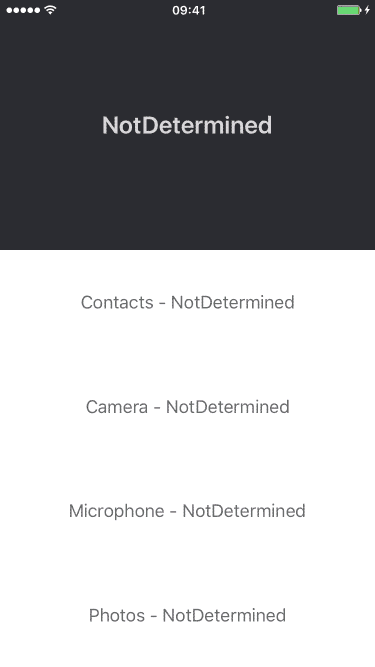Permission exposes a unified API to request permissions on iOS.
Usage • Example • Installation • License
let permission: Permission = .contacts
print(permission.status) // .notDetermined
permission.request { status in
switch status {
case .authorized: print("authorized")
case .denied: print("denied")
case .disabled: print("disabled")
case .notDetermined: print("not determined")
}
}BluetoothCameraContactsEventsMotionMicrophoneNotificationsPhotosRemindersLocationAlwaysLocationWhenInUseMediaLibrarySpeechRecognizerSiri
When you first request a permission, a system alert is presented to the user.
If you request a permission that was denied/disabled, a PermissionAlert will be presented.
You might want to change the default title, message, cancel and settings text:
let alert = permission.deniedAlert // or permission.disabledAlert
alert.title = "Please allow access to your contacts"
alert.message = nil
alert.cancel = "Cancel"
alert.settings = "Settings"Set permission.presentDeniedAlert = false or permission.presentDisabledAlert = false if you don't want to present these alerts.
In order not to burn your only chance of displaying the system alert, you can present a pre-permission alert. See this article for more informations.
permission.presentPrePermissionAlert = true
let alert = permission.prePermissionAlert
alert.title = "Let Foo Access Photos?"
alert.message = "This lets you choose which photos you want to add to your Foo profile"
alert.cancel = "Not now"
alert.confirm = "Give Access"The system alert will only be presented if the user taps "Give Access".
Use a PermissionSet to check the status of a group of Permission and to react when a permission is requested.
let permissionSet = PermissionSet(.contacts, .camera, .microphone, .photos)
permissionSet.delegate = self
print(permissionSet.status) // .notDetermined
// ...
func permissionSet(permissionSet: PermissionSet, willRequestPermission permission: Permission) {
print("Will request \(permission)")
}
func permissionSet(permissionSet: PermissionSet, didRequestPermission permission: Permission) {
switch permissionSet.status {
case .authorized: print("all the permissions are granted")
case .denied: print("at least one permission is denied")
case .disabled: print("at least one permission is disabled")
case .notDetermined: print("at least one permission is not determined")
}
}A PermissionButton requests the permission when tapped and updates itself when its underlying permission status changes.
let button = PermissionButton(.photos)PermissionButton is a subclass of UIButton. All the getters and setters of UIButton have their equivalent in PermissionButton.
button.setTitles([
.authorized: "Authorized",
.denied: "Denied",
.disabled: "Disabled",
.notDetermined: "Not determined"
])
// button.setAttributedTitles
// button.setTitleColors
// button.setTitleShadowColors
// button.setImages
// button.setBackgroundImages
// etc.- sunshinejr/RxPermission RxSwift bindings for Permissions API in iOS.
class PermissionsViewController: UIViewController, PermissionSetDelegate {
override func viewDidLoad() {
super.viewDidLoad()
let label = UILabel()
let contacts = PermissionButton(.contacts)
let camera = PermissionButton(.camera)
let microphone = PermissionButton(.microphone)
let photos = PermissionButton(.photos)
contacts.setTitles([
.notDetermined: "Contacts - NotDetermined"
.authorized: "Contacts - Authorized",
.denied: "Contacts - Denied"
])
contacts.setTitleColors([
.notDetermined: .black,
.authorized: .green,
.denied: .red
])
// ...
let permissionSet = PermissionSet(contacts, camera, microphone, photos)
permissionSet.delegate = self
label.text = String(describing: permissionSet.status)
for subview in [label, contacts, camera, microphone, photos] {
view.addSubview(subview)
}
}
func permissionSet(permissionSet: PermissionSet, didRequestPermission permission: Permission) {
label.text = String(permissionSet.status)
}
}Carthage is a decentralized dependency manager that automates the process of adding frameworks to your Cocoa application.
You can install Carthage with Homebrew using the following command:
$ brew update
$ brew install carthageTo integrate Permission into your Xcode project using Carthage, specify it in your Cartfile:
github "delba/Permission"
Due to Apple's new policy regarding permission access, binaries may be rejected due to a perceived attempt to access privacy-sensitive data without a usage key, and then further rejected for not actually requesting permissions.
As a workaround, you can provide custom build flags before building the dynamic framework to only compile
with permissions you request. This is done by adding a configuration file named PermissionConfiguration.xcconfig
to the root of your project. For convenience, you can use
PermissionConfiguration.xcconfig in the Permission/ repo directory. Just comment out the permissions
you want to use, and compile the framework.
To compile with only notifications and photos permissions:
PERMISSION_BLUETOOTH = // PERMISSION_BLUETOOTH
PERMISSION_CAMERA = PERMISSION_CAMERA
PERMISSION_CONTACTS = // PERMISSION_CONTACTS
PERMISSION_EVENTS = // PERMISSION_EVENTS
PERMISSION_LOCATION = // PERMISSION_LOCATION
PERMISSION_MICROPHONE = // PERMISSION_MICROPHONE
PERMISSION_MOTION = // PERMISSION_MOTION
PERMISSION_NOTIFICATIONS = PERMISSION_NOTIFICATIONS
PERMISSION_PHOTOS = // PERMISSION_PHOTOS
PERMISSION_REMINDERS = // PERMISSION_REMINDERS
PERMISSION_SPEECH_RECOGNIZER = // PERMISSION_SPEECH_RECOGNIZER
PERMISSION_MEDIA_LIBRARY = // PERMISSION_MEDIA_LIBRARY
// Do not modify this line. Instead, remove comments above as needed to enable the categories your app uses.
PERMISSION_FLAGS= $(PERMISSION_BLUETOOTH) $(PERMISSION_CAMERA) $(PERMISSION_CONTACTS) $(PERMISSION_EVENTS) $(PERMISSION_LOCATION) $(PERMISSION_MICROPHONE) $(PERMISSION_MOTION) $(PERMISSION_NOTIFICATIONS) $(PERMISSION_PHOTOS) $(PERMISSION_REMINDERS) $(PERMISSION_SPEECH_RECOGNIZER) $(PERMISSION_MEDIA_LIBRARY)
SWIFT_ACTIVE_COMPILATION_CONDITIONS = $(inherited) $(PERMISSION_FLAGS)
CocoaPods is a dependency manager for Cocoa projects.
You can install it with the following command:
$ gem install cocoapodsTo integrate Permission into your Xcode project using CocoaPods, specify it in your Podfile. Due to Apple's new policy regarding permission access you need to specifically define what kind of permissions you want to access using subspecs. For example if you want to access the Camera and the Notifications you define the following:
use_frameworks!
pod 'Permission/Camera'
pod 'Permission/Notifications'Please see Permission.podspec for more information about which subspecs are available.
Copyright (c) 2015-2019 Damien (http://delba.io)
Permission is hereby granted, free of charge, to any person obtaining a copy of this software and associated documentation files (the "Software"), to deal in the Software without restriction, including without limitation the rights to use, copy, modify, merge, publish, distribute, sublicense, and/or sell copies of the Software, and to permit persons to whom the Software is furnished to do so, subject to the following conditions:
The above copyright notice and this permission notice shall be included in all copies or substantial portions of the Software.
THE SOFTWARE IS PROVIDED "AS IS", WITHOUT WARRANTY OF ANY KIND, EXPRESS OR IMPLIED, INCLUDING BUT NOT LIMITED TO THE WARRANTIES OF MERCHANTABILITY, FITNESS FOR A PARTICULAR PURPOSE AND NONINFRINGEMENT. IN NO EVENT SHALL THE AUTHORS OR COPYRIGHT HOLDERS BE LIABLE FOR ANY CLAIM, DAMAGES OR OTHER LIABILITY, WHETHER IN AN ACTION OF CONTRACT, TORT OR OTHERWISE, ARISING FROM, OUT OF OR IN CONNECTION WITH THE SOFTWARE OR THE USE OR OTHER DEALINGS IN THE SOFTWARE.