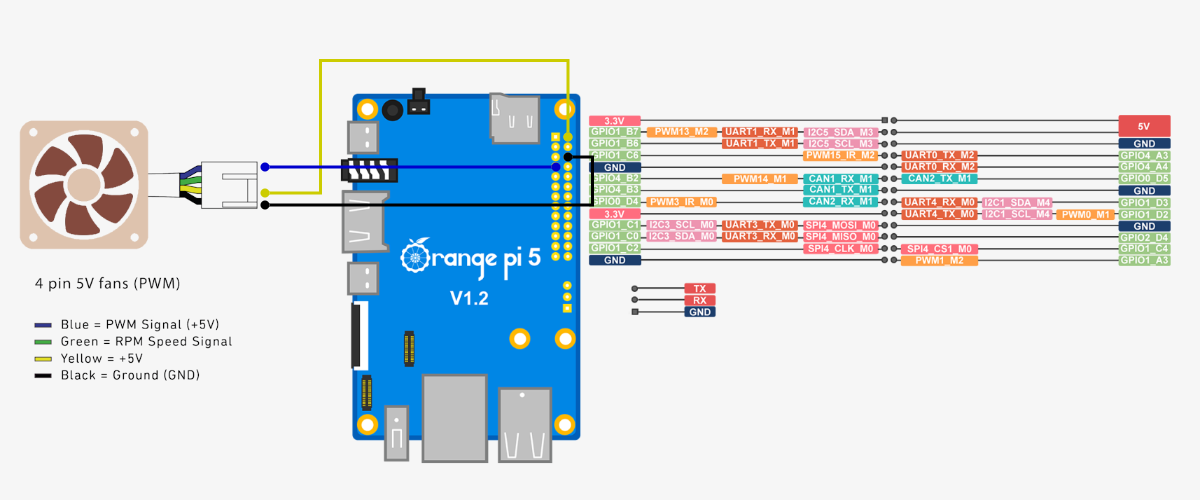The purpose of this project is to manage to control fan speed based on the temperature of the SOC for Orange Pi SBC.
The solution is tested and currently running on OrangePi5 but you should not have any issues runnig it on older Orange Pi 4 or never Orange Pi 5B or Orange Pi 5 Plus.
For start you need to use any PWM enabled fan. In my case I am using Noctua NF-A4x10 5V PWM but you should be good with pretty much any fan that supports PWM. Connect fan to Orange Pi 5 GND and 5V pins GPIO pins. PWM should be connected to GPIO7 which you will use to control the value.
Once the configured temperature threshold is reached, process will set PWM value associated with that threshold. Temperature value is checked on configurable period which is 1 second by default but can be changed.
This project is a proper service library. It is recommended to run it as compiled binary.
All configurations are in appsettings.json configuration file. Once peoject is published, in order to change any or the paramaters you do not need to stop and start tr process. Confiuration values will be automatically reloded once configuration/setting file changes are saved. To run it as a systemd service use the followin service configuration
[Unit]
Description=Run PWM control
[Service]
ExecStart=%h/.dotnet/dotnet /etc/orangepi-pwm/OrangePi.PWM.Service.dll
WorkingDirectory=/etc/orangepi-pwm
User=root
Group=0
Type=simple
Restart=no
[Install]
WantedBy=multi-user.targetPlace your .service file to /etc/systemd/system directory on the Linux host.
To setup and start the service run the following commands
systemctl daemon-reload
systemctl enable orangepi-pwm.service
systemctl start orangepi-pwm.service
While service is runnig you can check recent logs and service status
systemctl status orangepi-pwm.service
Predefined temperature thresholds and PWM values for each threshold are configured in appsettings.json file.
{
"Logging": {
"LogLevel": {
"Default": "Information",
"Microsoft.Hosting.Lifetime": "Information"
}
},
"ServiceConfiguration": {
"wPi": 2,
"IntervalSeconds": 1,
"ExitValue": 0,
"TemperatureConfigurations": [
{
"Temperature": 0,
"Value": 0
},
{
"Temperature": 30,
"Value": 100
},
{
"Temperature": 40,
"Value": 300
},
{
"Temperature": 50,
"Value": 400
},
{
"Temperature": 60,
"Value": 500
},
{
"Temperature": 70,
"Value": 800
},
{
"Temperature": 80,
"Value": 1000
}
]
}
}If you want to update thresholds or PWM values you just need to update values in appsettings.json file without need to restart the service. New values will be picked up automatically once you save the file.