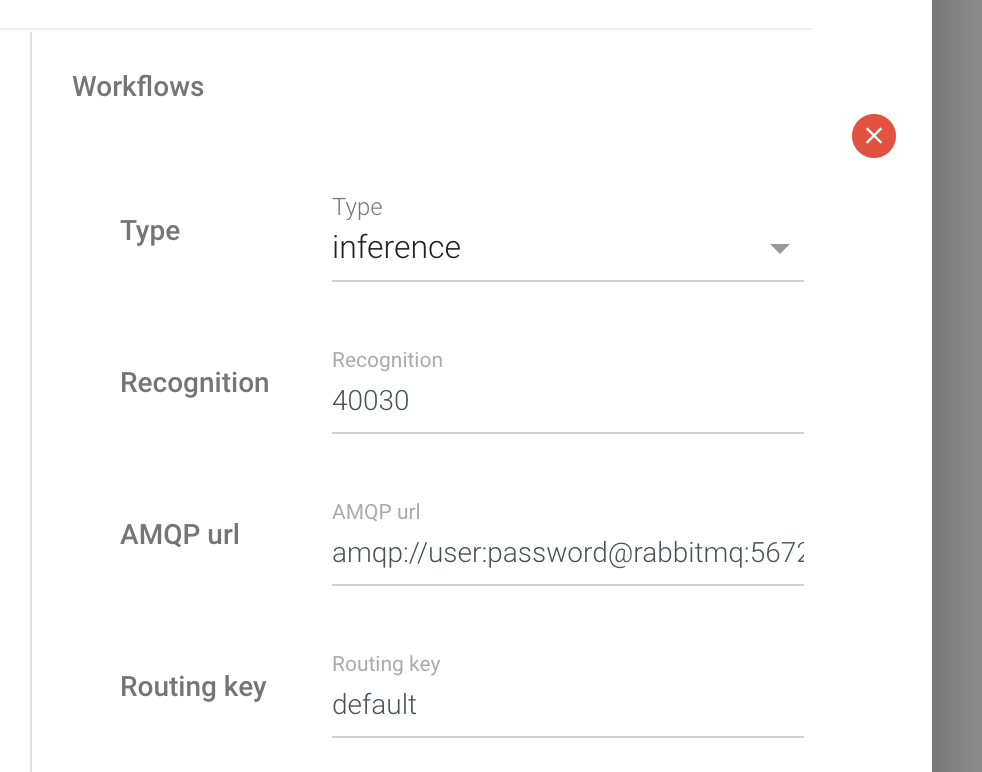Deepomatic Command Line Interface.
This command line interface has been made to help you interact with our services via the command line.
Find the complete documentation at docs.deepomatic.com/deepomatic-cli/
pip install deepomatic-cliIf you need rpc support, prefer:
# requires deeomatic-rpc package to be installed
pip install deepomatic-cli[rpc]To activate the autocompletion the easiest way is to add the following line to your shell config file:
eval "$(register-python-argcomplete deepo)"For example if you use bash:
cat <<"EOF" >> ~/.bashrc
# activate deepomatic-cli autocomplete
eval "$(register-python-argcomplete deepo)"
EOF(If it slows down your shell startup too much, you can pre-generate the completion into a static file then source it in your .bashrc: that doesn't change when deepo-cli is updated (except when updating argcomplete itself).)
For more information, checkout the documentation of argcomplete
Depending on your pip version, it might rebuild it from source. 19.3 is the minimum supported version
- Check version with
pip -V - Update with
pip install 'pip>=19.3'
deepomatic-cli ships with opencv-python-headless as most of the features don't need a GUI.
This also avoids requiring libGL on the system (it is for example usually not there in docker containers).
If you want to use the GUI features, we recommend installing opencv-python after installing deepomatic-cli:
pip install deepomatic-cli
opencv_install=$(pip3 freeze | grep opencv-python-headless | sed 's/-headless//g')
pip uninstall opencv-python-headless
pip install $opencv_installThe CLI makes heavy use of OpenCV which does not provide the ability to configure the video encoder settings. We can choose the codec to use (FourCC), but we can't choose the bitrate, quality, number of pass, profile or any other settings. The quality chosen by OpenCV remains a small mystery, it seems to vary depending on the codec.
If for some reason the output video encoding does not suit you (too heavy, bad quality), here are our options:
Set the --fourcc option of the CLI. The opencv-python package only provide the codecs which have a free license.
This means you will not be able to choose avc1 or hevc. We provide a dockerfile and an installation script to rebuild opencv-python with x264 encoder (corresponding to acv1 FourCC).
The readme can be found here. Please makes sure you can use it (it is patented and not free).
If you are on windows, there is an alternative using openh264:
- Download the library (should work with openh264-1.7.0-win64.dll.bz2)
- Extract the archive in
C:\Windows\System32or in the same directory where the CLI command is launched
If you want more freedom on the encoding settings, we suggest piping the CLI to ffmpeg or cvlc by using the option -o stdout (working with infer, draw, blur and noop commands).
In both case you need to tell ffmpeg or cvlc about the resolution, framerate and color space of the input stream.
You can use ffprobe or mediainfo to get the resolution and framerate of your input video.
The color space (chroma) does not depend on your input video but on our CLI which by default output BGR color space.
Again, make sure you can legally use the codec specified in the command.
deepo platform model draw -i $input_video_path -o stdout -r $model_id | ffmpeg -f rawvideo -pixel_format bgr24 -video_size 1280x720 -framerate 15 -i - -c:v $codec $output_video_pathBGR color space is not supported by cvlc, so we have to convert the stream to RGB.
deepo platform model draw -i $input_video_path -o stdout -r $model_id --output_color_space RGB | cvlc --demux=rawvideo --rawvid-fps=15 --rawvid-width=1280 --rawvid-height=720 --rawvid-chroma=RV24 - --sout "#transcode{vcodec=$codec}:std{access=file,dst=$output_video_path}" vlc://quit