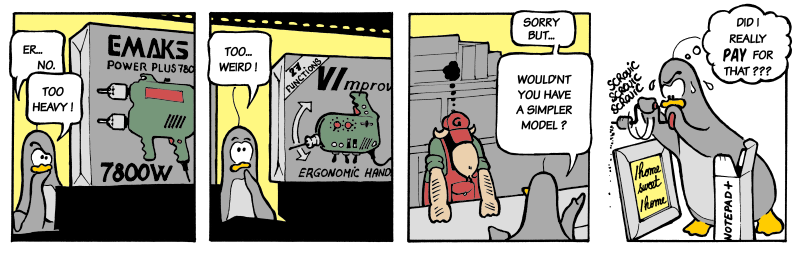I have been using VIM for almost 10 years now, and after being so much used to it, I couldn't make a switch to some existing IDEs, no matter how I tried. As many other people, I felt it was too complicated for many tasks, and was seriously lacking in other areas, so I've decided to give a try to 'making VIM the ultimate IDE for writing & code development'. It was after I have found these 2 amazing articles:
- http://wittchen.io/transform-vim-into-efficient-ide/ from @pwittchen
- https://coderoncode.com/posts/vim-is-the-perfect-ide from @amacgregor
And after several people around me started to ask me "how did you configure VIM to do XYZ" I have decided to share my complete config files to have a place to point them to, and I hope some other people find it useful as well.
My configuration of VIM is a mixture of ideas from the 2 articles above, as well as my old VIM configuration. I tried to 'document' it with comments so that even a newbie can easily disable/modify any configuration without troubles.
Since this is my own personal VIM configuration, I won't be accepting any pull-requests. However, feel free to fork this repo for yourself, and change anything which does not suit your needs... :)
My last note is a wish -- if you find this useful in any way, feel free to let me know, but more importantly, show some love to @pwittchen and @amacgregor. Kudos to both of them -- their articles allowed me to move my VIM experience to a completely new level of efficiency and usability! ;)
First, make sure you have installed plugins' dependencies - either try to install the dependencies via your Linux's distro official package manager, or alternatively you can use pip3:
sudo pip3 install pynvim msgpack python-ctags3NOTE: I'm using this VIM configuration for both root & my local user. Therefore I install the dependencies system-wide. If you do not have root permissions, or you just want to install this config for your local user only, add the --user parameter after the install command.
Next, clone this git repository (it already includes the Vundle plugin manager for VIM as a git submodule):
cd ~/
mv ~/.vim/ ~/.vim.old/
mv ~/.vimrc ~/.vim.old/vimrc
mv ~/.gvimrc ~/.vim.old/gvimrc
git clone --recurse-submodules https://github.com/deekej/vim-ultimate-IDE.git .vim/Last you will need to finish the bootstrap process:
ln -sf ~/.vim/vimrc ~/.vimrc
ln -sf ~/.vim/gvimrc ~/.gvimrc
ln -sf ~/.vim/fonts/hack-nerd ~/.local/share/fonts/hack-nerd
ln -sf ~/.vim/fonts/dejavu-nerd ~/.local/share/fonts/dejavu-nerd
fc-cache -f -v
vim +PluginInstall +qallAfter the steps above, you should be able to normally launch the vim with all of this configuration properly loaded...
If you wish to use Neovim instead of VIM, then simply run these 2 additional commands, and Neovim should pickup the configuration automatically next time you start it:
mv ~/.config/nvim ~/.config/nvim.old
ln -sf ~/.vim/nvim ~/.config/nvim