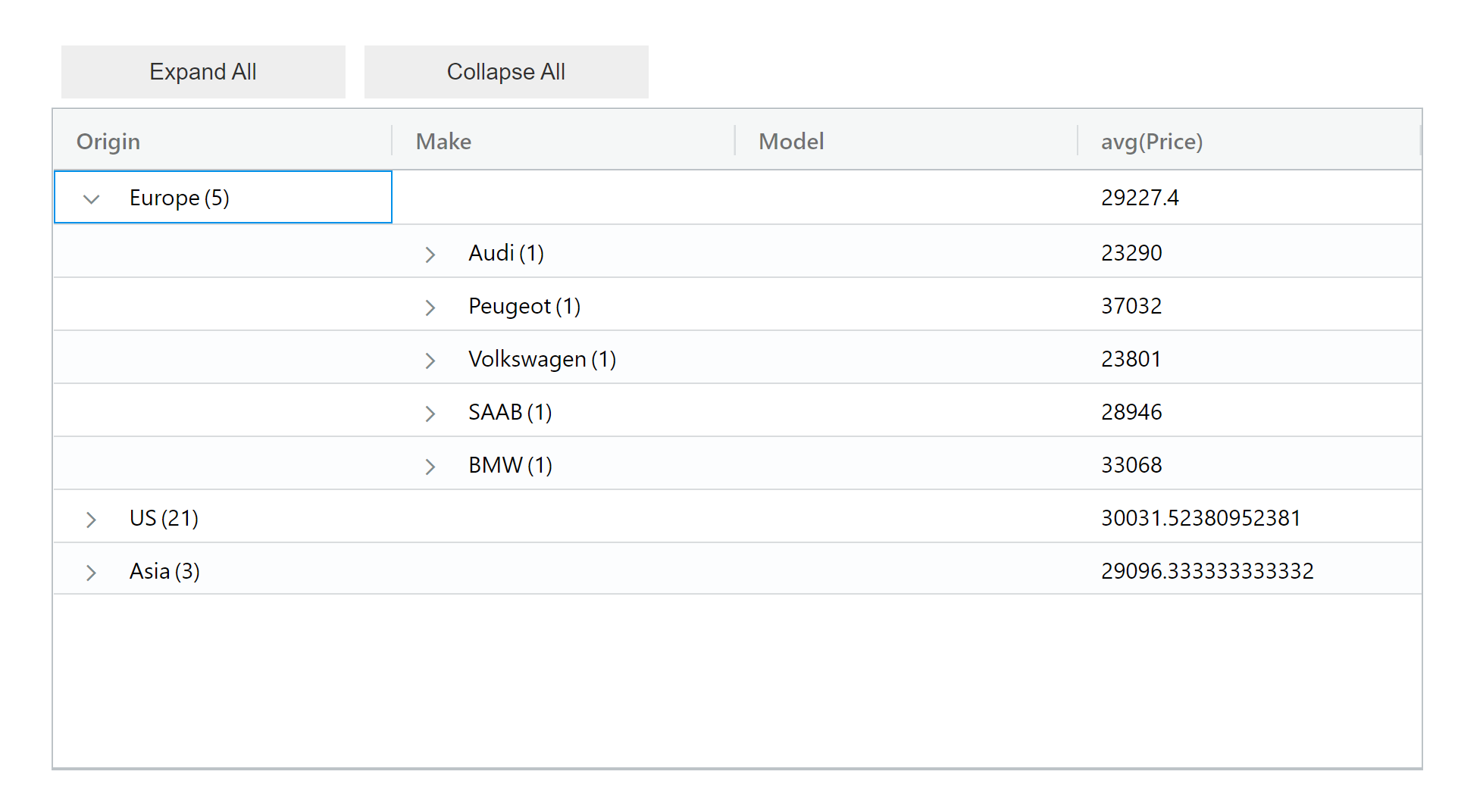Experimental Widgets for JupyterLab.
| build | demo | docs |
|---|---|---|
| DOCS — EXAMPLES — CHANGELOG — CONTRIBUTING |
pip or conda install W |
from wxyz.Y |
import Z |
powered by |
|---|---|---|---|
wxyz_core |
core |
JSONUnJSON |
jsonpointerjsonschema |
wxyz_datagrid |
datagrid |
DataGridGridStyleSelectGridStyleGrid |
pandaswxyz_core |
wxyz_html |
html |
AlphaColorPickerFileFileBoxFullScreenJSONFileTextFile |
wxyz_core |
wxyz_dvcs |
dvcs |
repos.repo_git.GitWatcher |
gitpythonwatchgodwxyz_core |
wxyz_json_e |
json_e |
JSONE |
jsonewxyz_core |
wxyz_json_schema_form |
json_schema_form |
JSONSchemaForm |
wxyz_core |
wxyz_jsonld |
jsonld |
CompactExpandFlattenFrameNormalize |
pyldwxyz_core |
wxyz_lab |
lab |
DockBoxDockPopEditorMarkdownTerminalModeInfo |
jupyterlabwxyz_core |
wxyz_svg |
svg |
SVGBox |
wxyz_core |
wxyz_tpl_jinja |
tpl_jinja |
Template |
jinja2wxyz_core |
wxyz_yaml |
yaml |
YAML |
pyyamlwxyz_core |
wxyz_notebooks, not recommended for production use, requires all of the wxyz_*
packages.
Some extra(s) dangerous dependencies are available as well
pip install wxyz_notebooks # wxyz_*
pip install wxyz_notebooks[binder] # everything used on binder demos, used in tests
pip install wxyz_notebooks[thirdparty] # some casually co-tested third-party packages
pip install wxyz_notebooks[all] # everything. it's a lot. good luck.It is unknown whether the heavier dependencies will continue to work in the future and may carry very specific version pins which might not be solveable with any old:
- operating system
- version of python
- package manager
wxyz contains a number of "missing pieces" from the ipywidgets toolbox. It is made
up of a number of packages for Python and the browser, in this repo. While many
create pixels on the page, some are focused around configurably transforming the
traitlets of one widget to another, in the kernel, the browser or both.
We're sad to see you go!
Use pip or conda to uninstall any wxyz_* packages.
If you don't like wxyz, that's fine! There are a number of related tools that might be
better suited to your needs.
- formulas
- a python-side re-implementation of an Excel/LibreOffice reactive functional programming model
- ipyevents
- fine-grained DOM event control
- ipylab
- a number of similar utilities as parts of
wxyz.lab, and nice support for commands, and additional lumino primitives, e.g.SplitPanel
- a number of similar utilities as parts of
- ipyregulartable
- a high-performance datagrid solution, supporting pandas
MultiIndex-type data
- a high-performance datagrid solution, supporting pandas
- jupyter-starters
- wizard-style project templates, driven by simple configuration, JSON Schema or notebooks
- jupyterlab-tour
- a pleasant "guided tour" of JupyterLab via CSS selectors and JSON Schema
wxyz contributors and users are expected to behave in a manner in line with the code
of conduct.
wxyz is licensed under the BSD-3-Clause