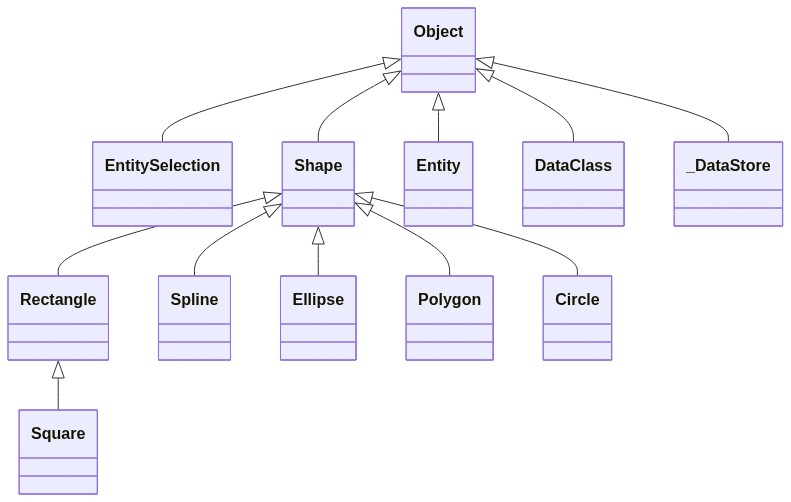Create class diagram for your class store.
Choose a format between mermaid and graphiz dot
$diagram:=csDiagram(cs).mermaid()
$diagram:=csDiagram(cs).dot()$txtSource:=$diagram.sourcekroki.io is a free service to convert diagrams to images. (It can be self hosted)
$diagram.kroki().svgCopy paste the diagram source into this online service
- mermaid: https://mermaid-js.github.io/mermaid-live-editor
- graphviz: https://dreampuf.github.io/GraphvizOnline/
You could also make your own converter like this example using js libraries.
Alternatively you can install cli tools to convert diagrams.
WebGraph database contains some shape classes.
The result of code
cscsDiagram(cs).mermaid().sourceis
classDiagram
class Square {
}
class Rectangle {
}
class Spline {
}
class Ellipse {
}
class EntitySelection {
}
class Shape {
}
class Polygon {
}
class Circle {
}
class Entity {
}
class DataClass {
}
class _DataStore {
}
Rectangle <|-- Square
Shape <|-- Rectangle
Shape <|-- Spline
Shape <|-- Ellipse
Object <|-- EntitySelection
Object <|-- Shape
Shape <|-- Polygon
Shape <|-- Circle
Object <|-- Entity
Object <|-- DataClass
Object <|-- _DataStore
You can find macro file here
macro_csDiagram will generate diagrams each time you create or save a class
into Documentation/classDiagram.md and Documentation/classDiagram.mermaid.
Then each time you close a class or type in code run kroki, the svg will be saved into Documentation/classDiagram.svg.
classDiagram.svg) example
Then you can display it in your documentation:
A .csDiagram.json file will be create into your root database folder. You can put
"kroki": falseif you do not want svg convertion.
You could ignore some class by defining a list of ignored class name
$csDiagram:=csDiagram(cs)
$csDiagram.ignore:=New collection("Object";"MyPrivateClass")In configuration file .csDiagram.json you could also define the list of ignored class name.
.csDiagram.json example
On macOS open a terminal in your database root folder.
Download the latest release and put it into the Components/ folder
You could do it using this command in terminal.
mkdir -p Components && curl -L https://github.com/mesopelagique/ClassStoreDiagram/releases/latest/download/ClassStoreDiagram.4DZ --output Components/ClassStoreDiagram.4dzgit submodule add https://github.com/mesopelagique/ClassStoreDiagram.git Components/ClassStoreDiagram.4dbasegit submodule add https://github.com/mesopelagique/ClassStoreDiagram.git Components/ClassStoreDiagramOpen the project, for instance in macOS
open Components/ClassStoreDiagram/Project/ClassStoreDiagram.4DProjectBuil it to your database folder. A Components/ClassStoreDiagram.4dbase will be created with inside the ClassStoreDiagram.4dz