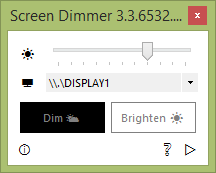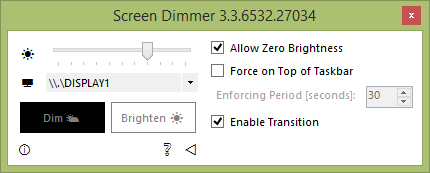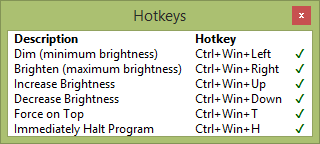Screen Dimmer Free (Enhanced version for Monash CoC)
Copyleft (ↄ) Augustine's Software 2015 - 2017
Augustine's Software
datbnh[at]gmail.com
https://github.com/datbnh/ScreenDimmer/releases/latest
As the minimum brightness of a monitor is sometimes still too bright for you to work at night, the original purpose of Screen Dimmer was to simply render a black layer on top of it to even lower the brightness of your screen.
Screen Dimmer allows you to set the brightness level easily and quickly by using hotkeys. You can also change the color of the overlay layer (e.g. to yellow) to use Screen Dimmer as a blue-light filter to protect your precious eyes.
Plus, if you works with multiple screens, Screen Dimmer gives you the capablity of dimming the one that you want, with hotkeys! This can be handy when you are giving presentation and want to mute the secondary screen without any accesses in hand.
Home page and documentation: https://github.com/datbnh/ScreenDimmer/
Source code (GPL): https://github.com/datbnh/ScreenDimmer/
- Adjust the screen brightness
- Change the overlay color (e.g. blue light filter)
- Hotkeys supported
- Secondary monitor supported
- Automatically store the current settings and restore them on the next launch of the application
Windows operating system is required. Only tested on Windows 8.1 32-bit and 64-bit, 96-DPI and 125-DPI monitors.
- On Screen Display (OSD) for brightness level (when main UI is closed to system tray)
- [Fixed issue] UI fixed to work with high DPI setting
- [Fixed bug] User has to press "Increase Brightness" hotkey four times for the first increasement
- Smooth transition supported
- Some minor bugs fixed
- [Known issue] UI layout changes upexpectedly whith high DPI setting
- Configurations automatically saved to local file and restored when launch the application next time
- Architechture completely changed
- Global hotkeys supported
- Performance improved
- Extended screen supported
- Dim & Bright buttons introduced
- Application minimized to system tray
- Initial version
- Overlay color changeable but limited