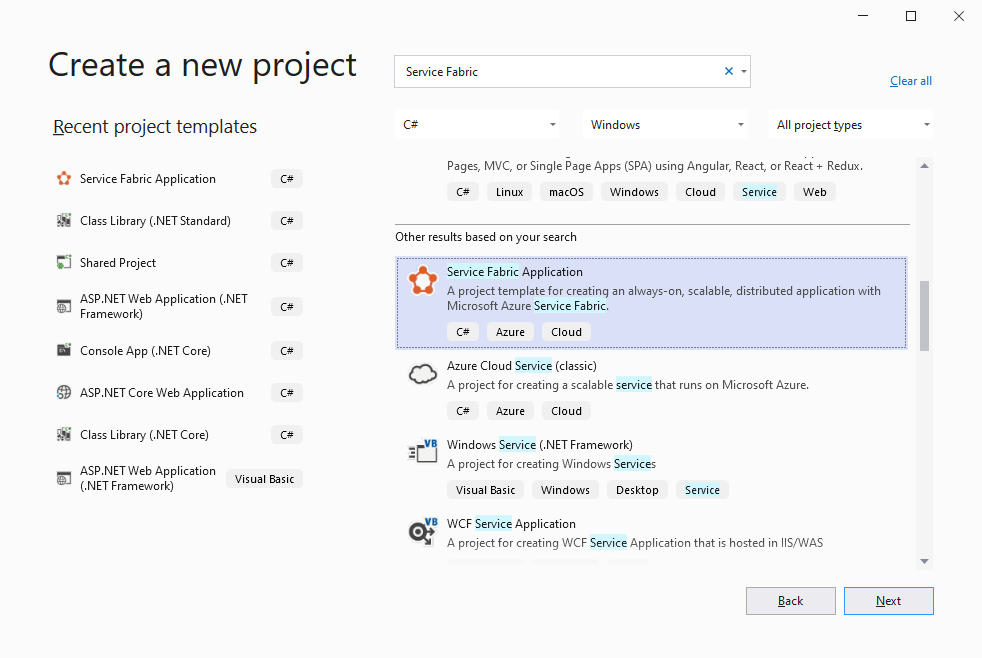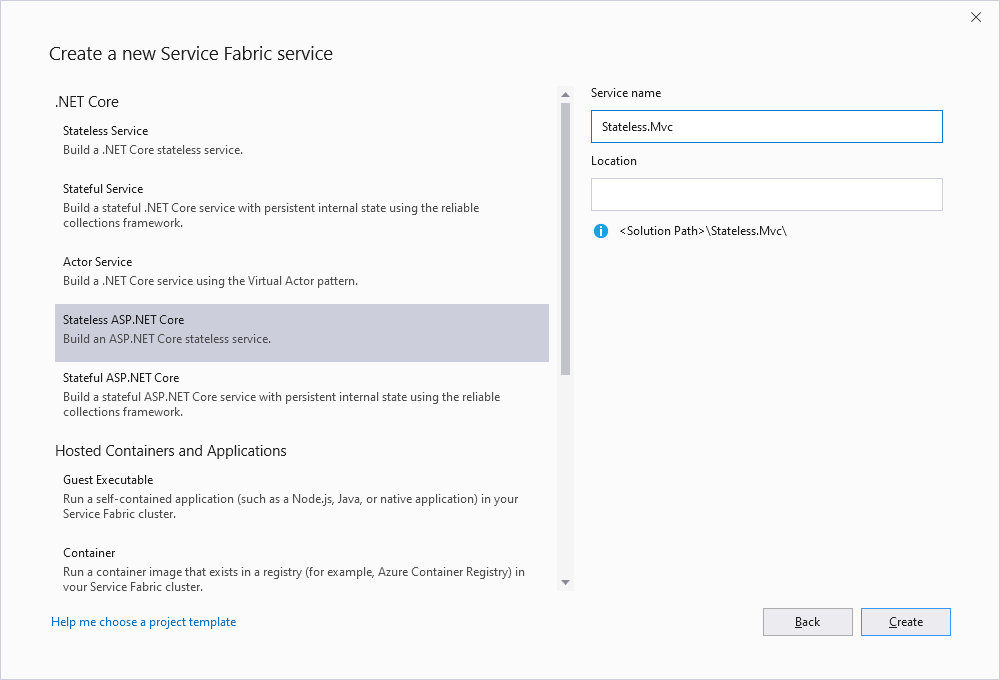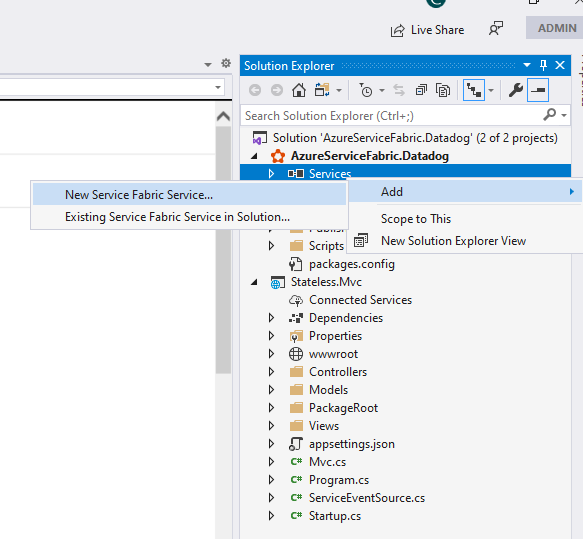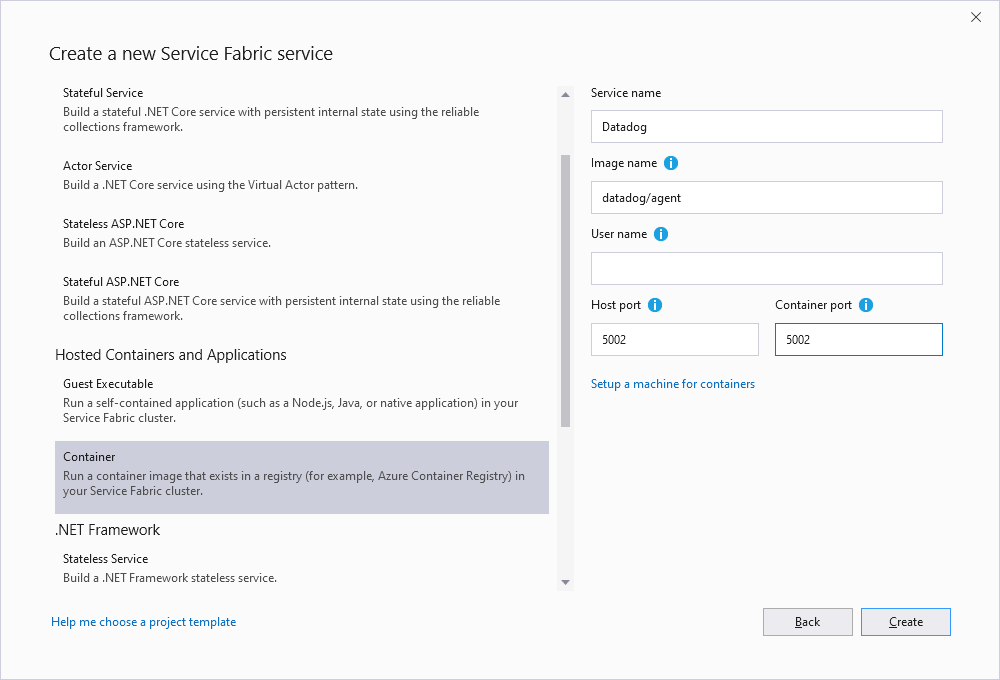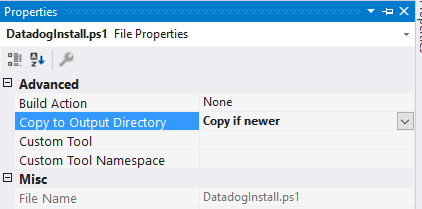| languages | products | page_type | description | |||
|---|---|---|---|---|---|---|
|
|
sample |
The quickstart contains an application with multiple services demonstrating the concepts of service communication and use of reliable dictionaries, in conjunction with Datadog installation. |
NOTE: This document is outdated. The recommended way to deploy the tracer in Service Fabric is with the Datadog.Trace.Bundle NuGet package.
Service Fabric .NET Tracer Quickstart
This repository contains an quickstart project for Microsoft Azure Service Fabric. The quickstart project contains a single application with multiple services demonstrating the basic concepts of service communication and use of reliable dictionaries.
For a guided tour with the quickstart: Service Fabric .NET quickstart
More info on Service Fabric:
This guide does not include how-to on setting up and configuring an Azure Service Fabric Cluster.
Create a Service Fabric application
Start with a stateless ASP.NET Core application, and use MVC as a template.
Setting up the Datadog Agent
Add a new Service Fabric Service to the solution.
Replace the ServiceManifest.xml with this:
<?xml version="1.0" encoding="utf-8"?>
<ServiceManifest Name="DatadogAgentPkg" Version="1.0.0" xmlns="http://schemas.microsoft.com/2011/01/fabric" xmlns:xsd="http://www.w3.org/2001/XMLSchema" xmlns:xsi="http://www.w3.org/2001/XMLSchema-instance">
<ServiceTypes>
<StatelessServiceType ServiceTypeName="DatadogAgentType" UseImplicitHost="true" />
</ServiceTypes>
<CodePackage Name="Code" Version="1.0.0">
<EntryPoint>
<ContainerHost>
<ImageName>datadog/agent</ImageName>
</ContainerHost>
</EntryPoint>
<EnvironmentVariables>
<EnvironmentVariable Name="DD_API_KEY" Value="API_KEY_GOES_HERE"/>
<EnvironmentVariable Name="DD_ENV" Value="apm-reliability-testing"/>
<EnvironmentVariable Name="DD_APM_ENABLED" Value="true"/>
<EnvironmentVariable Name="DD_APM_NON_LOCAL_TRAFFIC" Value="true"/>
<EnvironmentVariable Name="DD_DOGSTATSD_NON_LOCAL_TRAFFIC" Value="true"/>
<EnvironmentVariable Name="DD_HEALTH_PORT" Value="5002"/>
</EnvironmentVariables>
</CodePackage>
<ConfigPackage Name="Config" Version="1.0.0" />
<Resources>
<Endpoints>
<Endpoint Name="DatadogTypeEndpoint" UriScheme="http" Port="5002" Protocol="http"/>
<Endpoint Name="DatadogTraceEndpoint" UriScheme="http" Port="8126" Protocol="http"/>
<Endpoint Name="DatadogStatsEndpoint" UriScheme="udp" Port="8125" Protocol="udp"/>
</Endpoints>
</Resources>
</ServiceManifest>
Add the corresponding port bindings to the ServiceManfestImport section in ApplicationManifest.xml:
<ServiceManifestImport>
<ServiceManifestRef ServiceManifestName="DatadogAgentPkg" ServiceManifestVersion="1.0.0" />
<ConfigOverrides />
<Policies>
<ContainerHostPolicies CodePackageRef="Code">
<PortBinding ContainerPort="5002" EndpointRef="DatadogTypeEndpoint" />
<PortBinding ContainerPort="8126" EndpointRef="DatadogTraceEndpoint" />
<PortBinding ContainerPort="8125" EndpointRef="DatadogStatsEndpoint" />
</ContainerHostPolicies>
</Policies>
</ServiceManifestImport>
Installing the .NET Tracer
Installing the tracer requires machine administrator permissions.
Add the SetupAdminUser to the Principals section in ApplicationManifest.xml. If the Principals section is missing, add it.
<Principals>
<Users>
<User Name="SetupAdminUser">
<MemberOf>
<SystemGroup Name="Administrators" />
</MemberOf>
</User>
</Users>
</Principals>
In the ServiceManifestImport section of the service responsible for deploying the tracer to the cluster, set SetupAdminUser as the executing user for the Setup script.
<ServiceManifestImport>
<ServiceManifestRef ServiceManifestName="ServiceThatDeploysDatadogTracerPkg" ServiceManifestVersion="1.0.0" />
<ConfigOverrides />
<Policies>
<RunAsPolicy CodePackageRef="Code" UserRef="SetupAdminUser" EntryPointType="Setup" />
</Policies>
</ServiceManifestImport>
In the ServiceManifest.xml of the service responsible for deploying the tracer, add the reference to the install script:
<CodePackage Name="Code" Version="1.0.0">
<SetupEntryPoint>
<ExeHost>
<Program>DatadogInstall.bat</Program>
<WorkingFolder>CodePackage</WorkingFolder>
</ExeHost>
</SetupEntryPoint>
<EntryPoint>
<ExeHost>
<Program>ServiceThatDeploysDatadogTracer.exe</Program>
<WorkingFolder>CodePackage</WorkingFolder>
</ExeHost>
</EntryPoint>
</CodePackage>
Include the DatadogInstall.bat and DatadogInstall.ps1 scripts in the project responsible for deploying the tracer.
In the file properties of both scripts, set them to be copied to the output directory.
The latest representation of this install process is here: https://github.com/DataDog/dd-trace-dotnet-asf-sample/tree/master/VotingWeb