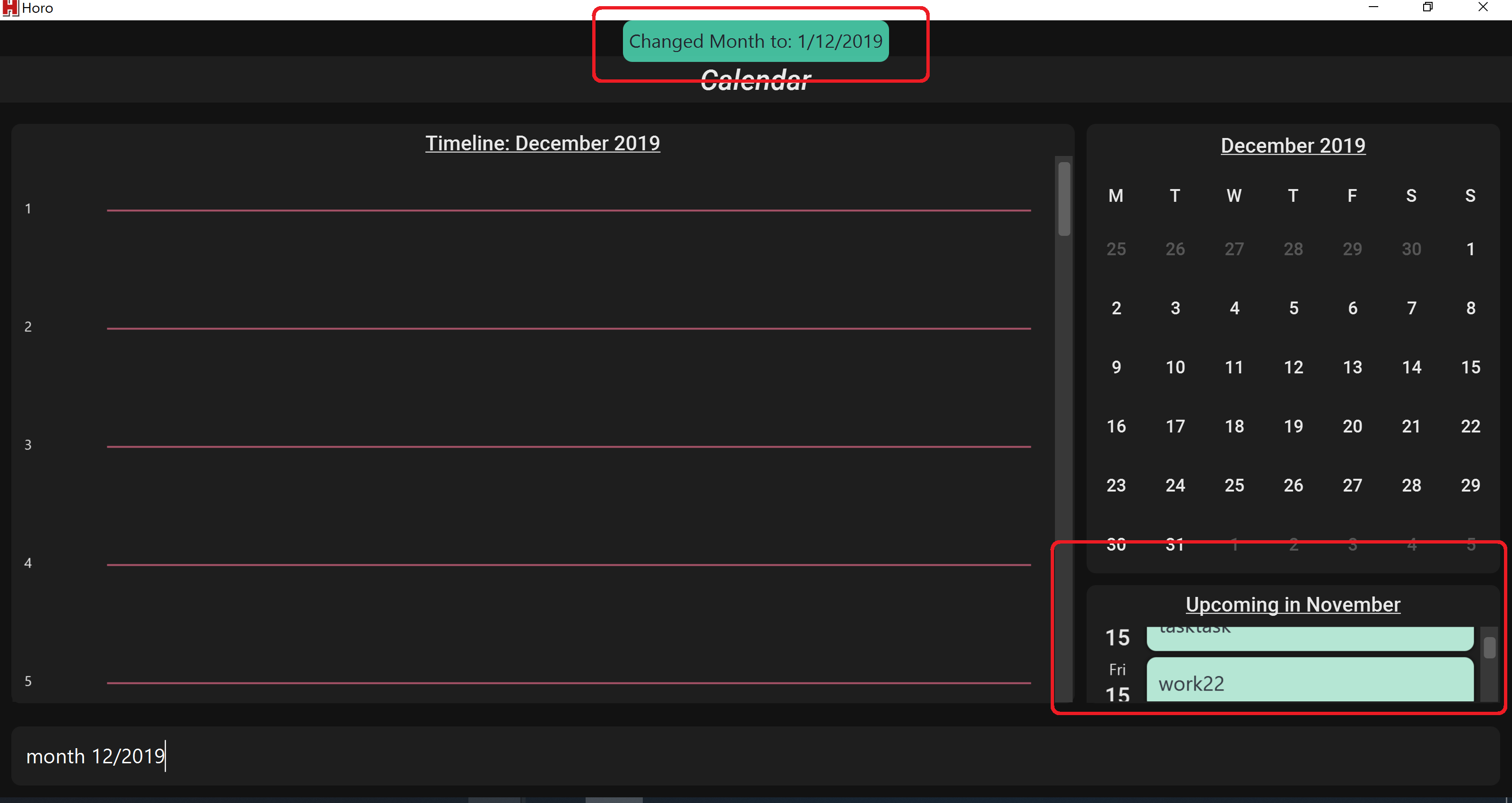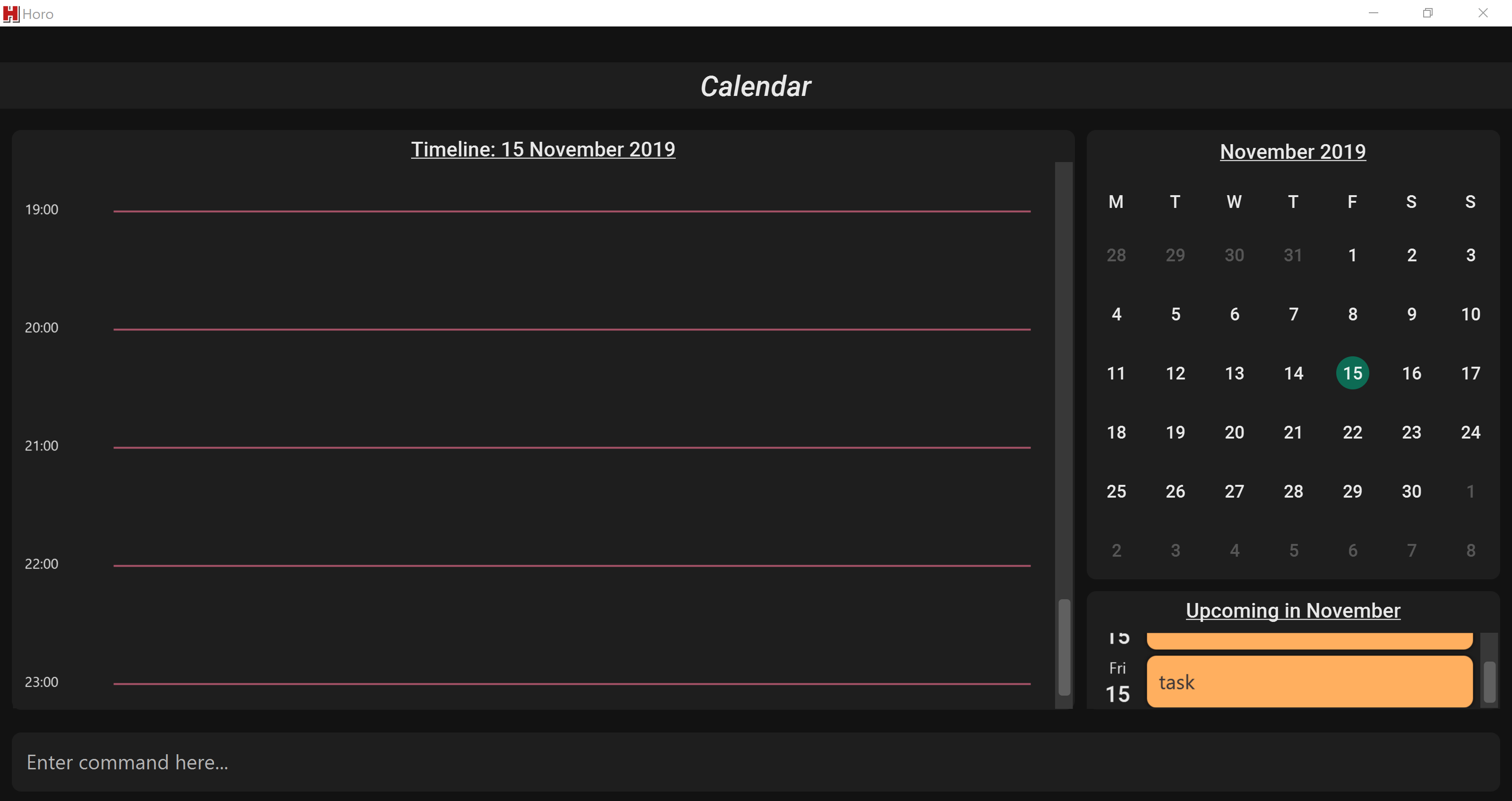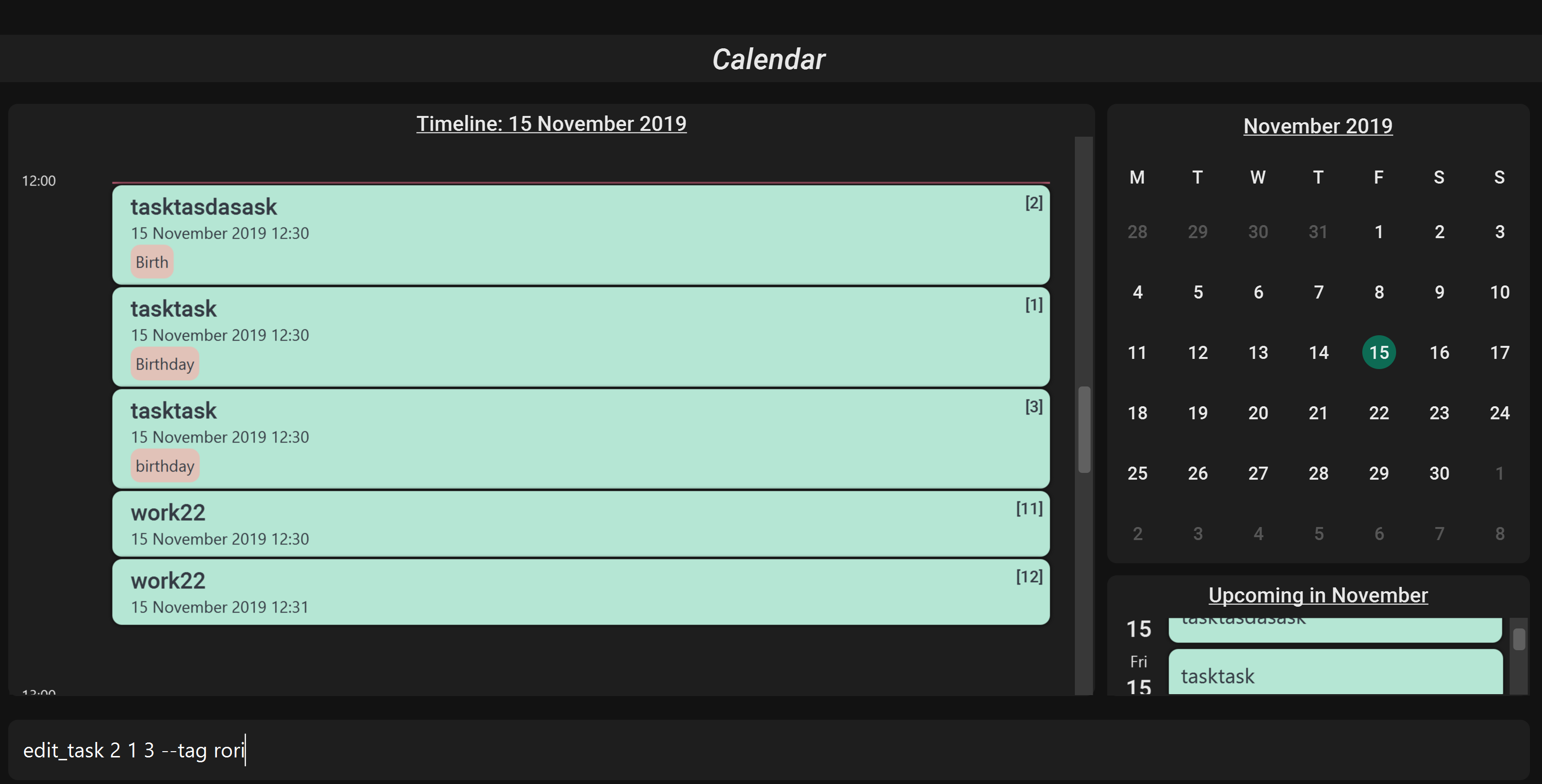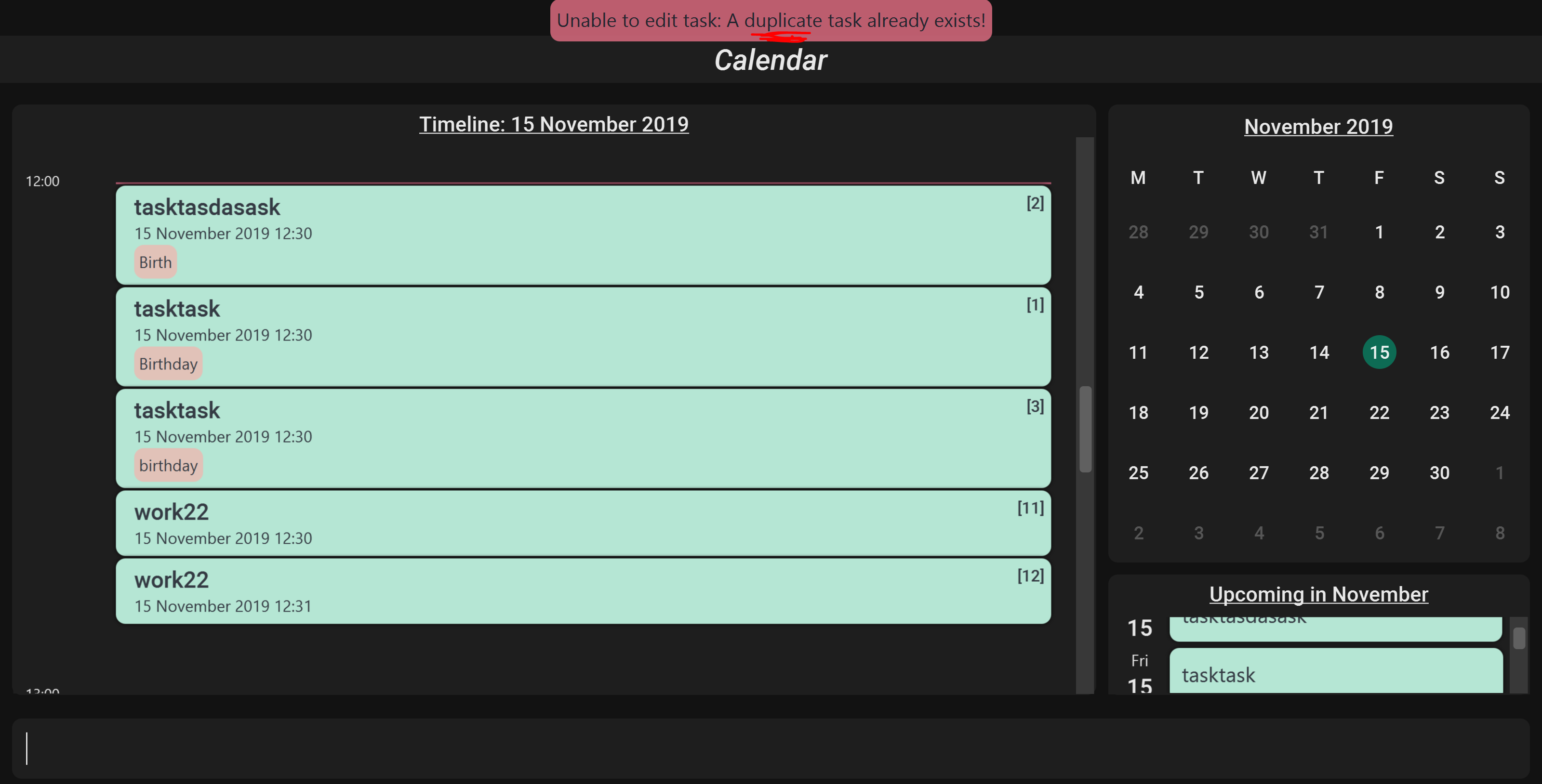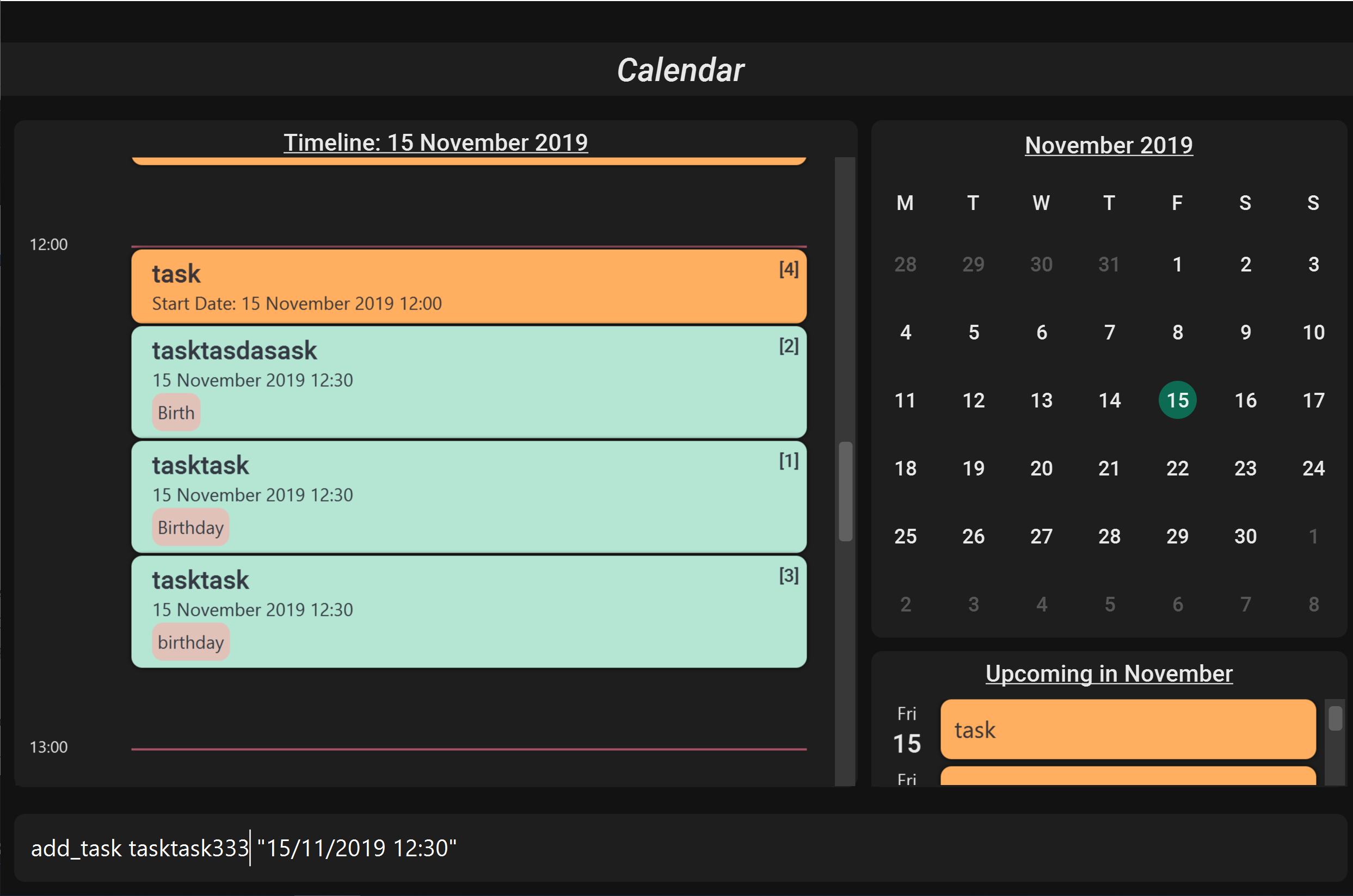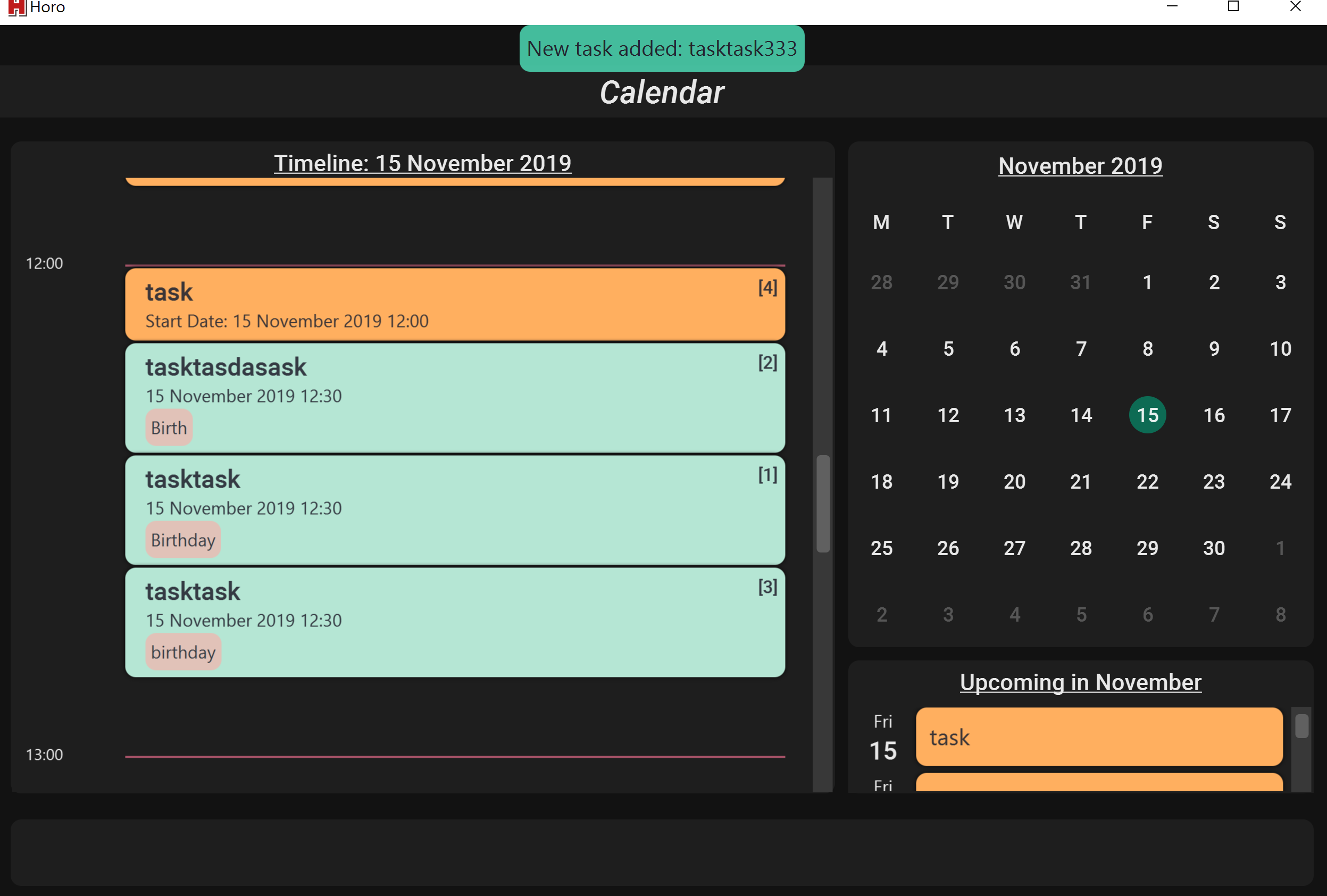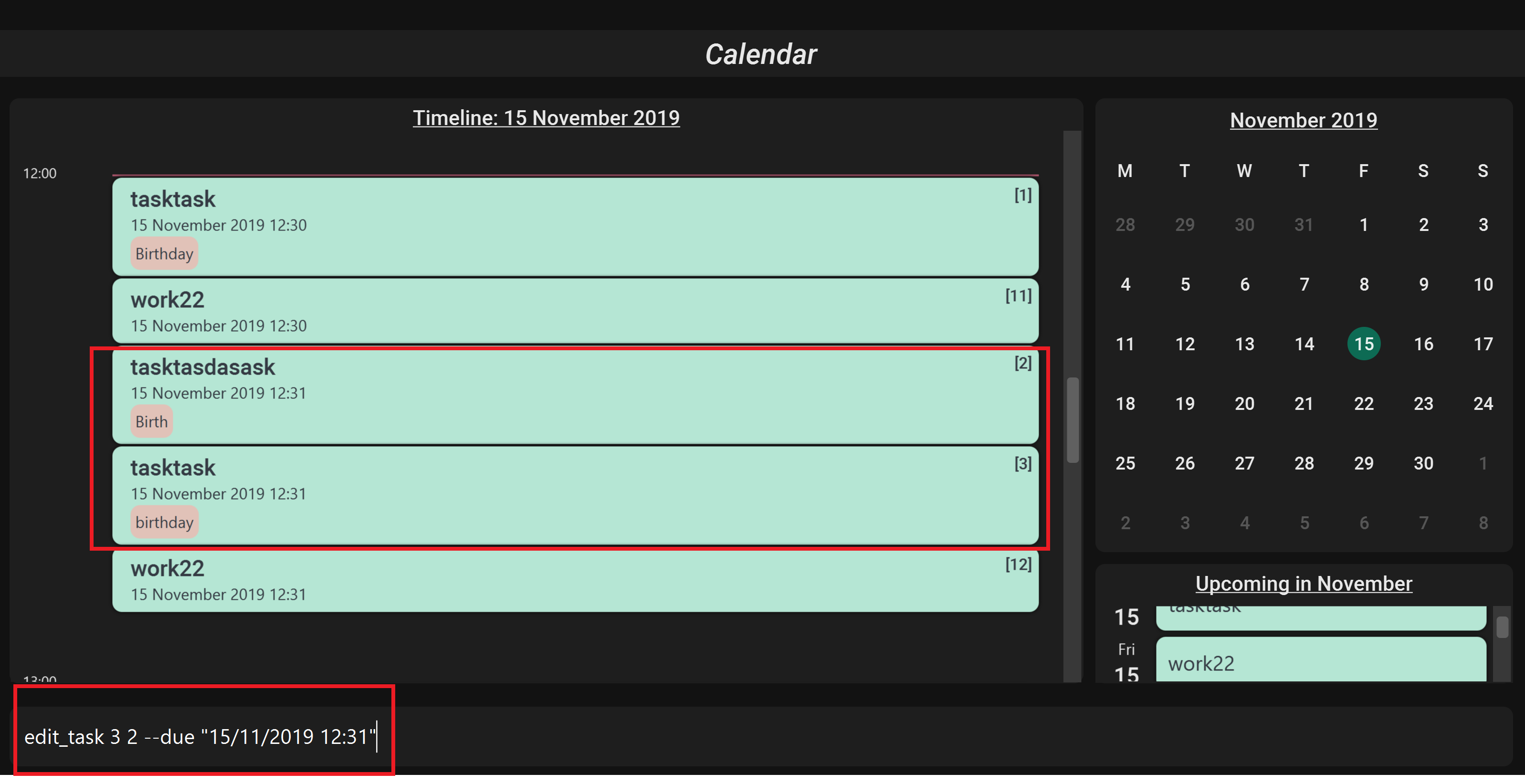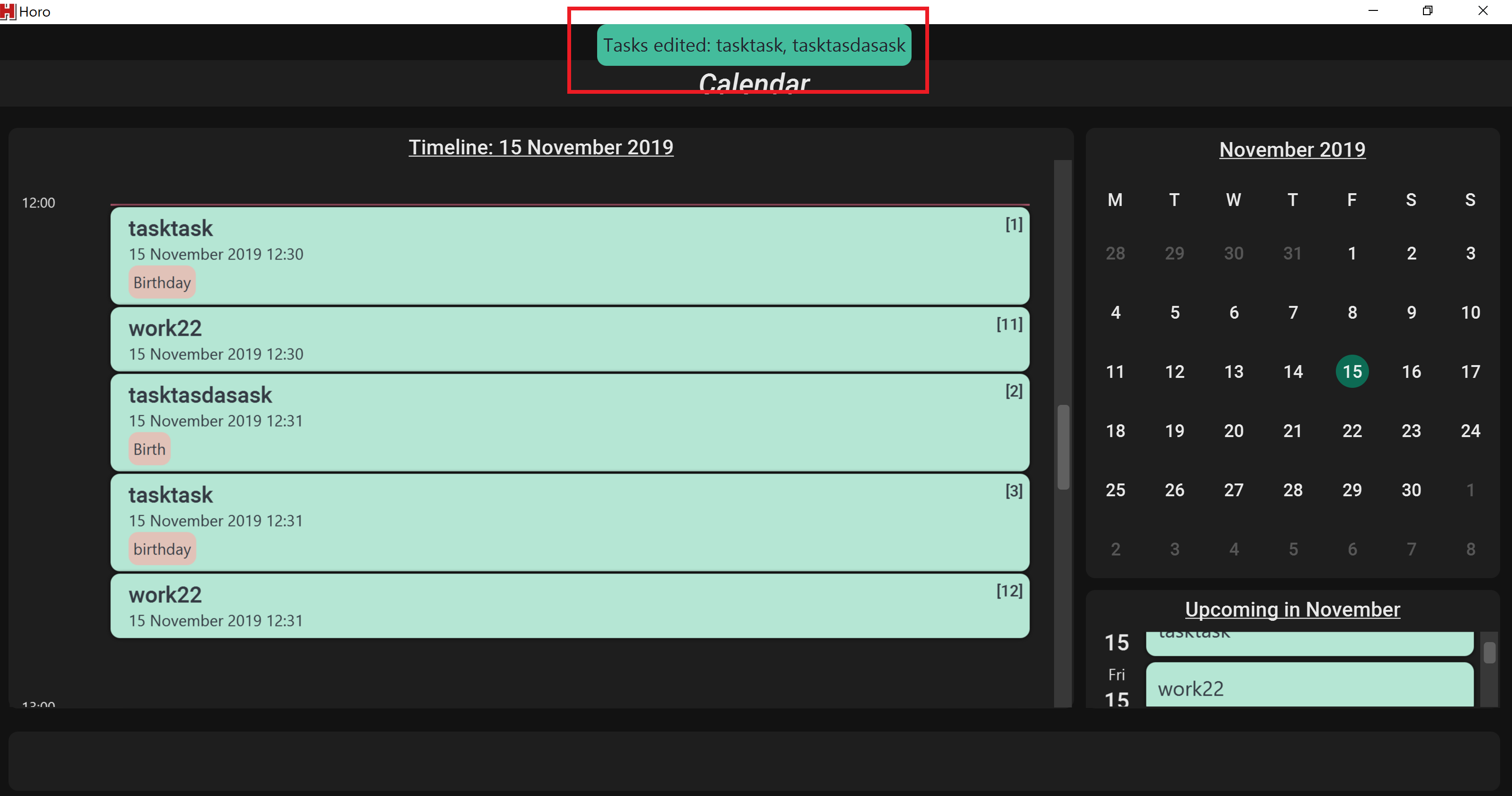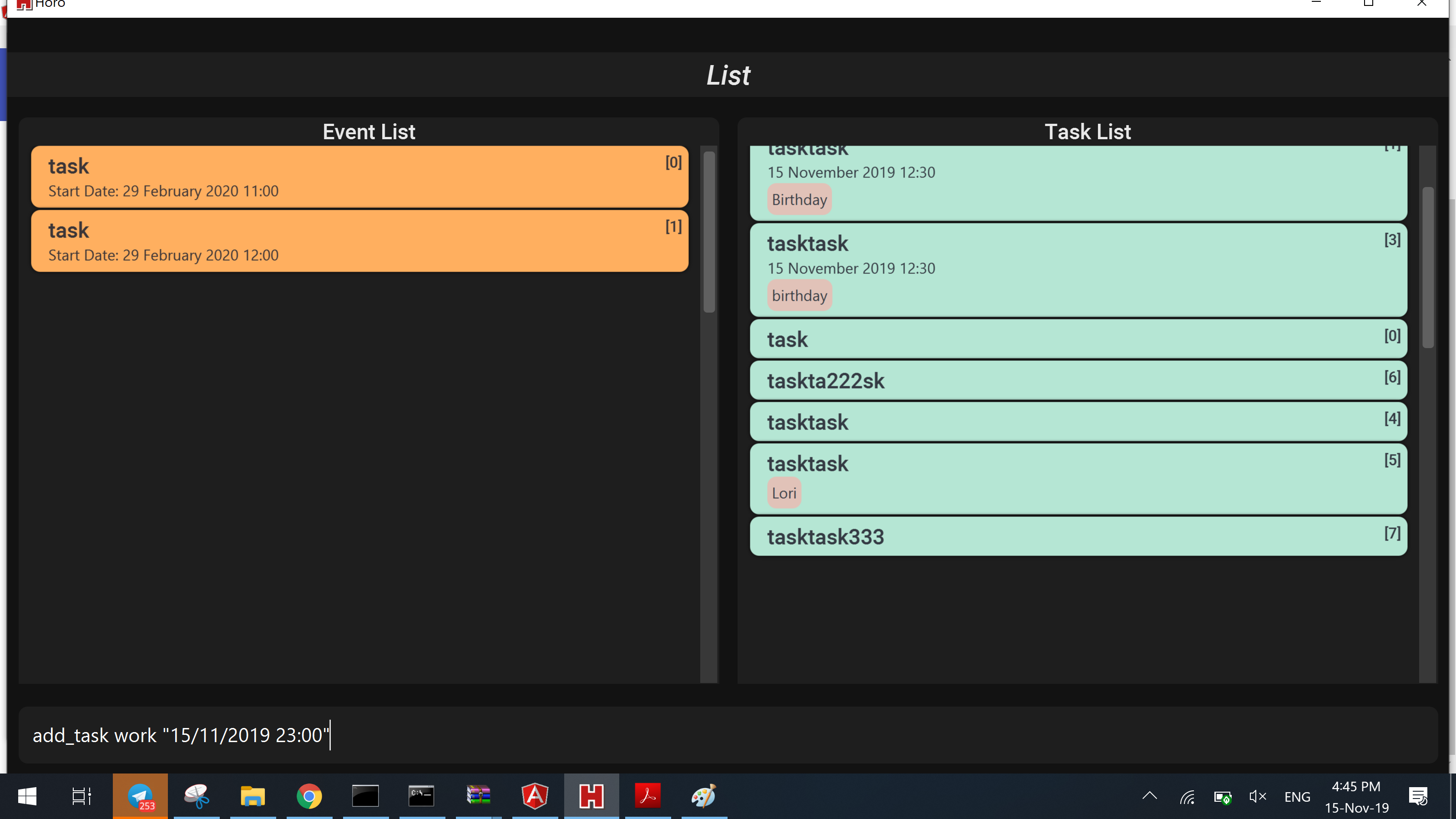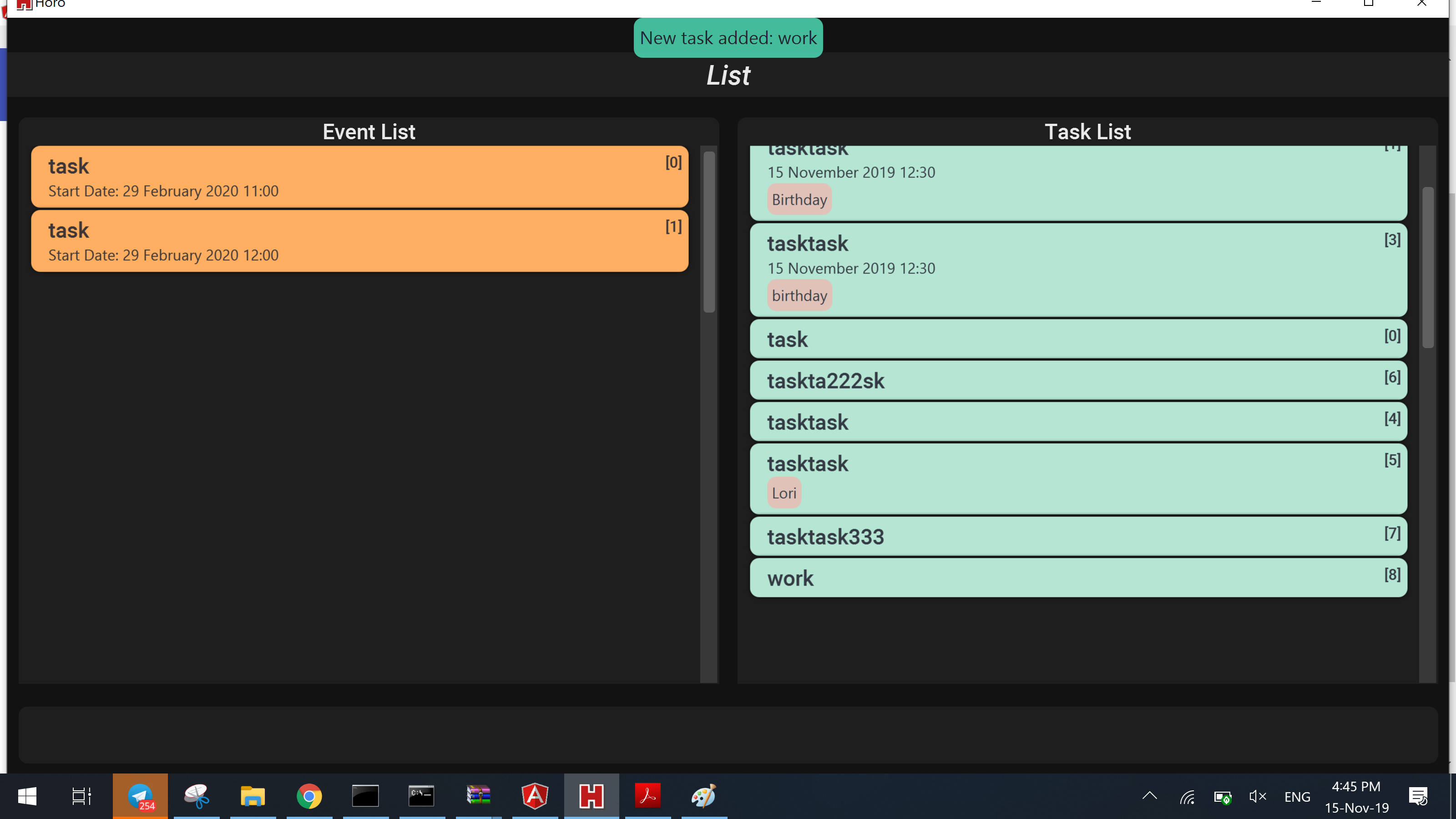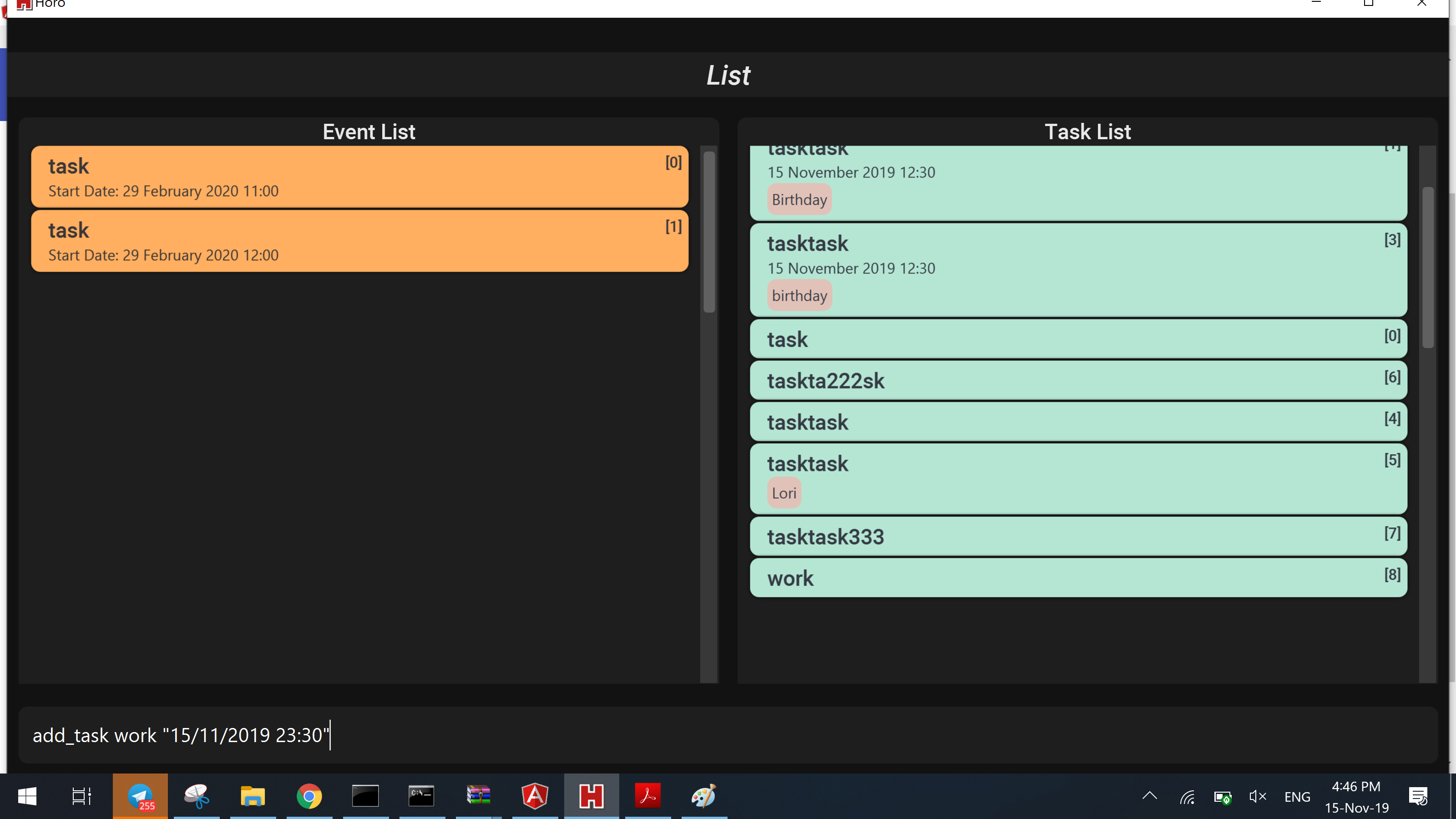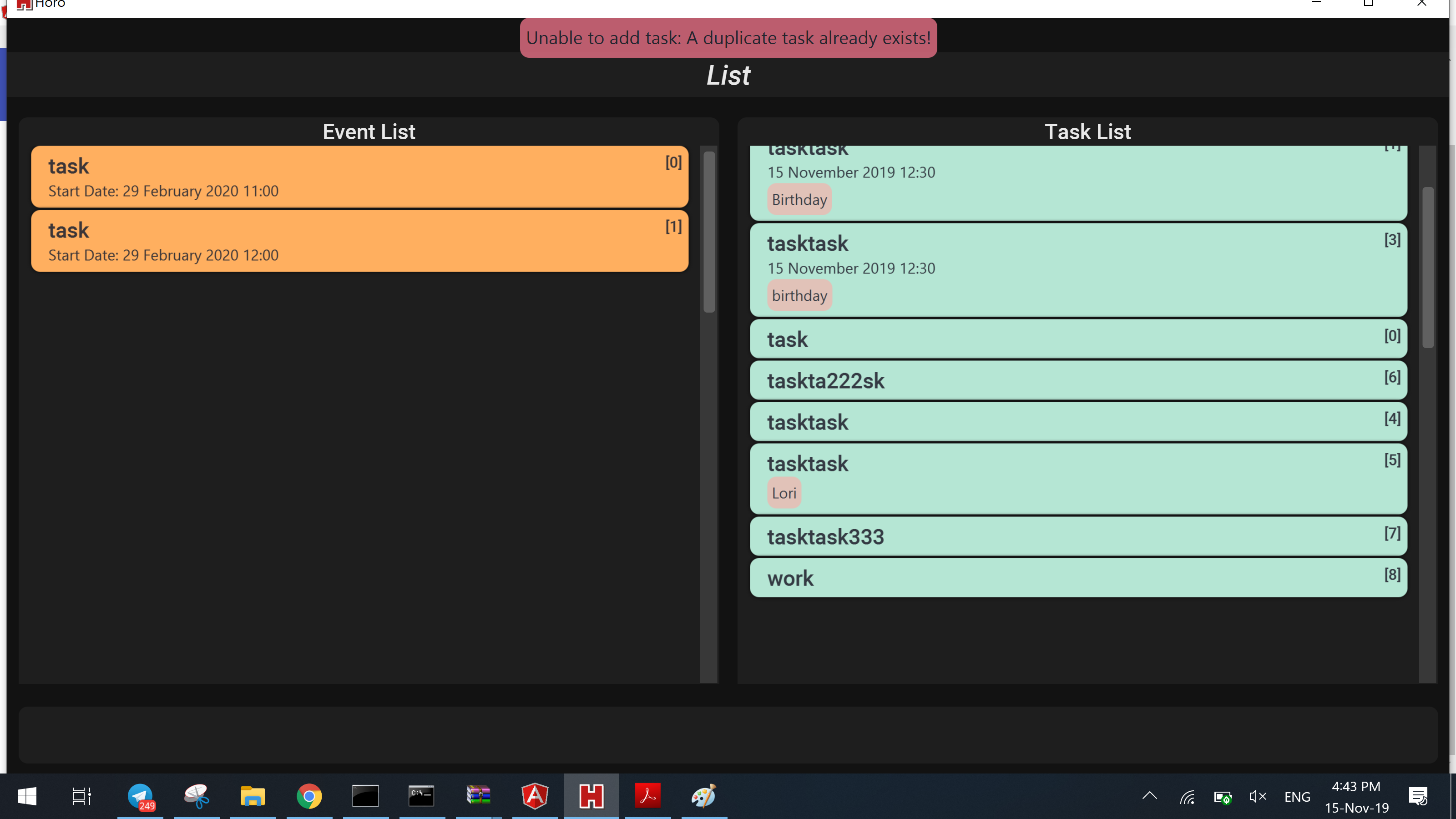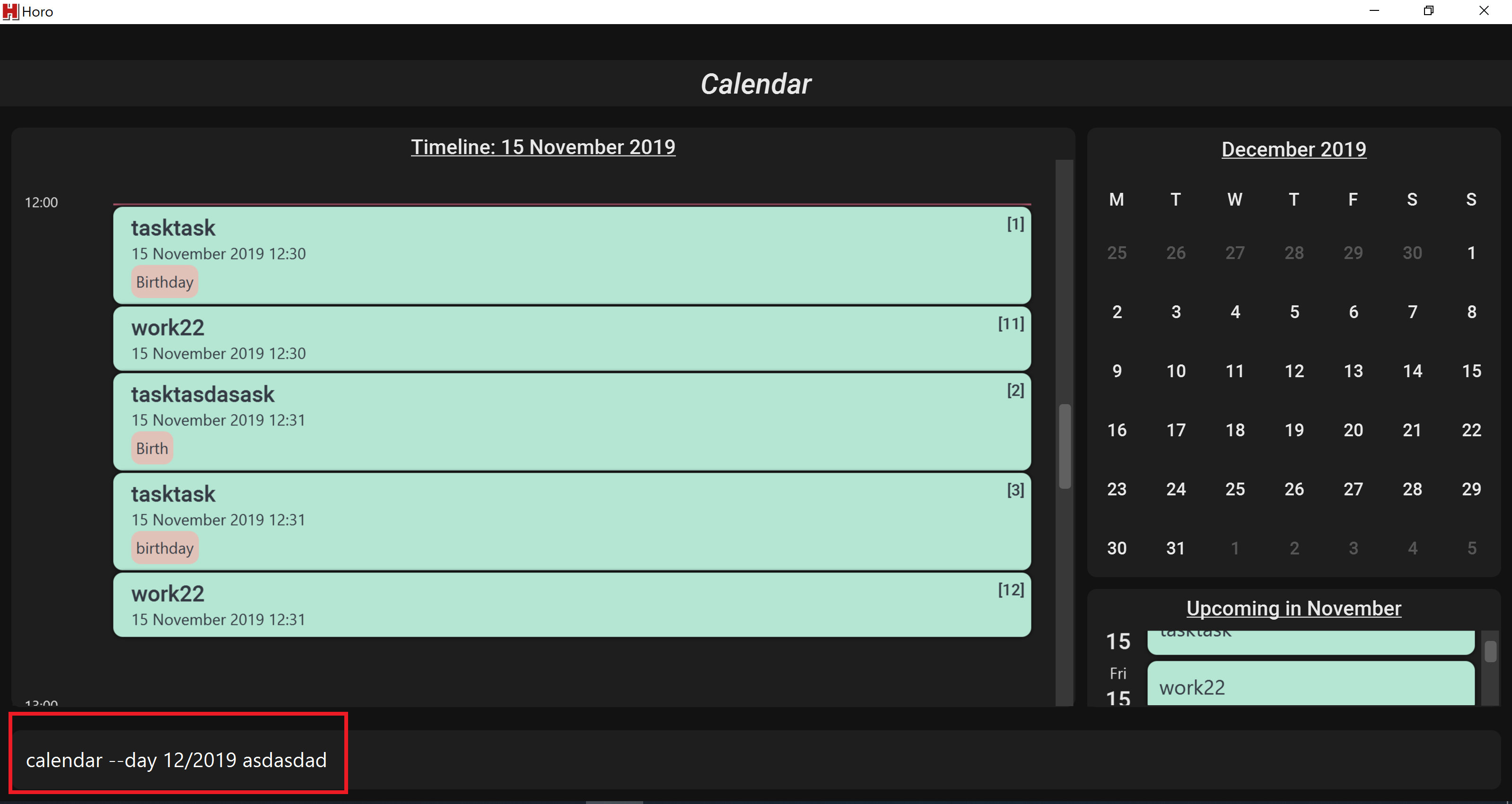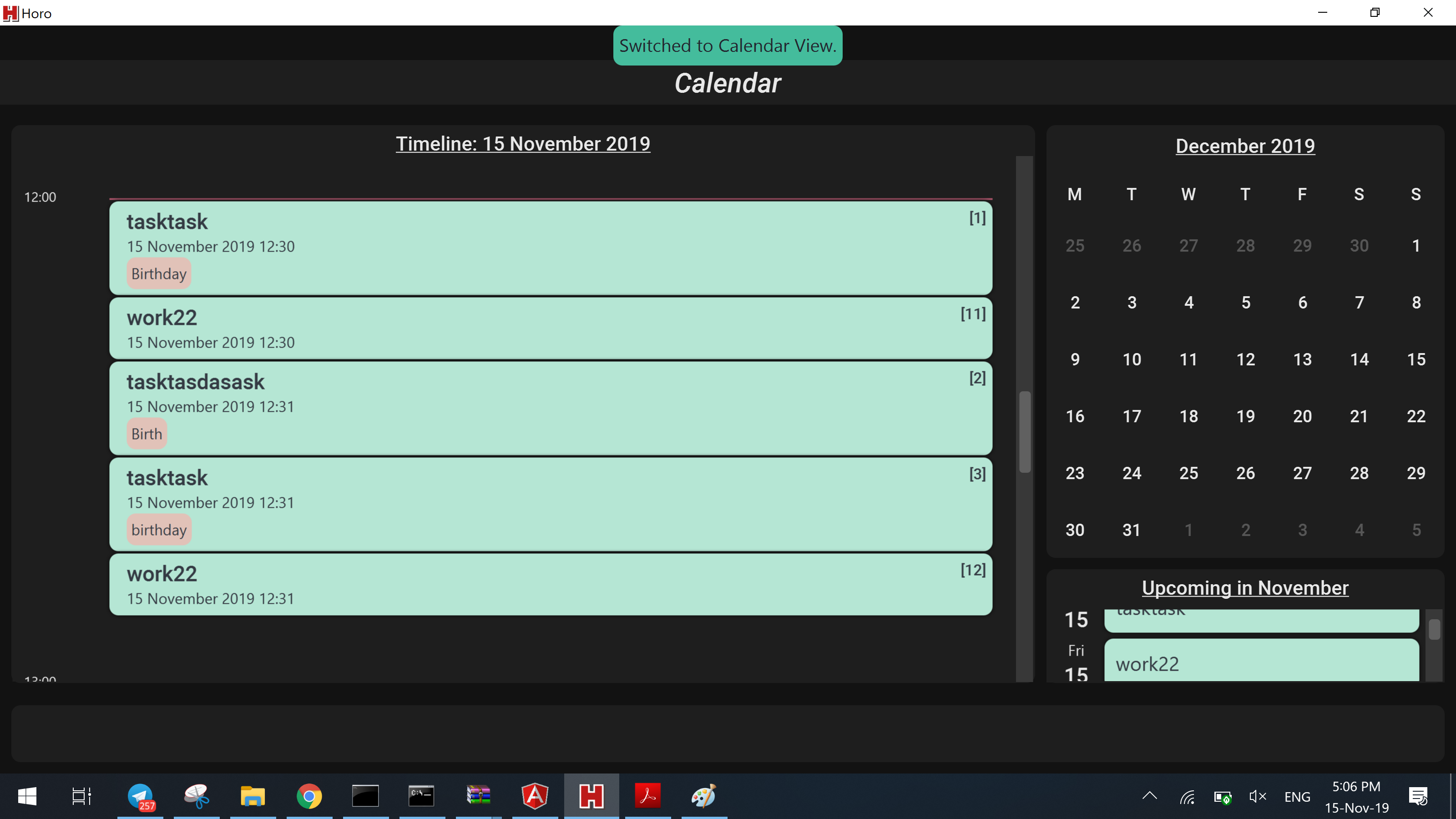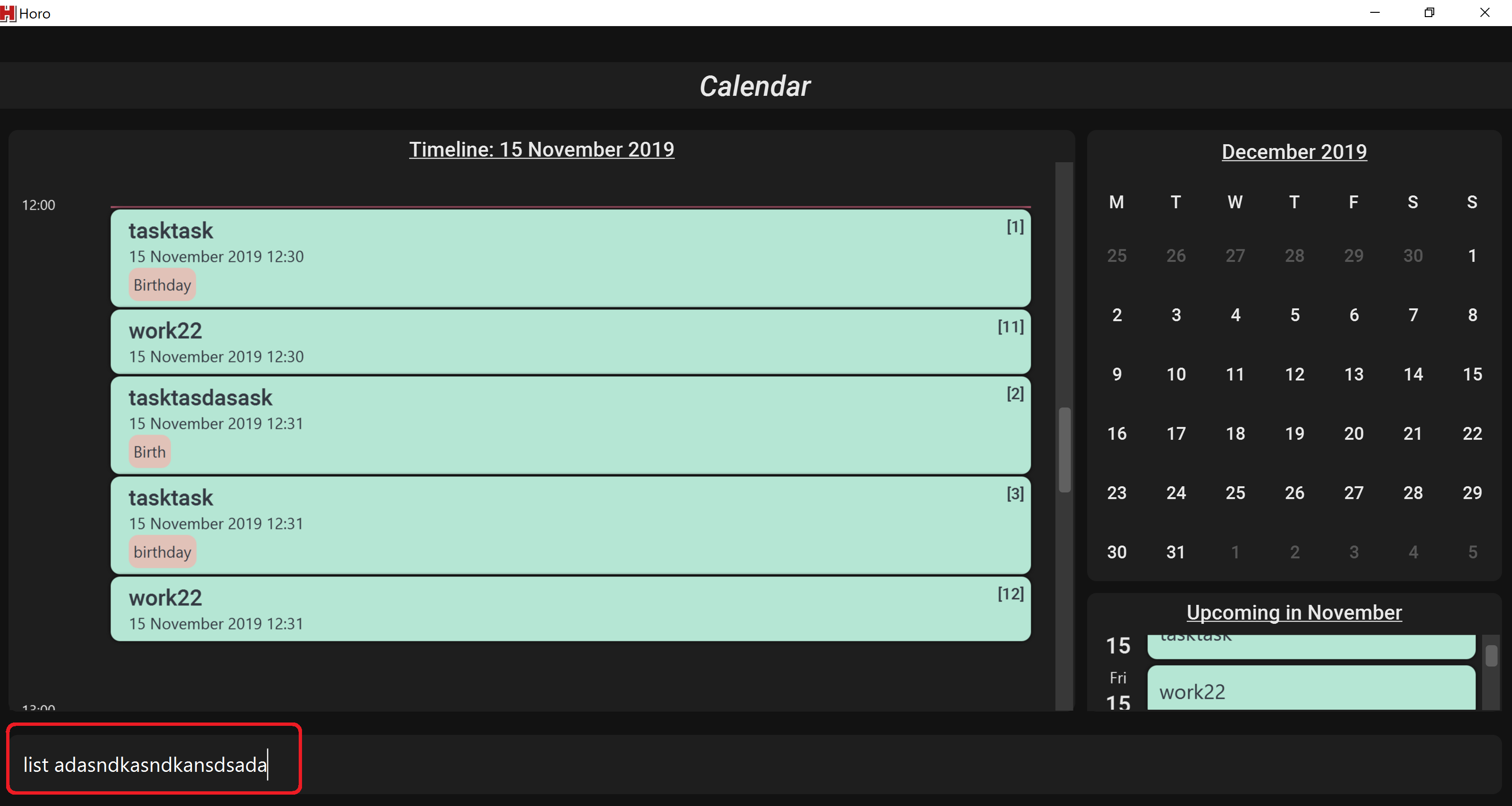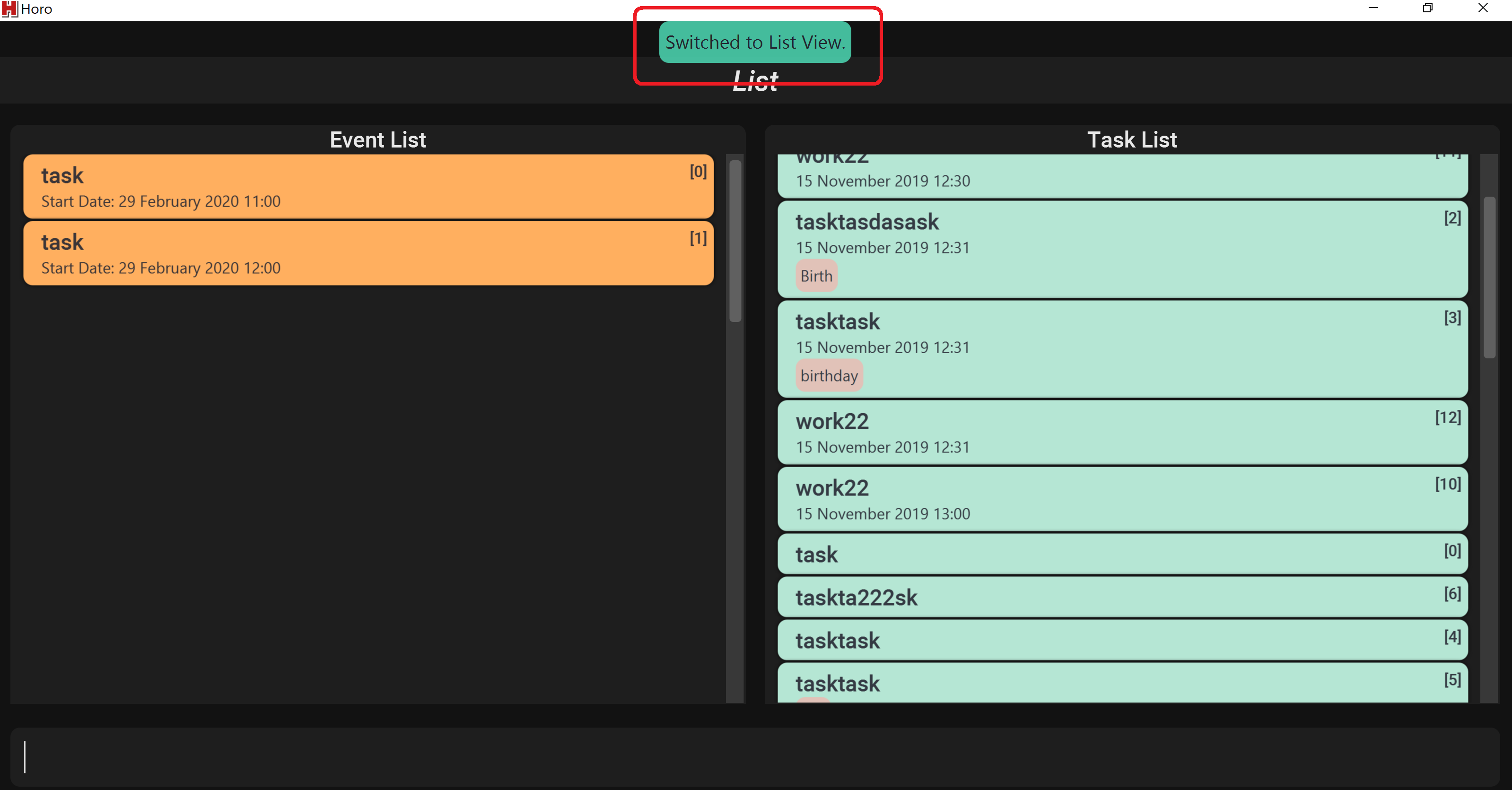pe's Introduction
pe's People
pe's Issues
Command "month" does not change upcoming events label
No validation on notification setting
Turning on and off notification can be done repeatedly.
i.e. when notification setting is off, using the command "notif_off" will still show success message that that notification has been turned off.
Cannot differentiate between current notification status on the app, can only be seen in the system tray.
GUI Flaw - Upcoming panel
Duplicate task bug when using edit command
Tags not case-sensitive
Timeline cannot take more than 4 tasks in a single timeslot
Timeline can only be used when the command "--due" is used. When you add a new task with the "--due", success message is shown but no new tasks is shown on the timeline.
for e.g. the command : add_task task333 "15/11/2019 12:30" does not work, but the command add_task task333 --due "15/11/2019 12:30" works for adding into timeline.
add_task task333 "15/11/2019 12:30" is redundant
After adding the new task, nothing shows up on the timeline
No validation message when editting tasks
Unable to add task of the same name at a different timing
Example below: after adding the task "work" on 15/11/2019 23:00, my attempt to add "work" at 15/11/2019 23:30 shows an error, the task list only showing one "work" entry.
Switching of windows allow any other parameters at the back.
Recommend Projects
-
 React
React
A declarative, efficient, and flexible JavaScript library for building user interfaces.
-
Vue.js
🖖 Vue.js is a progressive, incrementally-adoptable JavaScript framework for building UI on the web.
-
 Typescript
Typescript
TypeScript is a superset of JavaScript that compiles to clean JavaScript output.
-
TensorFlow
An Open Source Machine Learning Framework for Everyone
-
Django
The Web framework for perfectionists with deadlines.
-
Laravel
A PHP framework for web artisans
-
D3
Bring data to life with SVG, Canvas and HTML. 📊📈🎉
-
Recommend Topics
-
javascript
JavaScript (JS) is a lightweight interpreted programming language with first-class functions.
-
web
Some thing interesting about web. New door for the world.
-
server
A server is a program made to process requests and deliver data to clients.
-
Machine learning
Machine learning is a way of modeling and interpreting data that allows a piece of software to respond intelligently.
-
Visualization
Some thing interesting about visualization, use data art
-
Game
Some thing interesting about game, make everyone happy.
Recommend Org
-
Facebook
We are working to build community through open source technology. NB: members must have two-factor auth.
-
Microsoft
Open source projects and samples from Microsoft.
-
Google
Google ❤️ Open Source for everyone.
-
Alibaba
Alibaba Open Source for everyone
-
D3
Data-Driven Documents codes.
-
Tencent
China tencent open source team.