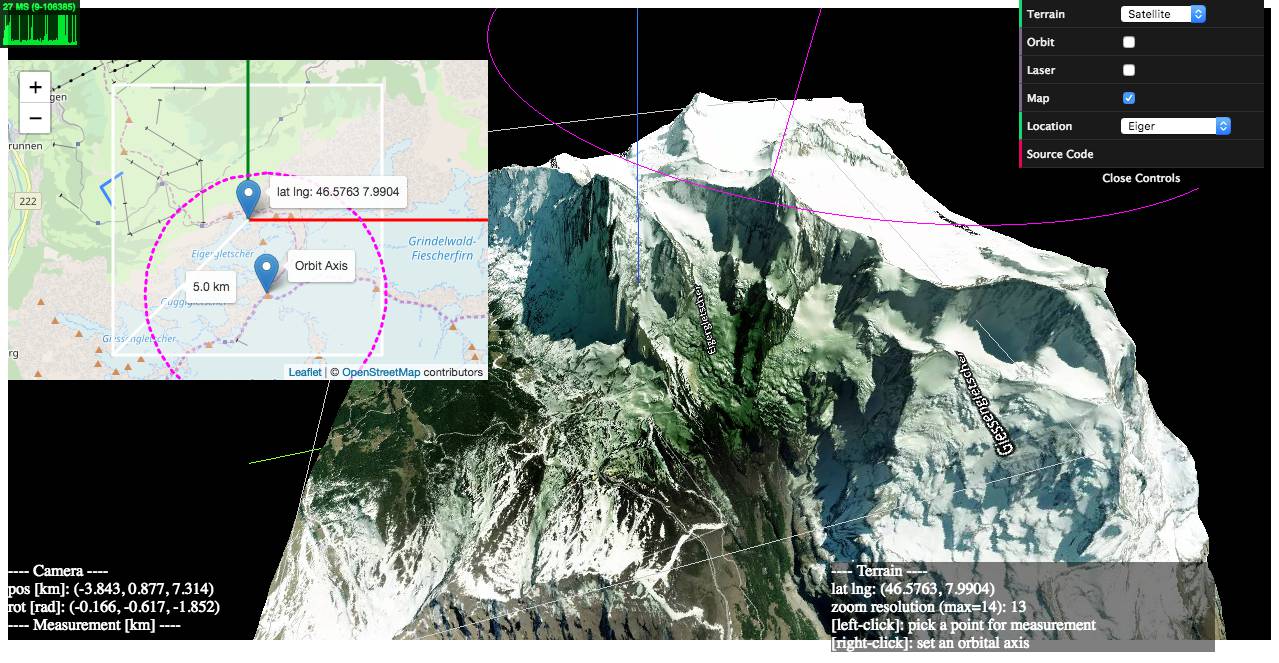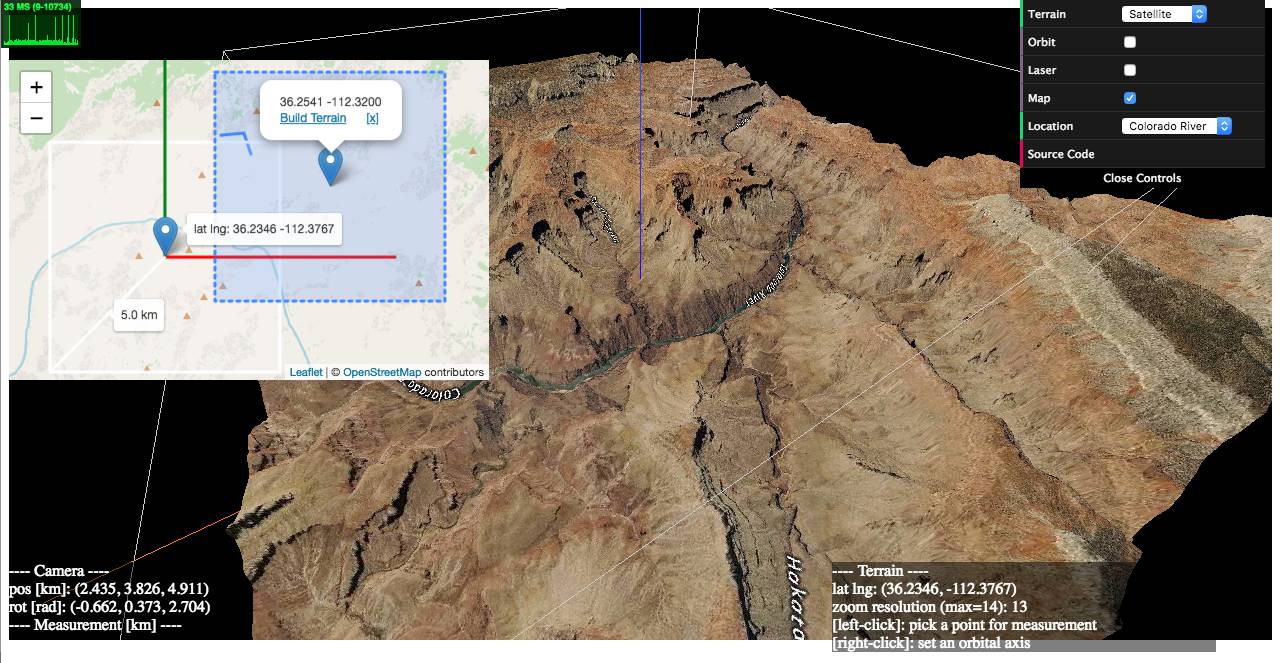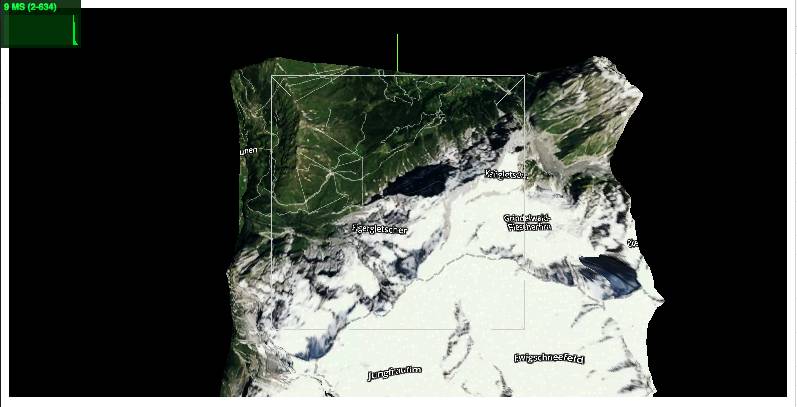three-geo
three-geo is a three.js based geographic visualization library. Using three-geo, we can easily build satellite-textured 3D terrain models in near real-time by simply specifying GPS coordinates anywhere on the globe. The geometry of the terrain is based on the RGB-encoded DEM (Digital Elevation Model) provided by the Mapbox Maps API.
The terrain is represented by standard THREE.Mesh objects. This makes it easy for us to access underlying geometry/texture array and perform original GIS (Geographic Information System) experiments in JavaScript. (See Usage for how to programatically obtain those mesh objects).
Credits: this library has been made possible by many OSS geographic libraries such as mapbox, Turfjs, d3 in npm, and the Mapbox Maps API.
Demo
As a flagship demo application of the three-geo library, we introduce examples/geo-viewer (live | source code).
This app demonstrates features such as
- on-demand 3D terrain building (by a mouse click on the Leaflet map),
- real-time camera projection onto Leaflet (with oritentaion and HFoV indication),
- terrain interaction with a VR-like laser beam,
- measuring Euclidean distances between terrain points,
- auto camera orbiting around the custom z-axis.
Live:
https://w3reality.github.io/three-geo/examples/geo-viewer/io/index.html?lat=46.5763&lng=7.9904
https://w3reality.github.io/three-geo/examples/geo-viewer/io/index.html?lat=36.2058&lng=-112.4413
Setup
Installation
$ npm install three-geo
Loading
Via script tags: use ThreeGeo after
<script src="three.min.js"></script> <script src="dist/three-geo.min.js"></script>
Via the ES6 module system: use ThreeGeo after
import ThreeGeo from 'three-geo/src';
Usage
Here is an example of how to build a geographic terrain located at GPS coordinates (46.5763, 7.9904) in a 5 km radius circle. The terrain's zoom resolution is set to 12. (The highest zoom value supported is 15 resulting in more number of tileset API calls.)
For standalone tests, use examples/simple-viewer (source code).
const tgeo = new ThreeGeo({
tokenMapbox: '********', // <---- set your Mapbox API token here
});
// params: [lat, lng], terrain's radius (km), zoom resolution, callbacks
// Beware the value of radius; radius > 5.0 (km) could trigger huge number of tile API calls!!
tgeo.getTerrain([46.5763, 7.9904], 5.0, 12, {
onRgbDem: (meshes) => { // your implementation when the terrain's geometry is obtained
meshes.forEach((mesh) => { scene.add(mesh); });
render(); // now render scene after dem meshes are added
},
onSatelliteMat: (mesh) => { // your implementation when terrain's satellite texture is obtained
render(); // now render scene after dem material (satellite texture) is applied
},
});
Who is using three-geo?
- jet-wasp - Three-geo as A-Frame component (source code)
- Your App - PR us!
API
ThreeGeo
constructor(opts={})
Create a ThreeGeo instance with parameters.
opts.tokenMapbox="" string Mapbox API token. This must be provided.opts.unitsSide=1.0 number The side length of the square that fits the terrain in WebGL space.
getTerrain(latlng, radius, zoom, callbacks={})
latlngArray<number> GPS coordinates of the form: [latitude, longitude].radiusnumber The radius of the circle that fits the terrain.zoomnumber (integer) Zoom resolution of the tiles in the terrain. Select from {11, 12, 13, 14, 15}, where 15 is the highest value supported. Higher resolution results in a larger number of tileset API calls.callbacks.onRgbDemfunction (meshes) {} Implement this to request the geometry of the terrain. Called when the entire terrain's geometry is obtained.meshesArray<THREE.Mesh> All the meshes belonging to the terrain.
callbacks.onSatelliteMatfunction (mesh) {} Implement this to request the satellite textures of the terrain. Called when the satellite texture of each mesh belonging to the terrain is obtained.meshTHREE.Mesh One of the meshes that's part of the terrain.
Build
$ npm install # set up build tools $ npm run build # generate module files in lib/