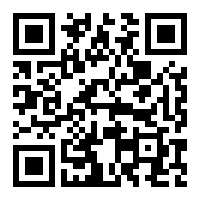RxJS Experiments
New features comming, "progressive app" related - roadmap:
- Offline support via AppCache - READ BLOG POST
- Offline support via Service Workers
- Notifications
- Add to homescreen (webapp manifest ready - but not service worker engagement yet)
- ?...
All of those being integrated inside the webpack workflow (both at dev & build time). Check the WIKI for more infos about how I managed this part of the app.
##Introduction
The motivation of this project is to try out RxJS, without relying on any framework (CycleJS, ReactJS or AngularJS 2), not to experience the library in a specific context.
So far, I implemented the following features:
- Multitouch/Mouse painting on a canvas
- Accelerometer based background color (fallback on mouse position if no accelerometer)
Works on both desktop/mobile, but you'll enjoy it more on your tablet/phone (with touch and accelerometer).
#####Run the Demo / Check out the sources of the Observables
For the purpose fo this project, I developed the following:
- A micro-router (based on history)
- A VanillaJS implementation of the bootstrap modal
- It also uses sensors-checker to detect accelerometers on devices
Resources:
- Read the blog post about this project
- Checkout topheman/angular2-sandbox, a mix of Angular2, RxJS and ngrx/store
- It uses the CommonJS version of RxJS 5 (beta)
##Dev Workflow
Based on the boilerplate topheman/webpack-babel-starter.
###Install
git clone https://github.com/topheman/rxjs-experiments.git
cd rxjs-experiments
npm install###Run
npm startIf you need to access from a remote device (such as a smartphone on the same network), just LOCALHOST=false npm start and your site will be accessible via your IP (which will be output on the terminal at launch).
I'm using sensors-checker to check for accelerometer (since you can't only rely on feature detection). To disable this detection (and be able to use the accelerometer emulator of the devtools), just:
SENSORS_CHECKER=false npm startYou can mix and match with LOCALHOST=false like: LOCALHOST=false SENSORS_CHECKER=false npm start
###Build
The ./build directory is ignored by git, it will contain a dist directory which holds the distribution version of your website (the one that you will ship once built).
All the build tasks will create a built version of the project in the ./build/dist folder, cleaning it before making the build.
npm run buildnpm run build-prodoptimized / uglified versionnpm run build-prod-allwill build:- production version (optimized / uglified)
- a debuggable version accessible at
/devtoolsshipping all the sourcemaps, to ease sharing transpiled source code
npm run serve-dist will serve your ./build/dist folder at http://localhost:3000 so that you could test the built version you just made.
###Linter
- eslint is running while you're developping, check your console for errors
- you can also launch it via
npm run lint - see
.eslintrcfor the configuration (currently, this project uses the airbnb presets - if you find it to restrictive, just remove"extends": "airbnb/base"in the.eslintrc)
###Customizations
You can customize the behavior of the scripts by specifying environments vars:
NODE_ENVby default atdevelopment,NODE_ENV=productionwhen younpm run build-prodLINTER=falsewill disable the linter (enabled by default, ex:LINTER=false npm start)STATS=truewill writestats.jsonprofiling file on disk from webpack at build (disabled by default, ex:STATS=true npm run build)FAIL_ON_ERROR=truewill break the build if any errors occurs (useful for CIs such ase Travis - atfalsein dev-server, attruewhen building)LOCALHOST=falseto access via IP from other devices on the same network (ex:LOCALHOST=false npm start- defaulttrue)DEVTOOLS: By default atnull. Used internally innpm run build-prod-all(you may not need that if you don't do OSS)APPCACHE: You can useAPPCACHE=falsewith a build task to generate anappcache.manifestthat wont contain anything to cache (usefull if you want to reset cache on testing devices)
###FAQ / Deploy
See the topheman/webpack-babel-starter's FAQ:
Copyright 2016 © Christophe Rosset
Permission is hereby granted, free of charge, to any person obtaining a copy of this software and associated documentation files (the "Software"), to deal in the Software without restriction, including without limitation the rights to use, copy, modify, merge, publish, distribute, sublicense, and/or sell copies of the Software, and to permit persons to whom the Software is furnished to do so, subject to the following conditions: The above copyright notice and this permission notice shall be included in all copies or substantial portions of the Software. The Software is provided "as is", without warranty of any kind, express or implied, including but not limited to the warranties of merchantability, fitness for a particular purpose and noninfringement. In no event shall the authors or copyright holders be liable for any claim, damages or other liability, whether in an action of contract, tort or otherwise, arising from, out of or in connection with the software or the use or other dealings in the Software.