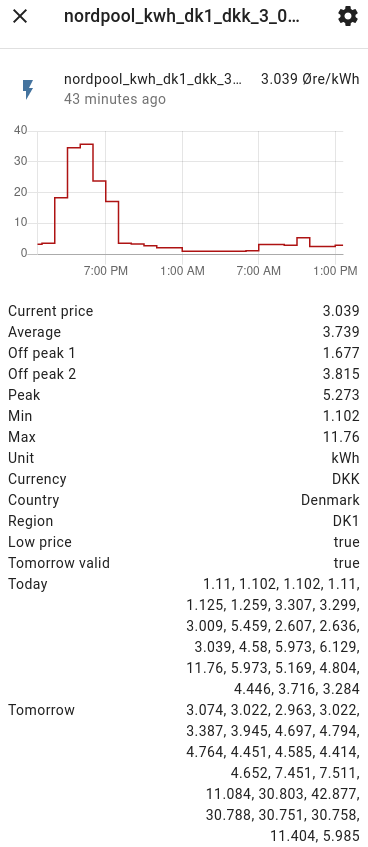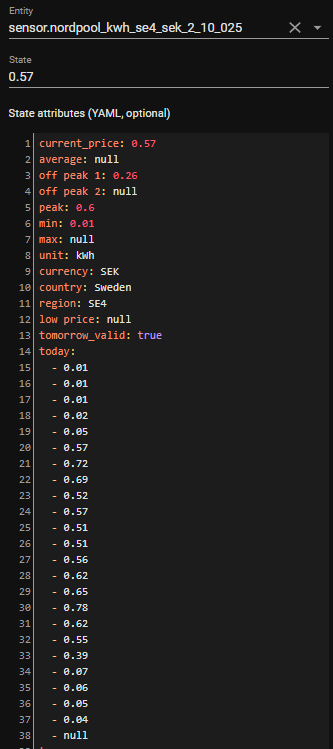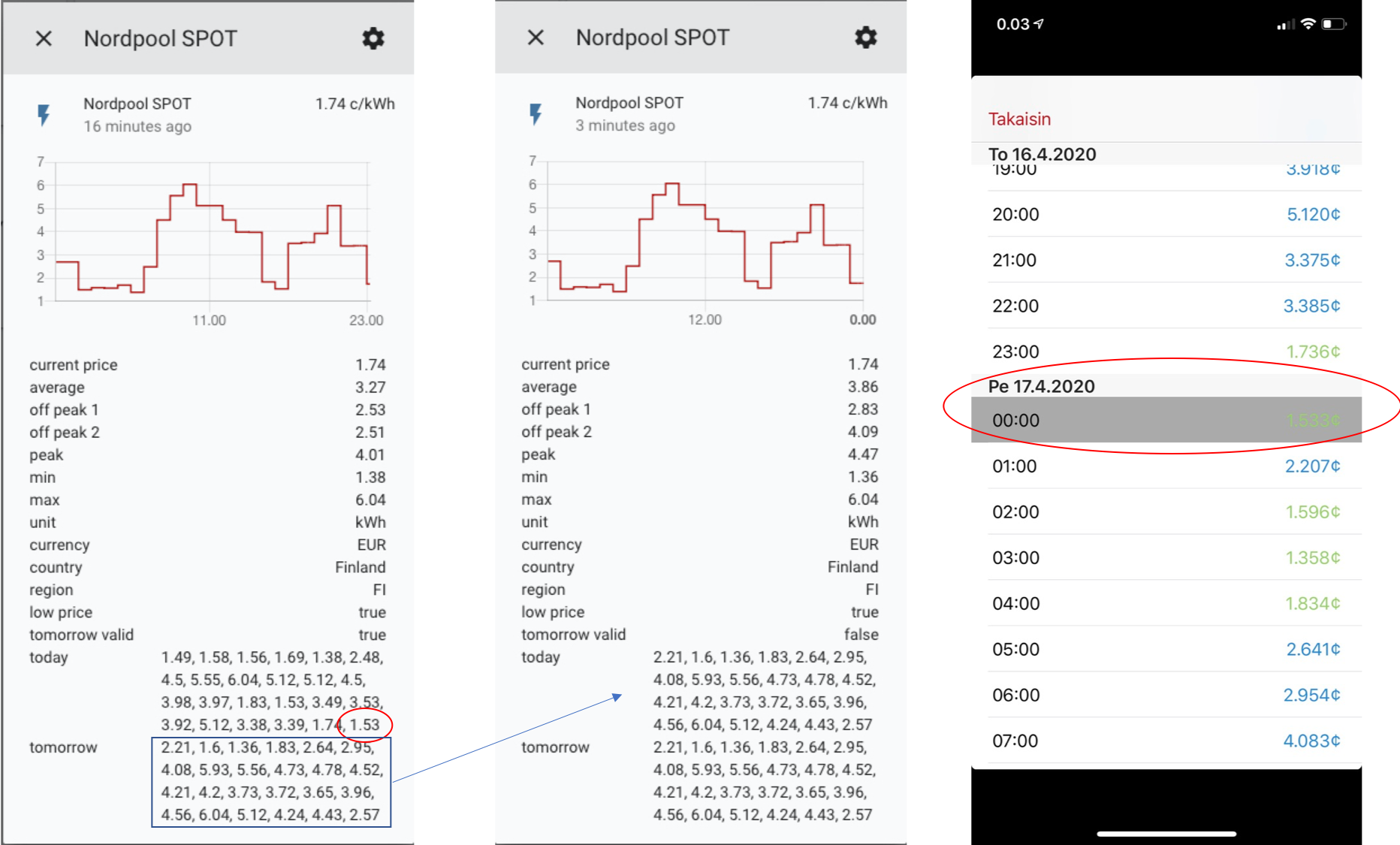Nord Pool is a service provider that operates an electricity market and power system services, including the exchange of electricity on a spot market Nordics and Baltic countries.
This integration provides the spot market (hourly) electricity prices for the Nordic, Baltic and part of Western Europe.
The Nordpool sensor provides the current price with today's and tomorrow's prices as attributes. Prices become available around 13:00.
ApexCharts card is recommended for visualization of the data in Home Assistant.

Installation
Usage
Other
Troubleshooting
- Video tutorial: variable energy prices in HA by Smart Home Junkie
- Written guide: Nordpool and ApexChart by Creating Smart Home
- Community: Nordpool integration on Home Assistant Community
-
Restart Home Assistant
or
-
Go to
HACS->Integrations, -
Select
+, -
Search for
nordpooland install it, -
Restart Home Assistant
Download the latest release
cd YOUR_HASS_CONFIG_DIRECTORY # same place as configuration.yaml
mkdir -p custom_components/nordpool
cd custom_components/nordpool
unzip nordpool-X.Y.Z.zip
mv nordpool-X.Y.Z/custom_components/nordpool/* . | Configuration | Required | Description |
|---|---|---|
| Region | yes | Country/region to get the energy prices for. See Country/region codes below for details. |
| Currency | no | Default: local currency Currency used to fetch the prices from the API. |
| Include VAT | no | Default: true Add Value Added Taxes (VAT) or not. |
| Decimal precision | no | Default: 3 Energy price rounding precision. |
| Low price percentage | no | Default: 1 Percentage of average price to set the low price attribute. IF hour_price < average * low_price_cutoff THEN low_price = True ELSE low_price = False |
| Price in cents | no | Default: false Display price in cents in stead of (for example) Euros. |
| Energy scale | no | Default: kWh Price displayed for MWh, kWh or Wh. |
| Additional Cost | no | default {{0.0|float}} Template to specify additional cost to be added. See Additional Costs for more details. |
- Go to
Settings->Devices & Services - Select
+ Add Integration - Search for
nordpooland select it - Fill in the required values and press
Submit
Tip: By default, the integration will create a device with the name nordpool_<energy_scale>_<region>_<currency>_<some-numbers>. It is recommended to rename the device and all its entities to nordpool. If you need to recreate your sensor (for example, to change the additional cost), all automations and dashboards keep working.
Set up the sensor using in configuration.yaml.
sensor:
- platform: nordpool
region: "Kr.sand" sensor:
- platform: nordpool
# Country/region to get the energy prices for.
region: "Kr.sand"
# Override HA local currency used to fetch the prices from the API.
currency: "EUR"
# Add Value Added Taxes (VAT)?
VAT: True
# Energy price rounding precision.
precision: 3
# Percentage of average price to set the low price attribute
# low_price = hour_price < average * low_price_cutoff
low_price_cutoff: 0.95
# Display price in cents in stead of (for example) Euros.
price_in_cents: false
# Price displayed for MWh, kWh or Wh
price_type: kWh
# Template to specify additional cost to be added to the tariff.
# The template price is in EUR, DKK, NOK or SEK (not in cents).
# For example: "{{ current_price * 0.19 + 0.023 | float}}"
additional_costs: "{{0.0|float}}"See the Nord Pool region map for details
| Country | Region code |
|---|---|
| Austria | AT |
| Belgium | BE |
| Denmark | DK1, DK2 |
| Estonia | EE |
| Finland | FI |
| France | FR |
| Germany | DE-LU |
| Great-Britain | Not yet available in this version |
| Latvia | LV |
| Lithuania | LT |
| Luxenburg | DE-LU |
| Netherlands | NL |
| Norway | Oslo (NO1) Kr.sand (NO2) Tr.heim / Molde (NO3) Tromso (NO4) Bergen (NO5) |
| Poland | Not yet available in this version |
| Sweden | SE1, SE2, SE3, SE4 |
The idea behind additional_costs is to allow the users to add costs related to the official price from Nordpool:
- Add simple or complex tariffs
- Calculate VAT
There are two special special arguments in that can be used in the template (in addition to all default from Homeassistant):
now(): this always refer to the current hour of the pricecurrent_price: price for the current hour. This can be used for example be used to calculate your own VAT or add overhead cost.
Note: When configuring Nordpool using the UI, things like VAT and additional costs cannot be changed. If your energy supplier or region changes the additional costs or taxes on a semi-regular basis, the YAML configuration or a helper (example 4) work best.
Add 1,3 cents per kWh overhead cost to the current hour's price
{{ 0.013 | float }}
Add 19 % VAT of the current hour's price
{{ (current_price * 0.19) | float }}
Add 1,3 cents per kWh overhead cost, 0.002 flat tax and 19% VAT to the current hour's price
{{ (0.013 + 0.002 + (current_price * 0.19)) | float }}
Add 21% tax and overhead cost stored in a helper
'''{{ (current_price * 0.21) + states('input_number.additionele_kosten') | float(0) }}'''
{% set s = {
"hourly_fixed_cost": 0.5352,
"winter_night": 0.265,
"winter_day": 0.465,
"summer_day": 0.284,
"summer_night": 0.246,
"cert": 0.01
}
%}
{% if now().month >= 5 and now().month < 11 %}
{% if now().hour >= 6 and now().hour < 23 %}
{{ s.summer_day + s.hourly_fixed_cost + s.cert | float }}
{% else %}
{{ s.summer_night + s.hourly_fixed_cost + s.cert|float }}
{% endif %}
{% else %}
{% if now().hour >= 6 and now().hour < 23 %}
{{ s.winter_day + s.hourly_fixed_cost + s.cert | float }}
{% else %}
{{ s.winter_night + s.hourly_fixed_cost + s.cert | float }}
{% endif %}
{% endif %}By default, one sensor is created with the current energy price. The prices for other hours are stored in the attributes of this sensor. Most example code you will find uses the default one sensor option, but you can run the create_template script to create separate sensors for every hour. See the help options with python create_template --help. You can run the script on any system where Python is installed (install the required packages pyyaml and click using pip install pyyaml click)
Add this to your configuration.yaml and restart Home Assistant to debug the component.
logger:
logs:
nordpool: debug
custom_components.nordpool: debug
custom_components.nordpool.sensor: debug
custom_components.nordpool.aio_price: debug