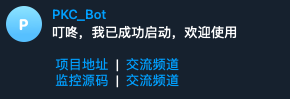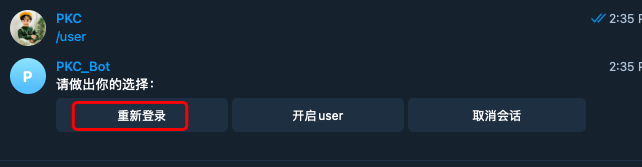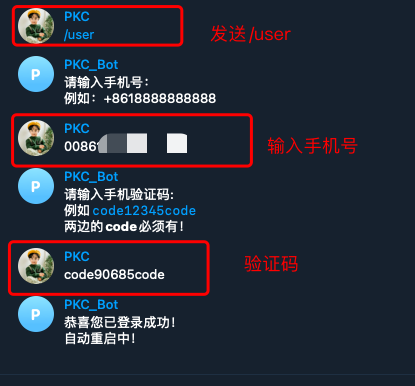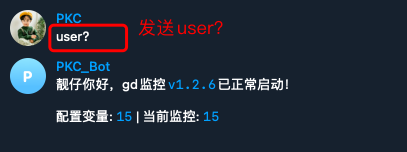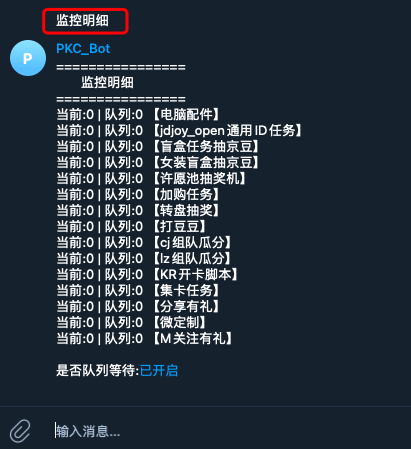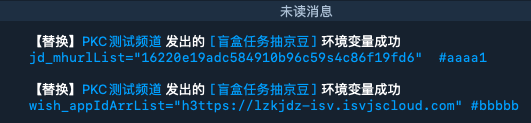root@qinglong:/ql/data/jbot $ tail -100f /ql/data/log/bot/run.log
2022-05-21 23:34:19,424 telethon.network.mtprotosender INFO [_connect] Connecting to 149.154.175.60:443/TcpFull...
2022-05-21 23:34:19,451 telethon.network.mtprotosender INFO [_connect] Connection to 149.154.175.60:443/TcpFull complete!
2022-05-21 23:34:19,578 jbot INFO [] 加载 user 模块
2022-05-21 23:34:19,578 jbot INFO [load_module] 加载成功 login
2022-05-21 23:34:19,579 jbot INFO [load_module] 加载成功 utils
2022-05-21 23:34:19,694 jbot INFO [load_module] 加载成功 del_msg
2022-05-21 23:34:19,695 jbot INFO [load_module] 加载成功 reply_msg
2022-05-21 23:34:19,696 jbot INFO [load_module] 加载成功 del_all_msg
2022-05-21 23:34:19,697 jbot INFO [load_module] 加载成功 usermsg
2022-05-21 23:34:19,712 jbot INFO [load_module] 加载成功 user
2022-05-21 23:34:19,712 jbot INFO [] 加载 bot 模块
2022-05-21 23:34:19,713 jbot INFO [load_module] 加载成功 start
2022-05-21 23:34:19,715 jbot INFO [load_module] 加载成功 quickchart
2022-05-21 23:34:19,719 jbot INFO [load_module] 加载成功 cron
2022-05-21 23:34:19,721 jbot INFO [load_module] 加载成功 node
2022-05-21 23:34:19,722 jbot INFO [load_module] 加载成功 auth
2022-05-21 23:34:19,763 jbot INFO [load_module] 加载成功 bean
2022-05-21 23:34:19,764 jbot INFO [load_module] 加载成功 setshort
2022-05-21 23:34:19,765 jbot INFO [load_module] 加载成功 utils
2022-05-21 23:34:19,768 jbot INFO [load_module] 加载成功 setting
2022-05-21 23:34:19,770 jbot INFO [load_module] 加载成功 snode
2022-05-21 23:34:19,772 jbot INFO [load_module] 加载成功 short
2022-05-21 23:34:19,775 jbot INFO [load_module] 加载成功 editfile
2022-05-21 23:34:19,775 jbot INFO [load_module] 加载成功 beandata
2022-05-21 23:34:19,778 jbot INFO [load_module] 加载成功 getfile
2022-05-21 23:34:19,778 jbot INFO [load_module] 加载成功 update
2022-05-21 23:34:19,780 jbot INFO [load_module] 加载成功 chart
2022-05-21 23:34:19,781 jbot INFO [load_module] 加载成功 help
2022-05-21 23:34:19,783 jbot INFO [load_module] 加载成功 forward
2022-05-21 23:34:19,784 jbot INFO [load_module] 加载成功 up
2022-05-21 23:34:19,786 jbot INFO [load_module] 加载成功 sendfile
2022-05-21 23:34:19,787 jbot INFO [load_module] 加载成功 cmd
2022-05-21 23:34:19,790 jbot INFO [load_module] 加载成功 qlenv
2022-05-21 23:34:19,790 jbot INFO [] 加载 diy 模块
2022-05-21 23:34:19,799 jbot INFO [load_module] 加载成功 addrepo
2022-05-21 23:34:19,801 jbot INFO [load_module] 加载成功 addexport
2022-05-21 23:34:19,805 jbot INFO [load_module] 加载成功 wskey
2022-05-21 23:34:19,807 jbot INFO [load_module] 加载成功 upGdJk
2022-05-21 23:34:19,808 jbot INFO [load_module] 加载成功 utils
2022-05-21 23:34:19,809 jbot INFO [load_module] 加载成功 restart
2022-05-21 23:34:19,810 jbot INFO [load_module] 加载成功 getbotlog
2022-05-21 23:34:19,811 jbot INFO [load_module] 加载成功 cxjc
2022-05-21 23:34:19,813 jbot INFO [load_module] 加载成功 cxjc_kill
2022-05-21 23:34:19,817 jbot INFO [load_module] 加载成功 checkcookie
2022-05-21 23:34:19,819 jbot INFO [load_module] 加载成功 autoblock
2022-05-21 23:34:19,821 jbot INFO [load_module] 加载成功 diy
2022-05-21 23:34:19,822 jbot INFO [load_module] 加载成功 example
2022-05-21 23:34:19,825 jbot INFO [load_module] 加载成功 editexport
2022-05-21 23:34:19,826 jbot INFO [load_module] 加载成功 clean
2022-05-21 23:34:19,835 jbot INFO [load_module] 加载成功 tempblockcookie
2022-05-21 23:34:19,838 jbot INFO [load_module] 加载成功 download
2022-05-21 23:34:19,906 asyncio ERROR [default_exception_handler] Task exception was never retrieved
future: <Task finished name='Task-11' coro=<hello() done, defined at /ql/data/jbot/main.py:71> exception=ValueError('Could not find the input entity for PeerUser(user_id=12345678) (PeerUser). Please read https://docs.telethon.dev/en/latest/concepts/entities.html to find out more details.')>
Traceback (most recent call last):
File "/ql/data/jbot/main.py", line 76, in hello
await jdbot.send_message(chat_id, f'{str(hello_word)}\n\n\t{info}', link_preview=False)
File "/usr/lib/python3.9/site-packages/telethon/client/messages.py", line 810, in send_message
entity = await self.get_input_entity(entity)
File "/usr/lib/python3.9/site-packages/telethon/client/users.py", line 466, in get_input_entity
raise ValueError(
ValueError: Could not find the input entity for PeerUser(user_id=12345678) (PeerUser). Please read https://docs.telethon.dev/en/latest/concepts/entities.html to find out more details.