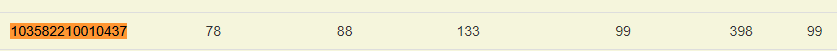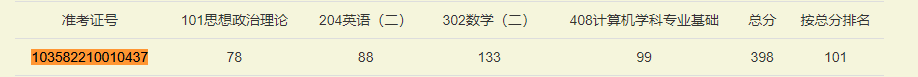基于 python3 + Flask + BeautifulSoup, 用于统计 USTC 考研初试的成绩排名, 其他学校如有需要也可以在本系统上修改实现需求。
-
报考 USTC 的所有同学均可登录查分,不只限于CS相关专业,可查看本专业排名,人数越多,数据越准确
-
网站仅保存分数相关信息,无需担心泄露隐私
-
用户凭账户密码登录后方可查看排名, 防止只围观不录分
-
历史数据在scores文件夹下, 提供sqlite3数据库文件与html table文件
-
master分支支持各种关系性数据库,使用
flask_sqlalchemy作为orm (master分支的配置与部署请查看master分支的README.md文件); 出于性能考虑,新增加的mongo分支使用Mongodb作为数据库,orm为mongoengine,推荐使用此分支;
-
2020-03-07 增加登录机制,只有查分后才能查看排名
-
2020-04-11 网站下线,总录分849条
-
2021-02-26 新增加mongo分支可使用
Mongodb作为数据库 -
2021-02-27 mongo分支支持创建围观账户(可登陆查看排名,但无法修改密码), 其他功能请查看
manage.py
-
操作:进入源码目录和虚拟环境,运行
python manage.py shell, 调用create_super_user(kaohao, password)函数即可 -
注意: kaohao为准考证号,必须为15位长度;password 为密码,必须为6位; 建议kaohao使用为0或接近0的字符串
-
实例:
create_super_user("000000000000000", "123456")
-
2021-03-28 网站下线,总录分3049条
-
2022-02-26 按照学院专业和考试各科目名称进行排名,而不再是只根据学院专业排名
-
安装
mongodb(版本>=3.4.6), 并修改app/__init__.py中的数据库路径 即app.config['MONGODB_SETTINGS']中的内容',如使用其他数据库请搜索修改 -
运行
pip install -r requirements/pip.txt安装所有依赖库, 并设置好环境变量SECRET_KEY为一个私密的字符串 -
最后运行
python manage.py run即可
-
使用
pip3 install virtualenv安装virtualenv, 如失败则运行python -m pip install --upgrade pip将pip升级到最新版本再尝试 -
进入项目文件夹, 运行
virtualenv venv创建虚拟环境 -
安装依赖包 运行
source venv/bin/activate激活虚拟环境(后续操作均在虚拟环境下进行), 再运行pip install -r requirements/pip.txt安装所有依赖 -
安装mongodb(版本>=3.4.6), 并修改
app/__init__.py中的数据库路径 即app.config['MONGODB_SETTINGS']中的内容; 设置好环境变量SECRET_KEY为一个私密的字符串,且以后不能改动。 -
使用
gunicorn作为 web服务器, 使用pip install gunicorn安装gunicorn -
运行
gunicorn --workers=5 -b 0.0.0.0:80 manage:app即可启动站点, 具体参数请百度(注,例中的默认参数性能很差,不能直接用于实际应用,请查询如何设置worker_class等参数提升性能)
本代码仅供学习交流,用户使用所造成的不良后果与作者无关