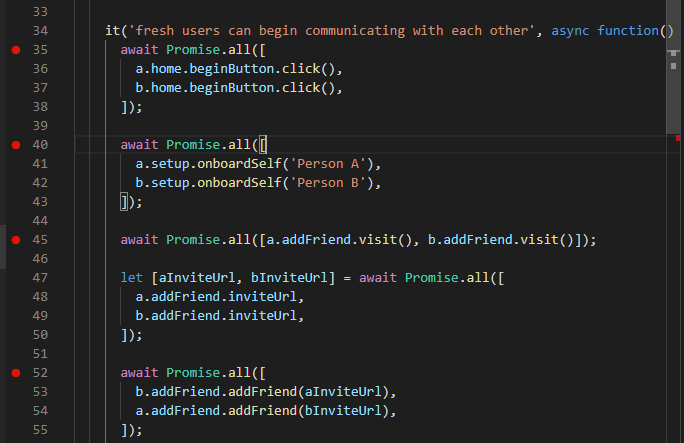A different take on WebDriver browser testing
Make sure Node.js 14.15+ is installed.
Run the following command to install FalTest globally.
npm install --global @faltest/cli
Here are a couple examples of using the FalTest CLI.
faltest --tag admin !smoke --filter "^Visit .*"faltest --env dev --tag smoke --share-session --headless
Options:
--help Show help [boolean]
--version Show version number [boolean]
--browser Type of browser to run
[string] [choices: "chrome", "firefox", "edge"] [default: "chrome"]
--browsers Number of browsers to run [default: 1]
--port Port for WebDriver [string] [default: "0"]
--headless Run browser in headless mode
[boolean] [default: false]
--retries When all else fails, try again! [default: 0]
--target Run against a different UI server/URL
[string] [choices: "default"] [default: "default"]
--env, --environment Run against a different data source
[string] [choices: "default"] [default: "default"]
--share-webdriver Keep the WebDriver process open between test
runs [boolean] [default: true]
--keep-browser-open Keep the browser open between test runs (sets
--share-webdriver) [boolean] [default: false]
--share-session Keep the session (login, etc.) between test
runs (sets --share-webdriver and
--keep-browser-open)[boolean] [default: false]
--size Override the browser size. ex. "--size 1024
768"
--throttle-network Slow down the network so you can see the
loading states better
[boolean] [default: false]
--tag Filter groups of tests using the #hash tagging
system (hashes are optional). Prefix with ! to
negate. [array] [choices: ] [default: []]
--filter Filter the tests by name using a pattern
[string] [default: ".*"]
--duplicate Run the same test concurrently to simulate
multiple users running tests at once
[default: 0]
--random Randomise test order[boolean] [default: false]
--seed Set the random seed to reproduce test order
[string]
--timeouts-override Override all Mocha timeouts for debugging
purposes
--disable-timeouts Disable all Mocha timeouts for debugging
purposes [boolean] [default: false]
--disable-cleanup Disables all browser cleanup. Run
`faltest-kill-orphans` to clean up manually.
[boolean] [default: false]
--failure-artifacts Save screenshots, html, and logs on test
failure [boolean] [default: false]
--failure-artifacts-output-dir Location to save failure artifacts [string]
--reporter Change the Mocha reporter [string]
--reporter-options Supply Mocha reporter options [string]
--dry-run List the tests that would have run instead of
actually running them
[boolean] [default: false]
There are a couple ways to filter tests, --tag and --filter. Tags are predefined categories you can add to narrow down your test run. This includes filtering by roles. You can also prefix a ! to a tag (ex. --tag !smoke) if you want to exclude it. If you are using Bash, you may need to escape the exclamation mark (ex. --tag \!smoke). The filter is a regular expression that can match test names. You can combine both these options.
Filtering by tags is a little different between roles and other tags. Since a test only ever has one role at a time attached to it, --tag role1 role2 would never match any tests, since tags function as a logical AND and not an OR. On the other hand, tests can be attached to more than one tag. In this case, --tag tag1 tag2 would target those tests only, and exclude the tests focusing on either tag exclusively.
You can duplicate you test suite to run concurrently with --duplicate 1. This is a good way to ensure that your tests work when multiple people are running them at the same time. If you wanted to run three suites at once, you would use --duplicate 2 to run two copies of your original run.
Logging can be accomplished via the DEBUG environment variable (https://github.com/visionmedia/debug). Supported variables are:
@faltest/remote,@faltest/lifecycle,...- basic logging@faltest/remote:verbose,...- verbose logging only@faltest*- all logging
An example use would be DEBUG=@faltest* faltest --tag smoke.
Using the options --failure-artifacts and --failure-artifacts-output-dir, you can get screenshots, html, and browser logs of test failures.
To override the ChromeDriver and EdgeDriver version to match your Chrome and Edge version, follow the guide here or here or here. For example:
DETECT_CHROMEDRIVER_VERSION=true DETECT_EDGEDRIVER_VERSION=true npm install
If you need to change FalTest, see Contributing Guide.