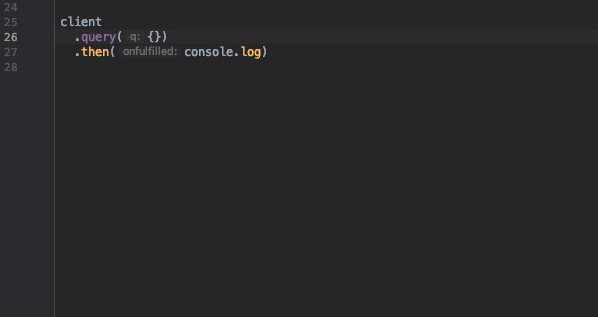A tool which automatically generates a set of TypeScript interfaces and a small client library for any GraphQL endpoint
The client library will take a specially-formatted plain Javascript object and turn it into a GraphQL query
Writing GraphQL queries in Javascript allows for the use of code-completion and type-checking in your IDE, as both the query and its response are fully type-annotated (and code-completion works even if your project itself does not use Typescript)
The JS query is then converted to the GraphQL query and variables
query ($v1: String!, $v2: SearchType!, $v3: Int) {
search(query: $v1, type: $v2, first: $v3) {
nodes {
... on Repository {
name
owner {
... on User {
name
}
... on Organization {
name
}
}
}
}
}
}{ "v1": "graphql", "v2": "REPOSITORY", "v3": 5 }The generated client uses request for executing Queries and Mutations
and Apollo's
subscriptions-transport-ws for Subscriptions
Subscriptions are wrapped in RxJs' Observable which is chained
to the SubscriptionClient so that a connection is opened when you subscribe to the first subscription,
shared among all subscriptions and closed when you unsubscribe from the last one.
Notes on type annotation generation
- all known Scalar types are converted to their Typescript counterparts
- all unknown Scalar types are converted to type aliases for
any - all Enum types are converted to Typescript enums, so you can import and use them in your code (even if you're not using Typescript)
yarn add graphql-typed-client
yarn global add graphql-typed-clientTo generate the client, run the command
generate-graphql-client http://my-server/graphql ./my-clientThe tool learns about the specified GraphQL endpoint by making a GET request with a schema introspection query
If the endpoint only listens to POST requests or if it requires authorization, you can handle this by supplying
a file with a function which should return the options for making a request
For example, to generate a client for GitHub GraphQL API, you need to create a file like this:
// githubClientQuery.js
module.exports = function (query, endpoint) {
return {
method: 'GET',
uri: endpoint,
qs: { query: query },
json: true,
headers: {
'User-Agent': 'My-GitHub-App',
'Authorization': 'bearer YOUR_GITHUB_API_TOKEN',
},
}
}then run the command
generate-graphql-client https://api.github.com/graphql ./github-client ./githubClientQuery.js// clients.js
import { GqlClient } from './my-client/GqlClient'
export const myClient = GqlClient(
// provide a function which returns the options for making an HTTP call using `request` package
// (https://www.npmjs.com/package/request)
({ query, variables }) => ({
uri: 'http://my-server/graphql',
method: 'POST',
body: { query, variables },
json: true,
headers: {
'Authorization': 'bearer MY_API_TOKEN',
},
}),
// if you want to enable GraphQL Subscriptions, provide the options object
// for instantiating an Apollo's `SubscriptionClient`
// (https://github.com/apollographql/subscriptions-transport-ws)
// P.S. `reconnect` and `lazy` options are already enabled by default
{
uri: 'ws://my-server/graphql-subscriptions-endpoint',
options: {
connectionParams: {
token: 'MY_API_TOKEN',
},
},
},
)import { myClient } from './clients'
myClient.query(GQL_QUERY) // => Promise<{ data?: Query, errors?: any[] }>
.then(console.log)
myClient.mutation(GQL_MUTATION) // => Promise<{ data?: Mutation, errors?: any[] }>
.then(console.log)
myClient.subscription(GQL_SUBSCRIPTION) // => Observable<{ data?: Subscription, errors?: any[] }>
.subscribe({
next: console.log
})GQL_QUERY/GQL_MUTATION/GQL_SUBSCRIPTION is the object that will be converted into GraphQL request.
Here is an example, to showcase the format:
myClient.query({
// object field with arguments
user: [{ id: 'USER_ID' }, {
// scalar field
username: 1,
email: 1,
// scalar field with arguments
wasEmployed: [{ recently: true }],
// object field without arguments
friends: {
username: 1,
email: 1,
},
posts: [{ limit: 5 }, {
// automatically request all scalar fields
__scalar: 1,
}],
pets: {
name: 1,
// fragment to request a fields in a specific type on Union or Interface types
on_Cat: {
eyeColor: 1,
},
on_Snake: {
length: 1,
},
},
}],
})And here is the GitHub API example
import { GqlClient } from './github-client/GqlClient'
import { SearchType } from './github-client/types'
const GITHUB_TOKEN = 'YOUR_GITHUB_API_TOKEN'
const client = GqlClient(gql => ({
uri: 'https://api.github.com/graphql',
method: 'POST',
body: gql,
json: true,
headers: {
'User-Agent': 'My-GitHub-App',
'Authorization': `bearer ${GITHUB_TOKEN}`,
},
}))
async function main() {
const response = await client.query({
search: [{
query: 'graphql',
// generated enum type
type: SearchType.REPOSITORY,
first: 5,
}, {
nodes: {
on_Repository: {
name: 1,
owner: {
__typename: 1,
on_User: {
name: 1,
},
on_Organization: {
name: 1,
},
},
},
},
}],
})
if (response.data) {
console.log('RESULTS', response.data.search.nodes)
} else {
console.log('ERRORS', response.errors)
}
}
main().catch(console.log)RESULTS [ { name: 'graphql',
owner: { __typename: 'Organization', name: 'Facebook' } },
{ name: 'graphql',
owner: { __typename: 'Organization', name: 'graphql-go' } },
{ name: 'graphql.github.io',
owner: { __typename: 'Organization', name: 'Facebook GraphQL' } },
{ name: 'graphql-js',
owner: { __typename: 'Organization', name: 'Facebook GraphQL' } },
{ name: 'awesome-graphql',
owner: { __typename: 'User', name: 'C. T. Lin' } } ]