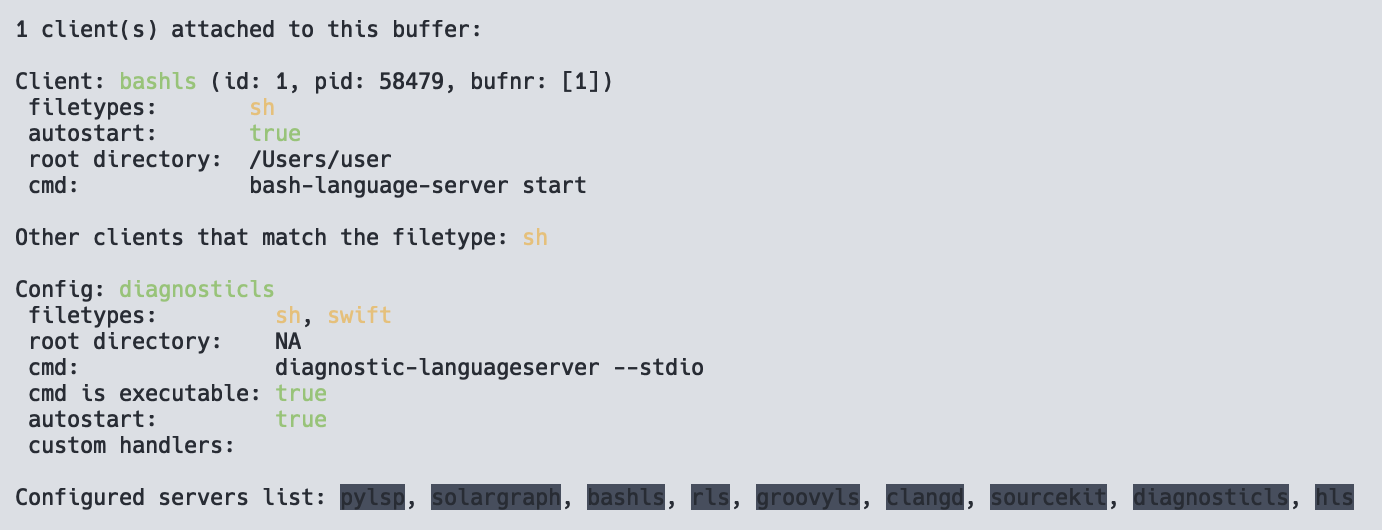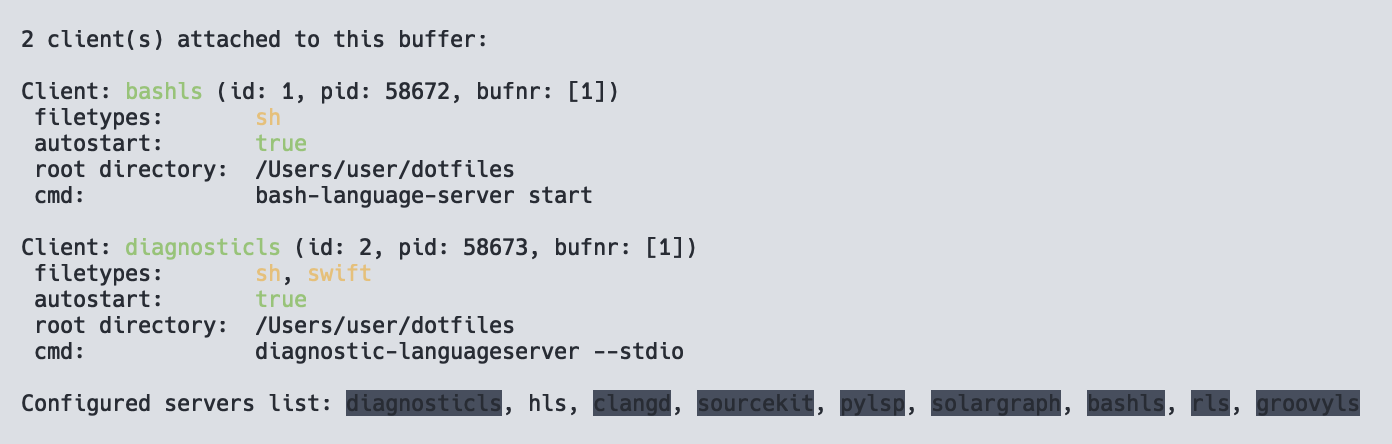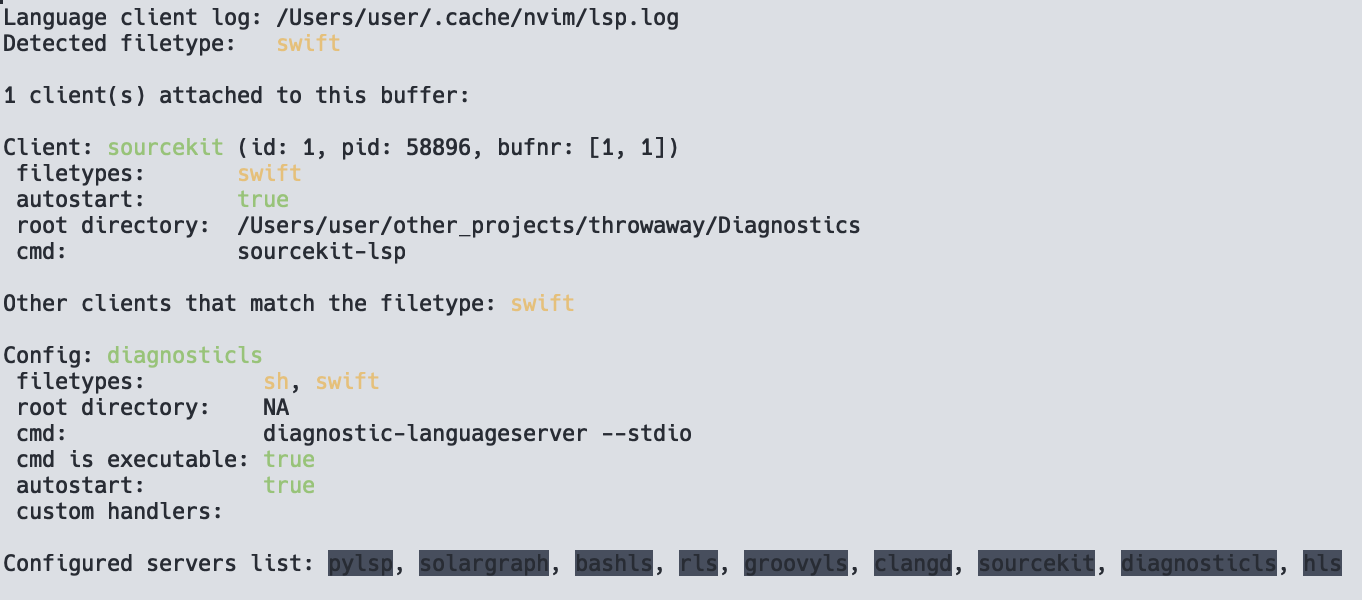An unofficial collection of linter and formatter configurations for diagnostic-languageserver to work with builtin nvim-lsp. Works only for Neovim >= 0.5.
Check out supported-linters-and-formatters.md
- Intelligently detect tools installed project-wide or system-wide - works only for node/npm, php/composer and ruby/bundler, additional support for other build tools coming soon.
- Use
:checkhealthto see any missing tools. - Customize configs for your project needs.
- Neovim v0.5 and up (Does not work work Vim as it does have a built-in lsp client)
- nvim-lspconfig plugin
- Diagnostic Language Server, globally installed:
npm i -g diagnostic-languageserver
You will need to install diagnostic-languageserver and nvim-lspconfig before using this plugin.
use {
'creativenull/diagnosticls-configs-nvim',
tag = 'v0.1.8', -- `tag` is optional
requires = 'neovim/nvim-lspconfig',
}Plug 'neovim/nvim-lspconfig'
Plug 'creativenull/diagnosticls-configs-nvim', { 'tag': 'v0.1.8' } " tag is optionalFirst you need to initialize the plugin, this is where you can pass your own LSP options:
-- Lua file
local function on_attach(client)
print('Attached to ' .. client.name)
end
local dlsconfig = require 'diagnosticls-configs'
dlsconfig.init {
-- Your custom attach function
on_attach = on_attach,
}Finally, setup the linters/formatters according to the filetype, here is an example for running eslint and prettier
for javascript and javascriptreact filetype:
-- Lua file
local eslint = require 'diagnosticls-configs.linters.eslint'
local standard = require 'diagnosticls-configs.linters.standard'
local prettier = require 'diagnosticls-configs.formatters.prettier'
local prettier_standard = require 'diagnosticls-configs.formatters.prettier_standard'
dlsconfig.setup {
['javascript'] = {
linter = eslint,
formatter = prettier
},
['javascriptreact'] = {
-- Add multiple linters
linter = { eslint, standard },
-- Add multiple formatters
formatter = { prettier, prettier_standard }
}
}A default configuration for the supported filetypes is provided but not activated by default.
To activate the default configuration you can pass the default_config flag as true in the init function. Below are the
default values for init:
-- Lua file
dlsconfig.init {
-- Use a list of default configurations
-- set by this plugin
-- (Default: false)
default_config = false,
-- Set to false if formatting is not needed at all,
-- any formatter provided will be ignored
-- (Default: true)
format = true,
}
dlsconfig.setup()You will still need to call the setup() after init() for the changes to take effect. You can still pass your custom
configurations to setup() as show in the Setup section and it will override any default configuration set
by default_config if it's for the same filetype.
NOTE: For format option it does not imply that it will "format on save". You still need to setup that in your lsp
on_attach handler.
If default configurations of a linter/formatter do not work for your use-case, or there are additional configuration
that needs to be added which is not provided by default. Then you can extend the built-in configurations with your own
modifications. The API is the same as diagnostic-languageserver Initialization Options on linter/formatter
structure. You can use vim.tbl_extend() to extend these tables:
-- Lua file
local eslint = require 'diagnosticls-configs.linter.eslint'
-- ESLint Extented Config
eslint = vim.tbl_extend('force', eslint, {
-- REQUIRED: if `default_config` is enabled, separate name from original sourceName
sourceName = 'eslint_extended',
args = { 'extra', 'args' },
rootPatterns = { '.git' }
})
dlsconfig.setup {
javascript = {
linter = eslint
}
}NOTE: If you have default_config enabled, then sourceName needs to be a different name
to the provided name, you can just add _extended or any other unique name to the extended configuration will work.
This is because other defaults might use the same linter of the same sourceName and would default to use
that instead of your own extended configuration.
- Tests with busted/vusted or plenary - using plenary test_harness
- Use
:checkhealthto display status of linters/formatters registered with plugin - Add ability to override args, root patterns, etc
- Add vim docs
- Add contributing content
- Add feature to allow multiple linters/formatters: see ref
First of all, thank you for your contribution 🙂!
To help create configurations start with the diagnostic-languageserver API to know how the object is
structured for a linter or a formatter. Also check out the wiki to see some examples. Finally, check out the
configurations created in the lua/diagnosticls-configs/linters and lua/diagnosticls-configs/formatters and see how
they are implemented.
Tools required for linting and formatting for this project (which are also supported by this plugin):
For testing, add the relevant test logic in tests/diagnosticls-configs and then run:
make testCredits goes to the following repos for inspiration:
- Diagnostic Language Server - for example configs in json format
- ale - for a vibrate list of supported linters/formatters to look through and implement