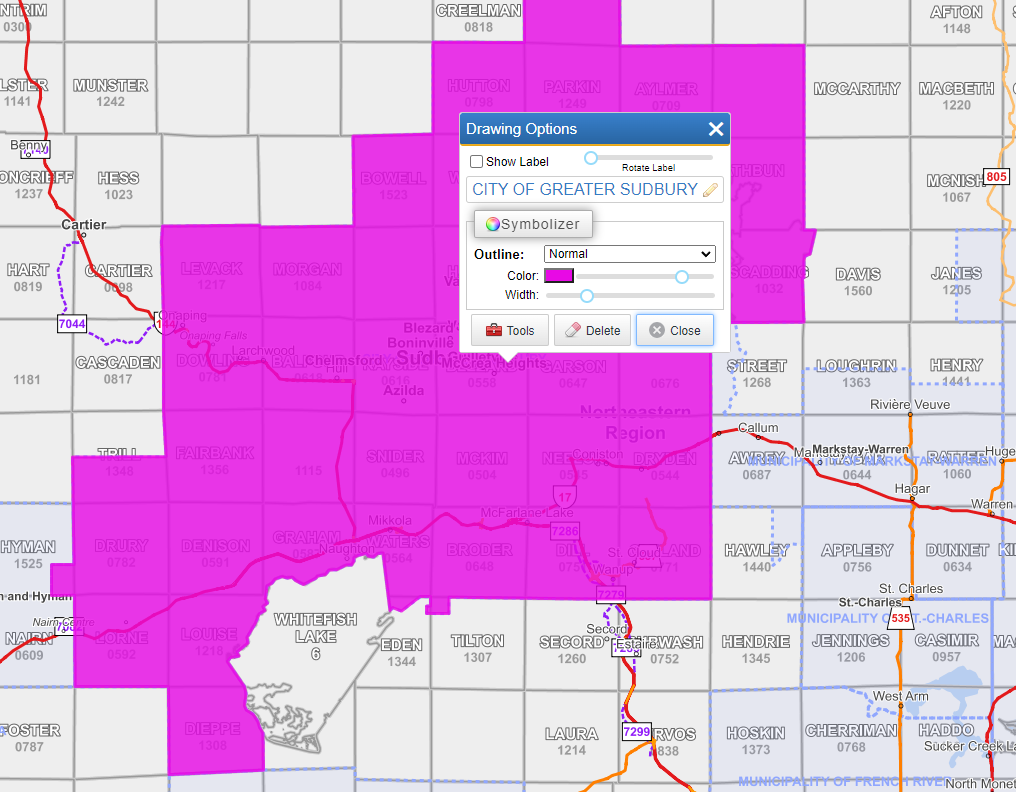Live site can be found here
Please visit our release page for stable downloads. Releases
This site has officially went live as a production release on Mar 22nd, 2021.
This app is built using React, OpenLayers and GeoServer. Many components are configurable to point to your own WMS/WFS, XYZ services. Some components use a custom rest api, such as the search and property report.
It's built using a framework to easily create your own tools and themes (instructions below) using the provided templates. Control what layers, tools and themes are loaded using the config at the root of the src folder.
The Table of Contents (layers tab) utilizes groups in GeoServer.
Contributions are welcome. Even if you only clone it and add tools to your own project, please share them back and I'll integrate them if useful.
For a list of projects that support this site please visit our main page. SimcoeCountyGIS
We've built a deployment doc to help setup our solution. Deployment Doc here
These instructions will get you a copy of the project up and running on your local machine for development and testing purposes. See deployment for notes on how to deploy the project on a live system.
Node JS
git clone https://github.com/county-of-simcoe-gis/SimcoeCountyWebViewer.git
cd SimcoeCountyWebViewer
npm install
npm start
*Note: if you are using NPM version 7 or higher you will need to use
npm install --legacy-peer-deps
In the project diretory, type npm run build in the terminal. Details can be found with Create React App
- Create new directory for tool in 'src/sidebar/components/tools/yourToolName'
- Copy template files into the previous directory from 'src/componentTemplate/ToolComponent.jsx' and 'src/componentTemplate/toolComponent.css
- Rename the files to your component name (case sentive)
- Add tool to the main config in 'src/config.json'. Copy existing tool text in the config, for an example.
- Create new directory for theme in 'src/sidebar/components/theme/yourThemeName'
- Copy template files into the previous directory from 'src/componentTemplate/ThemeComponent.jsx' and 'src/componentTemplate/themeComponent.css
- Rename the files to your component name (case sentive)
- Add theme to the main config in 'src/config.json'. Copy existing theme text in the config, for an example.
- React - The web framework used
- OpenLayers - Mapping framework
- GeoServer - Backend Map Server
- MTO - Various Enhancements - Nedim Oren
- Spatial DNA - Print Tool - Spatial DNA
- Kristie Hu - Immigration Services Theme - Kristie Hu
This project is licensed under the MIT License - see the LICENSE.md file for details