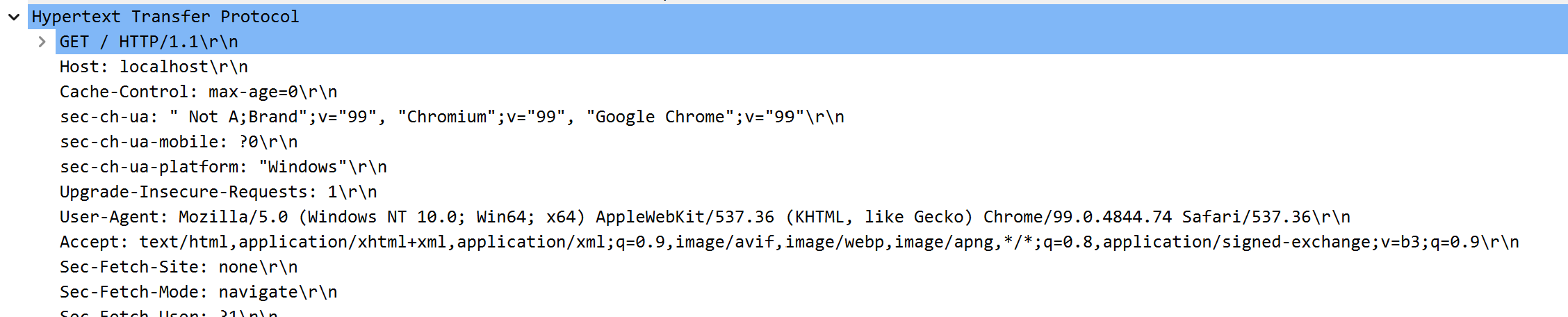Note
⚠️ This repository has been archived.We used to build
owasp/modsecurity-crsviaowasp/modsecurity(this repository), but it has become error prone and cumbersome. We have opted to merge the two repositories and will no longer buildowasp/modescurity.Please visit https://github.com/coreruleset/modsecurity-crs-docker.
3-YYYYMMDDHHMM,3.0-YYYYMMDDHHMM,3.0.8-YYYYMMDDHHMM,nginx(master/v3-nginx/Dockerfile) – last stable ModSecurity v3 on Nginx 1.22 official stable base image2-YYYYMMDDHHMM,2.9-YYYYMMDDHHMM,2.9.6-YYYYMMDDHHMM,apache(master/v2-apache/Dockerfile) – last stable ModSecurity v2 on Apache 2.4 official stable base image
owasp/modsecurity:nginx or owasp/modsecurity:apache. If you need a stable long term image, use the one with the build date in YYYYMMDDHHMM format, example owasp/modsecurity:3-202209141209 or owasp/modsecurity:2.9.6-alpine-202209141209 for example. You have been warned.
🆕 We added healthchecks to the images. Containers already return HTTP status code 200 when accessing the /healthz URI. When a container has a healthcheck specified, it has a health status in addition to its normal status. This status is initially starting. Whenever a health check passes, it becomes healthy (whatever state it was previously in). After a certain number of consecutive failures, it becomes unhealthy. See https://docs.docker.com/engine/reference/builder/#healthcheck for more information.
We have support for alpine linux variants of the base images. Just add -alpine and you will get it. Examples:
3-alpine-YYYYMMDDHHMM,3.0-alpine-YYYYMMDDHHMM,3.0.8-alpine-YYYYMMDDHHMM,nginx-alpine(master/v3-nginx/Dockerfile-alpine – last stable ModSecurity v3 on Nginx 1.22 Alpine official stable base image2-alpine-YYYYMMDDHHMM,2.9-alpine-YYYYMMDDHHMM,2.9.6-alpine-YYYYMMDDHHMM,apache-alpine(master/v2-apache/Dockerfile-alpine) – last stable ModSecurity v2 on Apache 2.4 Alpine official stable base image
owasp/modsecurity:nginx-alpine or owasp/modsecurity:apache-alpine. If you need a stable long term image, use the one with the build date in YYYYMMDDHHMM format, example owasp/modsecurity:3-202209141209-alpine or owasp/modsecurity:2.9.6-202209141209 for example. You have been warned.
We added the docker buildx support to our docker builds so additional architectures are supported now. As we create our containers based on the official apache and nginx ones, we can only support the architectures they support.
There is a new file docker-bake.hcl used for this purpose. To build for new platforms, just use this example:
$ docker buildx use $(docker buildx create --platform linux/amd64,linux/arm64,linux/arm/v8)
$ docker buildx bake -f docker-bake.hclWe require a version of buildx >= v0.9.1. Visit the official documentation for instructions on installing and upgrading buildx. You can check which version you have using:
docker buildx version
github.com/docker/buildx v0.9.1 ed00243a0ce2a0aee75311b06e32d33b44729689
If you want to see the targets of the build, use:
docker buildx bake -f ./docker-bake.hcl --print
We are building now for these architectures:
- linux/amd64
- linux/i386
- linux/arm64
- linux/arm/v7
You can find additional examples on how to use buildx in this repository's GitHub actions.
-
Where to get help: the CRS-Support Docker Repo, the Core Rule Set Slack Channel (#coreruleset on owasp.slack.com), or Stack Overflow
-
Where to file issues: the Core Rule Set Docker Repo
-
Maintained By: The Core Rule Set Project maintainers
ModSecurity is an open source, cross platform Web Application Firewall (WAF) engine for Apache, IIS and Nginx. It has a robust event-based programming language which provides protection from a range of attacks against web applications and allows for HTTP traffic monitoring, logging and real-time analysis.
This image only contains ModSecurity built from the code provided on the ModSecurity Github Repo. THE CORE RULE SET IS NOT PROVIDED IN THIS IMAGE, but it should not be hard to extend. On the other hand, IF YOU WANT MODSECURITY WITH THE CORE RULE SET please visit the OWASP Core Rule Set (CRS) DockerHub Repo.
-
Create a Dockerfile in your project and copy your code into container.
FROM owasp/modsecurity:apache COPY ./public-html/ . -
run the commands to build and run the Docker image.
$ docker build -t my-modsec . $ docker run -p 8080:80 my-modsec -
Visit http://localhost:8080 and your page.
| Nginx based images are now based on upstream nginx. This changed the way the config file for nginx is generated. |
If using the Nginx environment variables is not enough for your use case, you can mount your own nginx.conf file as the new template for generating the base config.
An example can be seen in the docker-compose file.
💬 What happens if I want to make changes in a different file, like
/etc/nginx/conf.d/default.conf? You mount your local file, e.g.nginx/default.confas the new template:/etc/nginx/templates/conf.d/default.conf.template. You can do this similarly with other files. Files in the templates directory will be copied and subdirectories will be preserved.
The TLS is configured by default on port 443. Note: The default configuration uses self signed certificates, to use your own certificates (recommended) COPY or mount (-v) your server.crt and server.key into /usr/local/apache2/conf/. Please remember you'll need to forward the HTTPS port.
$ docker build -t my-modsec .
$ docker run -p 8443:443 my-modsec
We use sane intermediate defaults taken from the Mozilla SSL config tool. Please check it and choose the best that match your needs.
You can use variables on nginx and apache to always redirect from http to https if needed (see APACHE_ALWAYS_TLS_REDIRECT and NGINX_ALWAYS_TLS_REDIRECT below).
ModSecurity is often used as a reverse proxy. This allows one to use ModSecurity without modifying the webserver hosting the underlying application (and also protect web servers that modsecurity cannot currently embedd into). The proxy is set by default to true and the location is defined by BACKEND environment variable. The SSL is enabled by default.
$ docker build -t my-modsec . -f
$ docker run -p 8080:80 -e PROXY_SSL=on -e BACKEND=http://example.com my-modsec
It is often convenient to set your servername. To do this simply use the SERVER_NAME environment variable passed to docker run. By default the servername provided is localhost.
$ docker build -t modsec .
$ docker run -p 8080:80 -e SERVER_NAME=myhost my-modsec
| Name | Description |
|---|---|
| ACCESSLOG | A string value indicating the location of the custom log file (Default: /var/log/apache2/access.log) |
| APACHE_ALWAYS_TLS_REDIRECT | A string value indicating if http should redirect to https (Allowed values: on, off. Default: off) |
| APACHE_LOGFORMAT | A string value indicating the LogFormat that apache should use. (Default: '"%h %l %u %t \"%r\" %>s %b \"%{Referer}i\" \"%{User-agent}i\""' (combined). Tip: use single quotes outside your double quoted format string.) |
| APACHE_METRICS_LOGFORMAT | A string value indicating the LogFormat that the additional log apache metrics should use. (Default:'"%h %l %u %t "%r" %>s %b "%{Referer}i" "%{User-agent}i""' (combined). Tip: use single quotes outside your double quoted format string.) |
| BACKEND | A string indicating the partial URL for the remote server of the ProxyPass directive (Default: http://localhost:80) |
| BACKEND_WS | A string indicating the IP/URL of the WebSocket service (Default: ws://localhost:8080) |
| ERRORLOG | A string value indicating the location of the error log file (Default: /var/log/apache2/error.log) |
| H2_PROTOCOLS | A string value indicating the protocols supported by the HTTP2 module (Default: h2 http/1.1) |
| LOGLEVEL | A string value controlling the number of messages logged to the error_log (Default: warn) |
| METRICS_ALLOW_FROM | A string indicating a range of IP adresses that can access the metrics (Default: 127.0.0.0/255.0.0.0 ::1/128) |
| METRICS_DENY_FROM | A string indicating a range of IP adresses that cannot access the metrics (Default: All) |
| METRICSLOG | A string indicating the path of the metrics log (Default: /dev/null) |
| PORT | An integer value indicating the port where the webserver is listening to (Default: 80) |
| PROXY_ERROR_OVERRIDE | A string indicating that errors from the backend services should be overridden by this proxy server (see ProxyErrorOverride directive). (Allowed values: on, off. Default: on) |
| PROXY_PRESERVE_HOST | A string indicating the use of incoming Host HTTP request header for proxy request (Default: on) |
| PROXY_SSL_CERT_KEY | A string indicating the path to the server PEM-encoded private key file (Default: /usr/local/apache2/conf/server.key) |
| PROXY_SSL_CERT | A string indicating the path to the server PEM-encoded X.509 certificate data file or token identifier (Default: /usr/local/apache2/conf/server.crt) |
| PROXY_SSL_CHECK_PEER_NAME | A string indicating if the host name checking for remote server certificates is to be enabled (Default: on) |
| PROXY_SSL_VERIFY | A string value indicating the type of remote server Certificate verification (Default: none) |
| PROXY_SSL | A string indicating SSL Proxy Engine Operation Switch (Default: off) |
| PROXY_TIMEOUT | Number of seconds for proxied requests to time out (Default: 60) |
| REMOTEIP_INT_PROXY | A string indicating the client intranet IP addresses trusted to present the RemoteIPHeader value (Default: 10.1.0.0/16) |
| REQ_HEADER_FORWARDED_PROTO | A string indicating the transfer protocol of the initial request (Default: https) |
| SERVER_ADMIN | A string value indicating the address where problems with the server should be e-mailed (Default: root@localhost) |
| SERVER_NAME | A string value indicating the server name (Default: localhost) |
| SSL_CIPHER_SUITE | A string indicating the cipher suite to use. Uses OpenSSL list of cipher suites (Default: "ECDHE-ECDSA-AES128-GCM-SHA256:ECDHE-RSA-AES128-GCM-SHA256:ECDHE-ECDSA-AES256-GCM-SHA384:ECDHE-RSA-AES256-GCM-SHA384:ECDHE-ECDSA-CHACHA20-POLY1305:ECDHE-RSA-CHACHA20-POLY1305:DHE-RSA-AES128-GCM-SHA256:DHE-RSA-AES256-GCM-SHA384" |
| SSL_ENGINE | A string indicating the SSL Engine Operation Switch (Default: off) |
| SSL_HONOR_CIPHER_ORDER | A string indicating if the server should honor the cipher list provided by the client (Allowed values: on, off. Default: off) |
| SSL_PORT | Port number where the SSL enabled webserver is listening (Default: 443) |
| SSL_PROTOCOL | A string for configuring the usable SSL/TLS protocol versions (Default: "all -SSLv3 -TLSv1 -TLSv1.1") |
| SSL_PROXY_PROTOCOL | A string for configuring the proxy client SSL/TLS protocol versions (Default: "all -SSLv3 -TLSv1 -TLSv1.1") |
| SSL_PROXY_CIPHER_SUITE | A string indicating the cipher suite to connect to the backend via TLS. (Default "ECDHE-ECDSA-AES128-GCM-SHA256:ECDHE-RSA-AES128-GCM-SHA256:ECDHE-ECDSA-AES256-GCM-SHA384:ECDHE-RSA-AES256-GCM-SHA384:ECDHE-ECDSA-CHACHA20-POLY1305:ECDHE-RSA-CHACHA20-POLY1305:DHE-RSA-AES128-GCM-SHA256:DHE-RSA-AES256-GCM-SHA384" |
| SSL_SESSION_TICKETS | A string to enable or disable the use of TLS session tickets (RFC 5077). (Default: off) |
| SSL_USE_STAPLING | A string indicating if OSCP Stapling should be used (Allowed values: on, off. Default: on) |
| TIMEOUT | Number of seconds before receiving and sending timeout (Default: 60) |
| WORKER_CONNECTIONS | Maximum number of MPM request worker processes (Default: 400) |
Note: Apache access and metric logs can be disabled by exporting the nologging=1 environment variable, or using ACCESSLOG=/dev/null and METRICSLOG=/dev/null.
| Name | Description |
|---|---|
| ACCESSLOG | A string value indicating the location of the access log file (Default: /var/log/nginx/access.log) |
| BACKEND | A string indicating the partial URL for the remote server of the proxy_pass directive (Default: http://localhost:80) |
| DNS_SERVER | A string indicating the name servers used to resolve names of upstream servers into addresses. For localhost backend this value should not be defined (Default: not defined) |
| ERRORLOG | A string value indicating the location of the error log file (Default: /proc/self/fd/2) |
| LOGLEVEL | A string value controlling the number of messages logged to the error_log (Default: warn) |
| METRICS_ALLOW_FROM | A string indicating a single range of IP adresses that can access the metrics (Default: 127.0.0.0/24) |
| METRICS_DENY_FROM | A string indicating a range of IP adresses that cannot access the metrics (Default: all) |
| METRICSLOG | A string value indicating the location of metrics log file (Default: /dev/null) |
| NGINX_ALWAYS_TLS_REDIRECT | A string value indicating if http should redirect to https (Allowed values: on, off. Default: off) |
| PORT | An integer value indicating the port where the webserver is listening to (Default: 80) |
| SET_REAL_IP_FROM | A string of comma separated IP, CIDR, or UNIX domain socket addresses that are trusted to replace addresses in REAL_IP_HEADER (Default: 127.0.0.1). See set_real_ip_from |
| REAL_IP_HEADER | Name of the header containing the real IP value(s) (Default: X-REAL-IP). See real_ip_header |
| REAL_IP_RECURSIVE | A string value indicating whether to use recursive reaplacement on addresses in REAL_IP_HEADER (Allowed values: on, off. Default: on). See real_ip_recursive |
| PROXY_SSL_CERT | A string value indicating the path to the server PEM-encoded X.509 certificate data file or token value identifier (Default: /etc/nginx/conf/server.crt) |
| PROXY_SSL_CERT_KEY | A string value indicating the path to the server PEM-encoded private key file (Default: /etc/nginx/conf/server.key) |
| PROXY_SSL_CIPHERS | A String value indicating the enabled ciphers. The ciphers are specified in the format understood by the OpenSSL library. (Default: ECDHE-ECDSA-AES128-GCM-SHA256:ECDHE-RSA-AES128-GCM-SHA256:ECDHE-ECDSA-AES256-GCM-SHA384:ECDHE-RSA-AES256-GCM-SHA384:ECDHE-ECDSA-CHACHA20-POLY1305:ECDHE-RSA-CHACHA20-POLY1305:DHE-RSA-AES128-GCM-SHA256:DHE-RSA-AES256-GCM-SHA384; |
| PROXY_SSL_DH_BITS | A numeric value indicating the size (in bits) to use for the generated DH-params file (Default 2048) |
| PROXY_SSL_OCSP_STAPLING | A string value indicating if ssl_stapling and ssl_stapling_verify should be enabled (Allowed values: on, off. Default: off) |
| PROXY_SSL_PREFER_CIPHERS | A string value indicating if the server ciphers should be preferred over client ciphers when using the SSLv3 and TLS protocols (Allowed values: on, off. Default: off) |
| PROXY_SSL_PROTOCOLS | A string value indicating the ssl protocols to enable (default: TTLSv1.2 TLSv1.3) |
| PROXY_SSL_VERIFY | A string value indicating if the client certificates should be verified (Allowed values: on, off. Default: off) |
| PROXY_TIMEOUT | Number of seconds for proxied requests to time out connections (Default: 60s) |
| SSL_PORT | Port number where the SSL enabled webserver is listening (Default: 443) |
| TIMEOUT | Number of seconds for a keep-alive client connection to stay open on the server side (Default: 60s) |
| WORKER_CONNECTIONS | Maximum number of simultaneous connections that can be opened by a worker process (Default: 1024) |
All these variables impact in configuration directives in the modsecurity engine running inside the container. The reference manual has the extended documentation, and for your reference we list the specific directive we change when you modify the ENV variables for the container.
| Name | Description |
|---|---|
| MODSEC_AUDIT_ENGINE | A string used to configure the audit engine, which logs complete transactions (Default: RelevantOnly). Accepted values: On, Off, RelevantOnly. See SecAuditEngine for additional information. |
| MODSEC_AUDIT_LOG | A string indicating the path to the main audit log file or the concurrent logging index file (Default: /dev/stdout) |
| MODSEC_AUDIT_LOG_FORMAT | A string indicating the output format of the AuditLogs (Default: JSON). Accepted values: JSON, Native. See SecAuditLogFormat for additional information. |
| MODSEC_AUDIT_LOG_TYPE | A string indicating the type of audit logging mechanism to be used (Default: Serial). Accepted values: Serial, Concurrent (HTTPS works only on Nginx - v3). See SecAuditLogType for additional information. |
| MODSEC_AUDIT_LOG_PARTS | A string that defines which parts of each transaction are going to be recorded in the audit log (Default: 'ABIJDEFHZ'). See SecAuditLogParts for the accepted values. |
| MODSEC_AUDIT_STORAGE | A string indicating the directory where concurrent audit log entries are to be stored (Default: /var/log/modsecurity/audit/) |
| MODSEC_DATA_DIR | A string indicating the path where persistent data (e.g., IP address data, session data, and so on) is to be stored (Default: /tmp/modsecurity/data) |
| MODSEC_DEBUG_LOG | A string indicating the path to the ModSecurity debug log file (Default: /dev/null) |
| MODSEC_DEBUG_LOGLEVEL | An integer indicating the verboseness of the debug log data (Default: 0). Accepted values: 0 - 9. See SecDebugLogLevel. |
| MODSEC_DISABLE_BACKEND_COMPRESSION | A string indicating whether or not to disable backend compression (Default: Off). Allowed values: On, Off. See SecDisableBackendCompression for more. Only supported in ModSecurity 2.x, will have not effect on 3.x |
| MODSEC_PCRE_MATCH_LIMIT | An integer value indicating the limit for the number of internal executions in the PCRE function (Default: 100000) (Only valid for Apache - v2). See SecPcreMatchLimit |
| MODSEC_PCRE_MATCH_LIMIT_RECURSION | An integer value indicating the limit for the depth of recursion when calling PCRE function (Default: 100000) |
| MODSEC_REQ_BODY_ACCESS | A string value allowing ModSecurity to access request bodies (Default: On). Allowed values: On, Off. See SecRequestBodyAccess for more information. |
| MODSEC_REQ_BODY_LIMIT | An integer value indicating the maximum request body size accepted for buffering (Default: 13107200). See SecRequestBodyLimit for additional information. |
| MODSEC_REQ_BODY_LIMIT_ACTION | A string value for the action when SecRequestBodyLimit is reached (Default: Reject). Accepted values: Reject, ProcessPartial. See SecRequestBodyLimitAction for additional information. |
| MODSEC_REQ_BODY_JSON_DEPTH_LIMIT | An integer value indicating the maximun JSON request depth (Default: 512). See SecRequestBodyJsonDepthLimit for additional information. |
| MODSEC_REQ_BODY_NOFILES_LIMIT | An integer indicating the maximum request body size ModSecurity will accept for buffering (Default: 131072). See SecRequestBodyNoFilesLimit for more information. |
| MODSEC_RESP_BODY_ACCESS | A string value allowing ModSecurity to access response bodies (Default: On). Allowed values: On, Off. See SecResponseBodyAccess for more information. |
| MODSEC_RESP_BODY_LIMIT | An integer value indicating the maximum response body size accepted for buffering (Default: 1048576) |
| MODSEC_RESP_BODY_LIMIT_ACTION | A string value for the action when SecResponseBodyLimit is reached (Default: ProcessPartial). Accepted values: Reject, ProcessPartial. See SecResponseBodyLimitAction for additional information. |
| MODSEC_RESP_BODY_MIMETYPE | A string with the list of mime types that will be analyzed in the response (Default: 'text/plain text/html text/xml'). You might consider adding application/json documented here. |
| MODSEC_RULE_ENGINE | A string value enabling ModSecurity itself (Default: On). Accepted values: On, Off, DetectionOnly. See SecRuleEngine for additional information. |
| MODSEC_STATUS_ENGINE | A string used to configure the status engine, which sends statistical information (Default: Off). Accepted values: On, Off. See SecStatusEngine for additional information. |
| MODSEC_TAG | A string indicating the default tag action, which will be inherited by the rules in the same configuration context (Default: modsecurity) |
| MODSEC_TMP_DIR | A string indicating the path where temporary files will be created (Default: /tmp/modsecurity/tmp) |
| MODSEC_TMP_SAVE_UPLOADED_FILES | A string indicating if temporary uploaded files are saved (Default: On) (only relevant in Apache - ModSecurity v2) |
| MODSEC_UPLOAD_DIR | A string indicating the path where intercepted files will be stored (Default: /tmp/modsecurity/upload) |
| MODSEC_DEFAULT_PHASE1_ACTION | ModSecurity string with the contents for the default action in phase 1 (Default: 'phase:1,log,auditlog,pass,tag:\'\${MODSEC_TAG}\'') |
| MODSEC_DEFAULT_PHASE2_ACTION | ModSecurity string with the contents for the default action in phase 2 (Default: 'phase:2,log,auditlog,pass,tag:\'\${MODSEC_TAG}\'') |