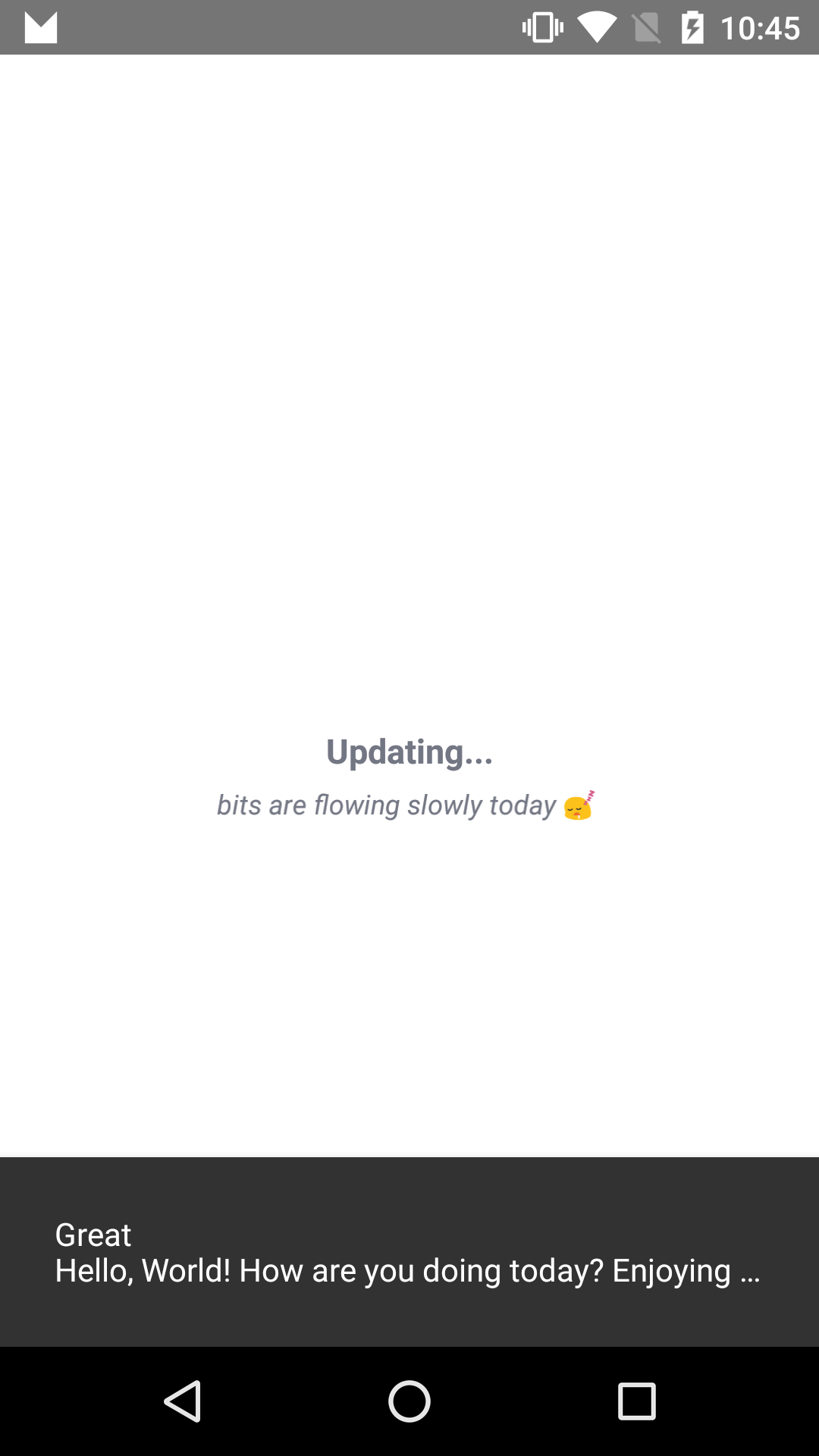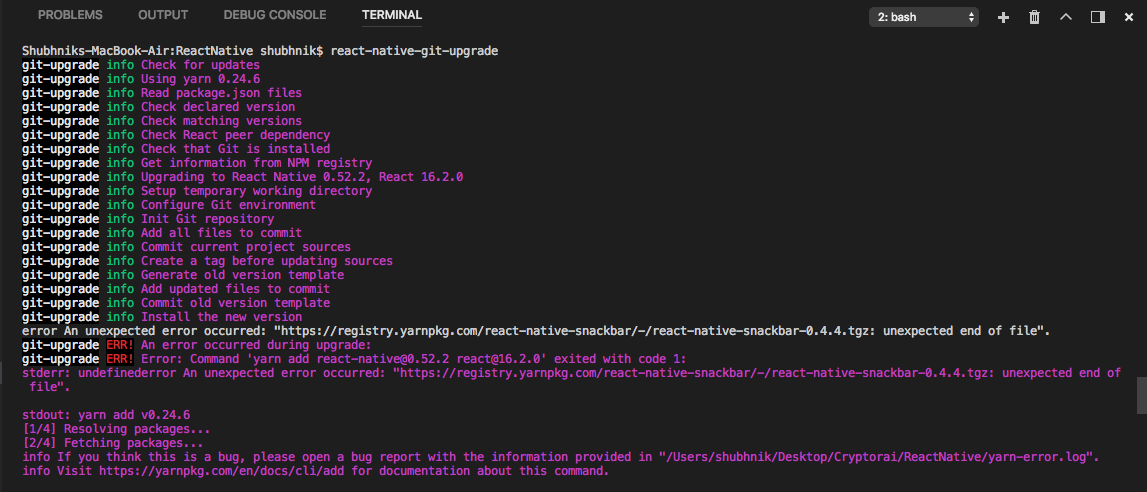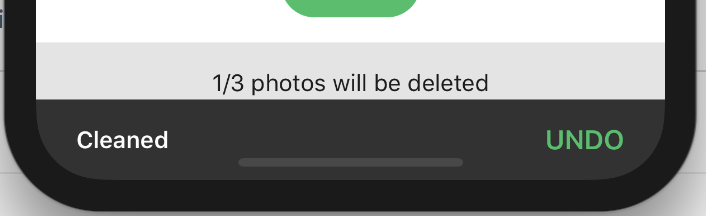Material Design "Snackbar" component for Android and iOS. Supports custom colors, fonts, and languages.
Snackbars are used for displaying a brief message to the user, along with an optional action. They animate up from the bottom of the screen and then disappear shortly afterward.
See Google's Material Design guidelines for more info on Snackbars and when to use them.
Snackbar.show({
text: 'Hello world',
duration: Snackbar.LENGTH_SHORT,
});Or, to include an action button:
Snackbar.show({
text: 'Hello world',
duration: Snackbar.LENGTH_INDEFINITE,
action: {
text: 'UNDO',
textColor: 'green',
onPress: () => { /* Do something. */ },
},
});-
Install:
-
Link:
- RN >= 0.60 supports autolinking: first
cd ios && pod install && cd .. - RN < 0.60:
react-native link react-native-snackbar - Or if that fails, link manually using these steps
- Note that because this is a native module, Expo does not support it -- to use with Expo you need to eject to ExpoKit
- RN >= 0.60 supports autolinking: first
-
Import it in your JS:
import Snackbar from 'react-native-snackbar';
Shows a Snackbar, dismissing any existing Snackbar first. Accepts an object with the following options:
| Key | Data type | Default value? | Description |
|---|---|---|---|
text |
string |
Required. | The message to show. |
duration |
See below | Snackbar.LENGTH_SHORT |
How long to display the Snackbar. |
numberOfLines |
number |
2 |
The max number of text lines to allow before ellipsizing. |
marginBottom |
number |
0 |
Margin from bottom. |
textColor |
string or style |
'white' |
The color of the message text. |
backgroundColor |
string or style |
undefined (dark gray) |
The background color for the whole Snackbar. |
fontFamily |
string |
undefined |
[Android only] The basename of a .ttf font from assets/fonts/ (see setup guide and example app, remember to react-native link after). |
rtl |
boolean |
false |
[Android only, API 17+] Whether the Snackbar should render right-to-left (requires android:supportsRtl="true", see setup guide and example app). |
action |
object (described below) |
undefined (no button) |
Optional config for the action button (described below). |
Where duration can be one of the following (timing may vary based on device):
Snackbar.LENGTH_SHORT(just over a second)Snackbar.LENGTH_LONG(about three seconds)Snackbar.LENGTH_INDEFINITE(stays on screen until dismissed, replaced, or action button is tapped)
The optional action object can contain the following options:
| Key | Data type | Default value? | Description |
|---|---|---|---|
text |
string |
Required. | The button text. |
textColor |
string or style |
'white' |
The color of the button text. |
onPress |
function |
undefined (Snackbar is simply dismissed) |
A callback for when the user taps the button. |
Deprecation note: The old keys title and color have been replaced by text and textColor for consistency.
The old keys will continue to work for now but are deprecated and may be removed at any time.
Dismisses any existing Snackbars.
You can have information on snackbar visibility.
componentDidMount() {
const SnackbarEventEmitter = new NativeEventEmitter(
NativeModules.RNSnackbar,
);
this.eventListener = SnackbarEventEmitter.addListener('onSnackbarVisibility', (event) => {
console.log(event.event);
});
}
componentWillUnmount() {
this.eventListener.remove();
}Or, with functional components:
useEffect(() => {
const subscription = new NativeEventEmitter(
NativeModules.RNSnackbar,
).addListener('onSnackbarVisibility', event => {
console.log(event.event);
});
return () => {
subscription.remove();
};
}, []);Where event is one of the following options :
| Key | Data type | Value | Description |
|---|---|---|---|
Snackbar.DISMISS_EVENT_SWIPE |
number |
0 | Indicates that the Snackbar was dismissed via a swipe. |
Snackbar.DISMISS_EVENT_ACTION |
number |
1 | Indicates that the Snackbar was dismissed via an action click. |
Snackbar.DISMISS_EVENT_TIMEOUT |
number |
2 | Indicates that the Snackbar was dismissed via a timeout. |
Snackbar.DISMISS_EVENT_MANUAL |
number |
3 | Indicates that the Snackbar was dismissed via Snackbar.dismiss() call. |
Snackbar.DISMISS_EVENT_CONSECUTIVE |
number |
4 | Indicates that the Snackbar was dismissed from a new Snackbar being shown. |
Snackbar.SHOW_EVENT |
number |
5 | Indicates that Snackbar appears |
The Snackbar is designed to attach to whatever view is on top of your screen when show is called. If that view happens to be a temporary alert modal or some other view that goes away, you'll never see the Snackbar.
A workaround in some cases is to use setTimeout to show the Snackbar a few seconds later after the modal is gone. See issue #28 for further discussion. If you want to submit a PR to improve the view-finding logic, feel free.
If you see errors similar to Cannot read property 'LENGTH_LONG' of undefined or Undefined not an object (NativeModules.RNSnackbar), please refer to issue #43 for help.
If you have issues compiling for Android after linking this library, please try updating your Gradle and Android configs to the latest versions. For example:
In your android/build.gradle:
com.android.tools.build:gradle:3.4.1(or higher)
In your android/app/build.gradle:
compileSdkVersion 28(or higher)buildToolsVersion "28.0.3"(or higher)
Make sure your Deployment Target is iOS 9.0 or above.
If you want to help contribute to this library, here are local setup steps:
- Clone this git repo
- Install main dependencies:
yarn install - Set up the example app too:
cd example && yarn install - Within the example directory,
react-native run-androidto run it
The example app will update automatically when changing JS code. To see your changes in the example app after updating native library code, reinstall it via:
yarn add file:.. && react-native run-androidin the example directory- Type "rr" in the app to trigger a reload