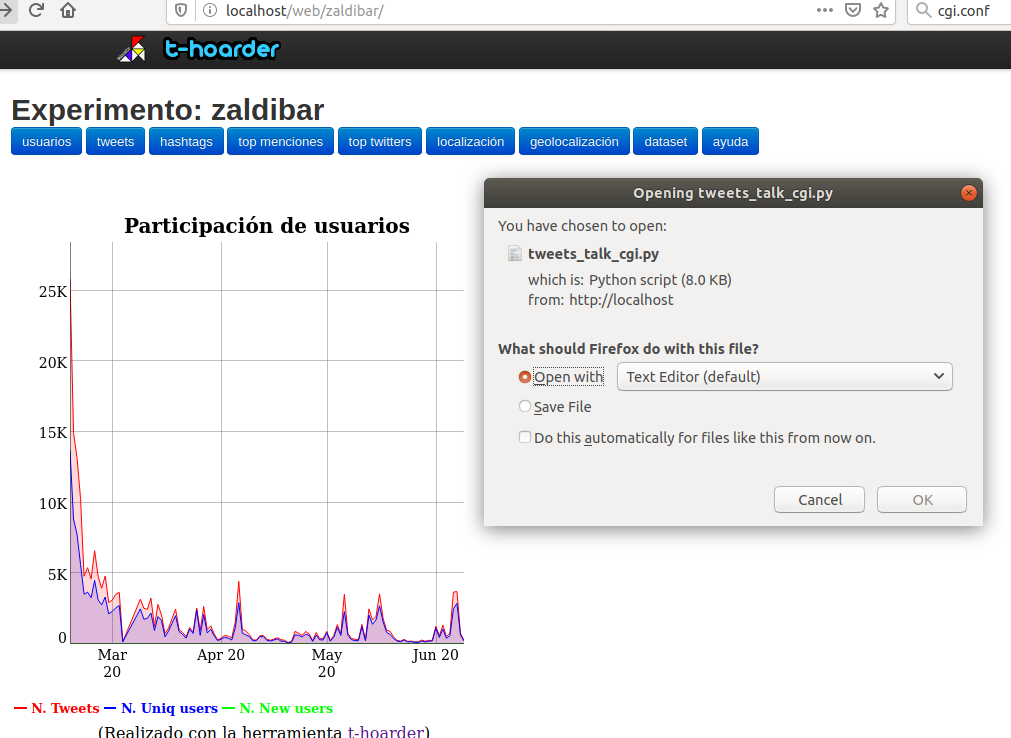La herramienta ejecuta los experimentos pero no genera los outputs esperados, no realiza una descarga de tweets ni consume los recursos de la API.
En un primer momento se estructuró el expermiento como aparece en la wiki, tras su ejecución, el archivo nohup.out establecía un error de no encontrar el archivo en la carpeta "keys" correspondiente al "bearer token" tal que así:
ohup: appending output to '/home/osboxes/nohup.out'
En el archivo aparece el siguiente error:
-->File output: /home/osboxes/Desktop//t-hoarder/store/streaming_SabadoTest.txt
Traceback (most recent call last):
File "/home/osboxes/Desktop//t-hoarder/scripts/tweet_streaming_large.py", line 462, in
main()
File "/home/osboxes/Desktop//t-hoarder/scripts/tweet_streaming_large.py", line 440, in main
oauth=oauth_keys(app_keys_file,user_keys_file)
File "/home/osboxes/Desktop//t-hoarder/scripts/tweet_streaming_large.py", line 45, in init
f = open( self.user_keys_file, 'rU')
IOError: [Errno 2] No such file or directory: '/home/osboxes/Desktop//t-hoarder/keys/AAAAAAAAAAAAAAAAAAAAAKclWAEAAAAAmxxx.key'
run command python2.7 /home/osboxes/Desktop//t-hoarder/scripts/tweet_streaming_large.py /home/osboxes/Desktop/ SabadoTest AppMr.XX.key AAAAAAAAAAAAAAAAAAAAAKclWAEAAAAAmpUtc7xxxDSkuZ0.key --words words.txt
Ya que veo que me solicita un archivo con el nombre del Bearer token, creo un txt con el nombre del Bearer token y lo incluyo en su interior:
─(osboxes㉿osboxes)-[~/Desktop/t-hoarder/keys]
└─$ ls
AAAAAAAAAAAAAAAAAAAAAKclxxx0.key
AppMr.XX.key
XXXXXX.key
Ahora el error es diferente y solo me da errores de autenticación relativos a las líneas del script tweet streaming large:
-->File output: /home/osboxes/Desktop//t-hoarder/store/streaming_SabadoTest.txt
Error in oauth autentication, user key
Traceback (most recent call last):
File "/home/osboxes/Desktop//t-hoarder/scripts/tweet_streaming_large.py", line 462, in
main()
File "/home/osboxes/Desktop//t-hoarder/scripts/tweet_streaming_large.py", line 440, in main
oauth=oauth_keys(app_keys_file,user_keys_file)
File "/home/osboxes/Desktop//t-hoarder/scripts/tweet_streaming_large.py", line 54, in init
print 'Error in oauth autentication, user key ', user_keys_file_num
NameError: global name 'user_keys_file_num' is not defined
Alguna idea de como autenticarme correctamente? Donde puede estar el error?
Gracias de antemano. @congosto