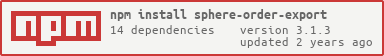This module allows to export orders to XML or CSV, with SFTP support and order deliveries to CSV file.
By default XML export will result in each file pro order
$ npm install -g sphere-order-export
# output help screen for order export
$ order-export
# output help screen for delivery export
$ delivery-exportExported orders (XML or CSV) can be automatically uploaded to an SFTP server.
When using SFTP you need to provide at least the required --sftp* options:
--sftpCredentials(or--sftpHost,--sftpUsername,--sftpPassword)--sftpSource--sftpTarget
Note that only exported SFTP orders are marked as synced (syncInfo) with the channel key OrderXmlFileExport
Orders exported in XML will result in each file pro order like
<?xml version="1.0" encoding="UTF-8" standalone="yes"?>
<order>
<xsdVersion>0.9</xsdVersion>
<id>a095493f-0750-41fe-9fa7-77cad095fe2a</id>
<version>1</version>
<createdAt>2014-10-13T09:20:04.961Z</createdAt>
<lastModifiedAt>2014-10-13T09:20:04.961Z</lastModifiedAt>
...
</order>Orders exported in CSV are stored in a single file
At the moment you need to provide a
--csvTemplatewith headers in order to export related fields (see examples).
id,orderNumber,totalPrice,totalNet,totalGross
The following headers can be used in the CSV template
idorderNumbertotalPrice-> results in a formated output of the price likeUSD 9999totalPrice.centAmount-> results in the pure number of9999(allows better sorting)totalNettotalGrosscustomerGroupcustomLineItems.*- eg.id,state,quantityorsluglineItems.*- eg.id,state,quantityorsupplyChannellineItems.variant.*- eg.sku,variantId,availability,pricesorimageslineItems.variant.attributes.*- eg.lineItems.variant.attributes.colorwill export attribute with namecolorcustom.fields.*- eg.custom.fields.fieldNamewill export custom fieldshippingAddress.*- eg.lastNameorpostalCodebillingAddress.*custom.fields.*- eg.custom.fields.fieldNamewill export custom fieldpaymentInfo- will export all associated payment IDs
In general you can get access to any property of the order object. Find a reference in our API documentation.
Note that when at least one
lineItemsheader is given the resulting CSV contains a row per lineItem. Otherwise it only contains one row per order.
When exporting order with its line items, all redundant info (eg. general order information) is removed and printed only once in the first rows:
id,orderNumber,price,lineItems.id,lineItems.productId,billingAddress.firstName
123,10001,USD 5950,,,John
123,10001,,LineItemId-1-1,ProductId-1-1,
123,10001,,LineItemId-1-2,ProductId-1-2,
If needed you can specify a --fillAllRows parameter which will put general info also to line items rows:
id,orderNumber,price,lineItems.id,lineItems.productId,billingAddress.firstName
123,10001,USD 5950,,,John
123,10001,USD 5950,LineItemId-1-1,ProductId-1-1,John
123,10001,USD 5950,LineItemId-1-2,ProductId-1-2,John
Example with custom fields:
id,orderNumber,custom.fields.stringField,custom.fields.booleanField
1,10001,abcd,1
2,10002,efgh,
Booleans with a false value are mapped as an empty string and true value is mapped as 1.
Example template for exporting lineItem attributes:
id,orderNumber,lineItems.variant.attributes.color,lineItems.variant.attributes.size_code,lineItems.variant.attributes.product_length,lineItems.variant.attributes.ean_codes,lineItems.variant.attributes.filter_colors,lineItems.variant.attributes.pinned,lineItems.variant.attributes.delivery_time
It is possible to export order deliveries into CSV with the following command.
$ delivery-export --projectKey <project-key> --targetDir exportedDeliveriesThis will create an exportedDeliveries folder with a deliveries.csv file where all deliveries are stored.
Exported CSV file has these fields:
orderNumber,delivery.id,_itemGroupId,item.id,item.quantity,parcel.id,parcel.length,parcel.height,parcel.width,parcel.weight,parcel.trackingId,parcel.carrier,parcel.provider,parcel.providerTransaction,parcel.isReturn
And the structure is more described in the csv-parser-order package here.
In lieu of a formal styleguide, take care to maintain the existing coding style. Add unit tests for any new or changed functionality. Lint and test your code using Grunt. More info here.
Releasing a new version is completely automated using the Grunt task grunt release.
grunt release // patch release
grunt release:minor // minor release
grunt release:major // major releaseCopyright (c) 2014 SPHERE.IO Licensed under the MIT license.