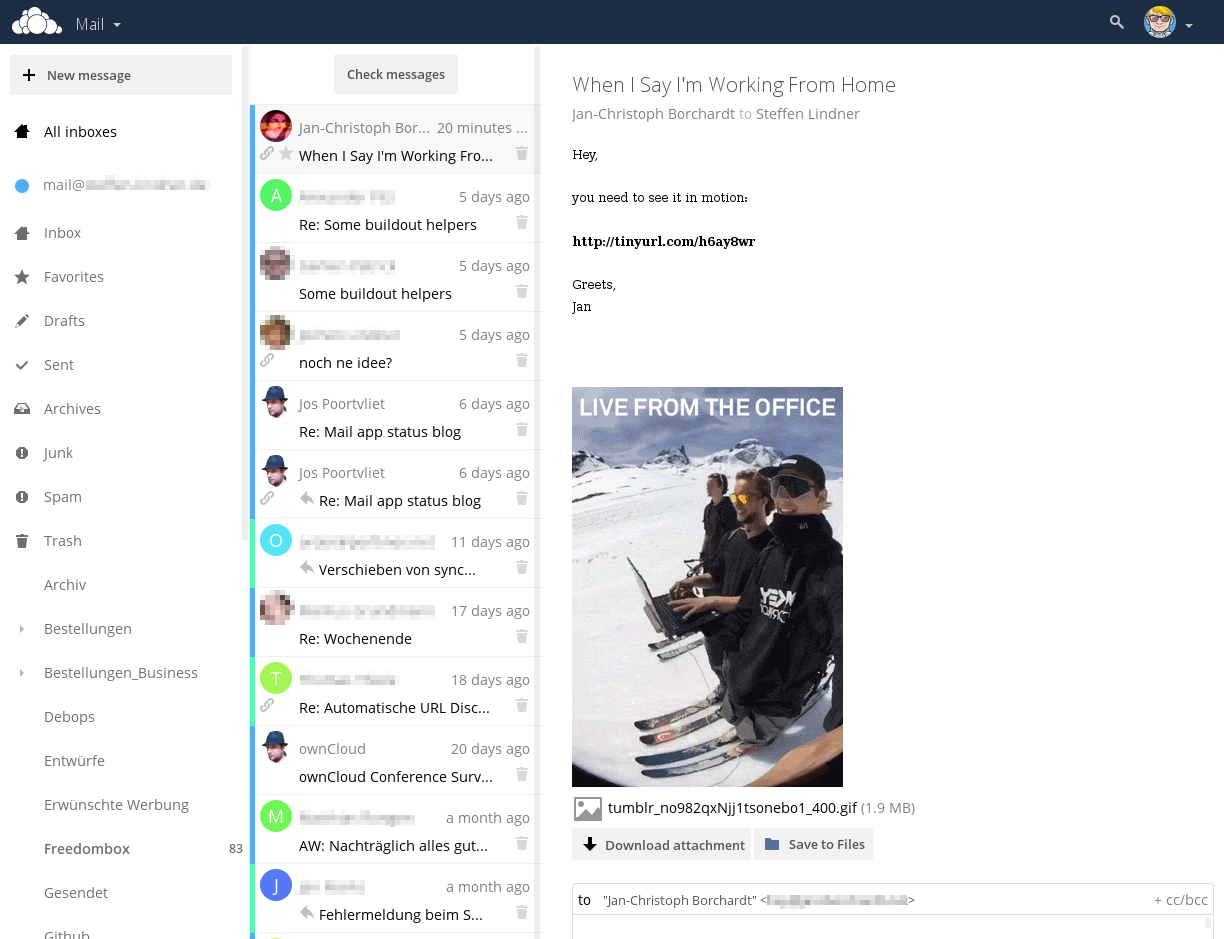An email app for ownCloud (minimum version 7.0.4 & PHP 5.4). At the moment it is a basic IMAP client and in heavy development. (A possibility for the future would be to also have it be a dedicated email server. But that would always be optional, require additional dependencies and is out of scope for now.)
- 🚀 Integration with other ownCloud apps! Currently Contacts & Files – more to come.
- 👍 You can use multiple mail accounts! Personal and company account? No problem.
- 🔒 Send & receive encrypted emails! Using the great Mailvelope browser extension.
- 🙈 We’re not reinventing the wheel! Based on the great Horde libraries.
And in the works for version 0.2:
- 📚 Proper grouping of message threads
- ⚡ Caching to make everything faster
- 📎 Even better attachment support
- 📅 Calendar integration
- 📥 Unified inbox
- 📦 Folder management & moving mails
- 📱 Support for small mobile screens
In your ownCloud, simply navigate to »Apps«, choose the category »Productivity«, find the Mail app and enable it. Then open the Mail app from the app menu. Put in your email account credentials and off you go!
If you experience any issues or have enhancement suggestions you can report them in our issue tracker. Please follow the issue template so we get the info we need to be able to debug and fix the problem. Thanks!
Active: Thomas Müller, Jan-Christoph Borchardt, Christoph Wurst, Lukas Reschke, Thomas Imbreckx, Steffen Lindner, Robin McCorkell, Clement Wong, Colm O’Neill, Alexander Weidinger, Hendrik Leppelsack & Plato Leung
Past contributors: Jakob Sack, Bart Visscher, Sebastian Schmid
If you’d like to join, just go through the issue list and fix some. :) We’re also in #owncloud-mail on freenode IRC.
If you can not access your Gmail account use https://accounts.google.com/DisplayUnlockCaptcha to unlock your account.
If you can not access your Outlook.com account try to enable the 'Two-Factor Verification' (https://account.live.com/proofs/Manage) and setup an app password (https://account.live.com/proofs/AppPassword), which you then use for the ownCloud Mail app.
If your Dovecot IMAP server prefixes all folders with INBOX, ownCloud Mail does not work correcty.
Check /etc/dovecot/dovecot.conf:
namespace inbox {
separator = .
# All folders prefixed
# prefix = INBOX.
prefix =
inbox = yes
type = private
}
Just clone this repo into your apps directory (ownCloud core installation needed). Additionally you need Composer to install dependencies – run this from inside the mail folder:
curl -sS https://getcomposer.org/installer | php
php composer.phar installConnect to your database and run the following commands (oc_ is the default table prefix):
DELETE FROM oc_appconfig WHERE appid = 'mail';
DROP TABLE oc_mail_accounts;Go to ownCloud Mail in the browser and run this from the developer console to clear the cache:
localStorage.clear();
Certain advanced or experimental features need to be specifically enabled in your config.php:
You can enable IMAP backend logging. A horde.log will appear in the same directory as your owncloud.log.
'app.mail.imaplog.enabled' => trueMailbox messages and accounts can be cached on the ownCloud server to reduce mail server load: This requires a valid memcache to be configured
'app.mail.server-side-cache.enabled' => trueYou can use the php mail function to send mails. This is needed for some webhosters (1&1 (1und1)):
'app.mail.transport' => 'php-mail'