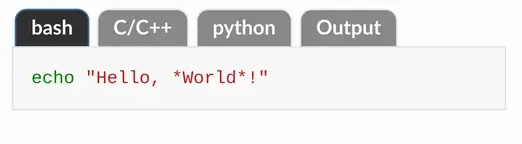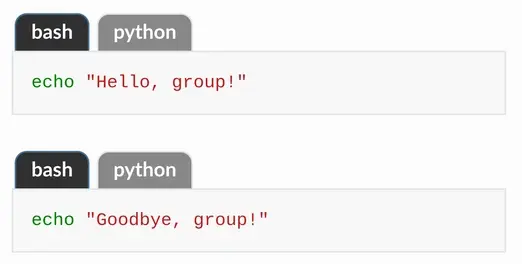This is a Sphinx extension that adds a tabs directive for creating a
tabbed widget, allowing the user to switch between them. The individual tabs
can be code blocks or general content.
This can be used to e.g. show a snippet in multiple languages, display instructions for alternative platforms, or switch between code and output.
pip install sphinx_code_tabsTo enable the extension in sphinx, simply add the package name in your
conf.py to the list of extensions:
extensions = [
...
'sphinx_code_tabs',
]By enabling the extension you get access to the tabs directive that
declares a notebook of code block alternatives.
The individual tabs are created with the tab or code-tab directives. A
tab can contain arbitrary restructuredText, while a code-tab acts like
a code-block and accepts all corresponding arguments. Both types of tabs
can appear in the same notebook.
The :selected: option allows to switch to a specified tab at start. By
default, the first tab is used.
For example, this is the source of above example:
.. tabs::
.. code-tab:: bash
echo "Hello, *World*!"
.. code-tab:: c
:caption: C/C++
:emphasize-lines: 2
#include <stdio.h>
int main() { printf("Hello, *World*!\n"); }
.. code-tab:: python
print("Hello, *World*!")
.. tab:: Output
:selected:
Hello, *World*!The tabs directive takes an optional argument that identifies its tab
group. Within a given tab group, all notebooks will automatically be switched
to the same tab number if the tab is switched in one member of the group.
It is your responsibility to make sure that each member of the group has the
same number and ordering of tabs. Example:
Source:
.. tabs:: lang
.. code-tab:: bash
echo "Hello, group!"
.. code-tab:: python
print("Hello, group!")
.. tabs:: lang
.. code-tab:: bash
echo "Goodbye, group!"
.. code-tab:: python
print("Goodbye, group!")After creating this package, I found other packages which are functionally similar or equivalent. You may want to check them out if sphinx-code-tabs doesn't fit your needs: