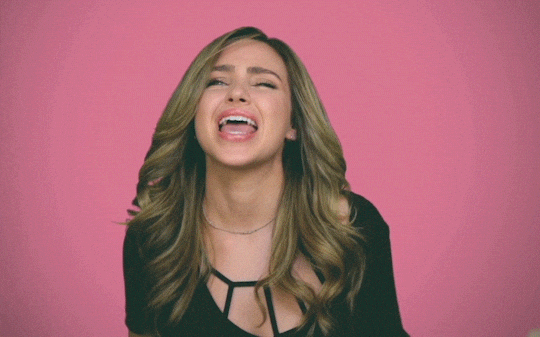Are you a Newbie in programming and want to dive deep into it?
Download Git as per your OS.
$ git config --global user.name "Your Name"
$ git config --global user.email [email protected]
$ git config --list
- ( You will see this on Top Right of Github Repository !)
- ( Click on the Green Code button and Copy the link `https://github.com/........` )
git clone link
(In Place of link paste the link you copied)
$ git checkout -b branchname
$ git add -A
$ git commit -a -m "message"
$ git push origin branchname
Arpit Jain 💻 |
Anubhav Miller 💻 |
Rupal Singh 💻 |
SaumyaSrivastava 💻 |
Soumya Gupta 💻 |
Namita Chaudhary 💻 |
Siddhartha Pandey 💻 |
Swati Singh 💻 |
Ujjawal Gupta 💻 |
Kaustuch Srivastava 💻 |
Apoorv Dwivedi 💻 |
Vaibhav Sharma 💻 |
The CES-MMMUT is released under the under terms of the MIT License.